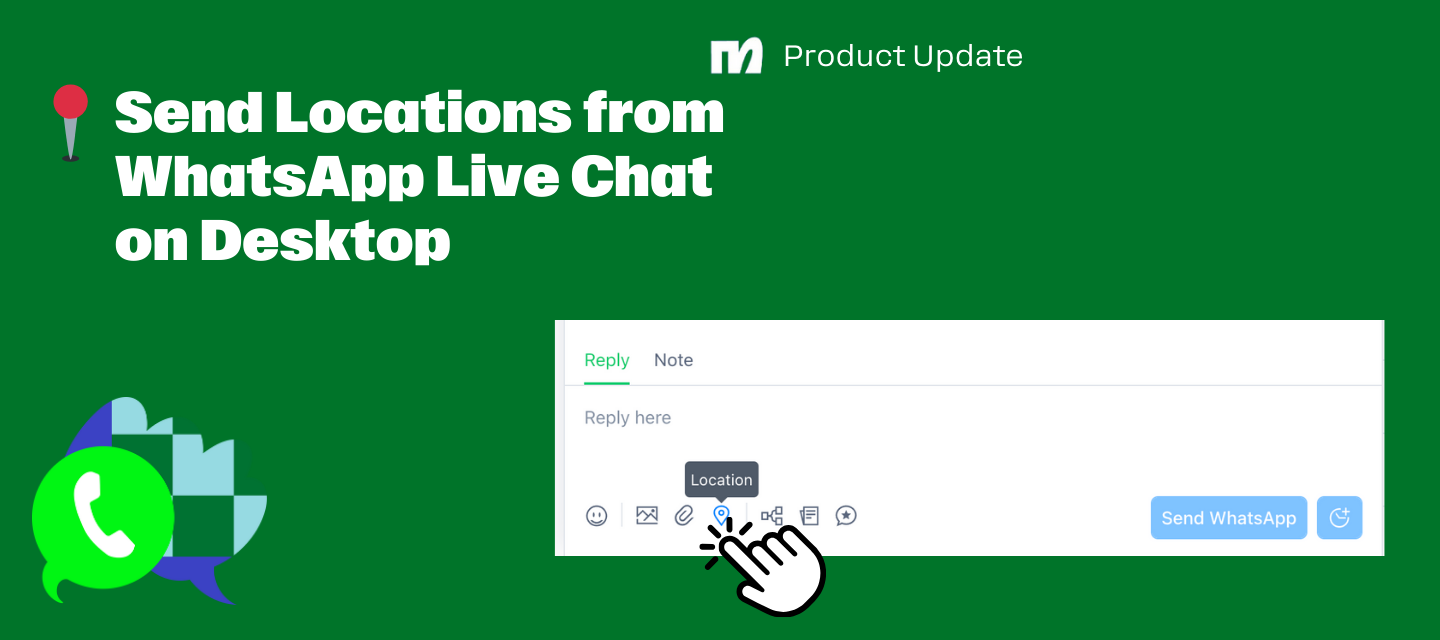Hi Manychat Community! 
Now you can use pins from Google Maps to avoid confusion when in a Live Chat with a lead or customer! Just send your location using the new pin button available for WhatsApp’s Live Chat on Desktop.
How do I use it? 🤔
Now you can drop a pin to any customer you’re in a conversation with using the new Send Location feature.
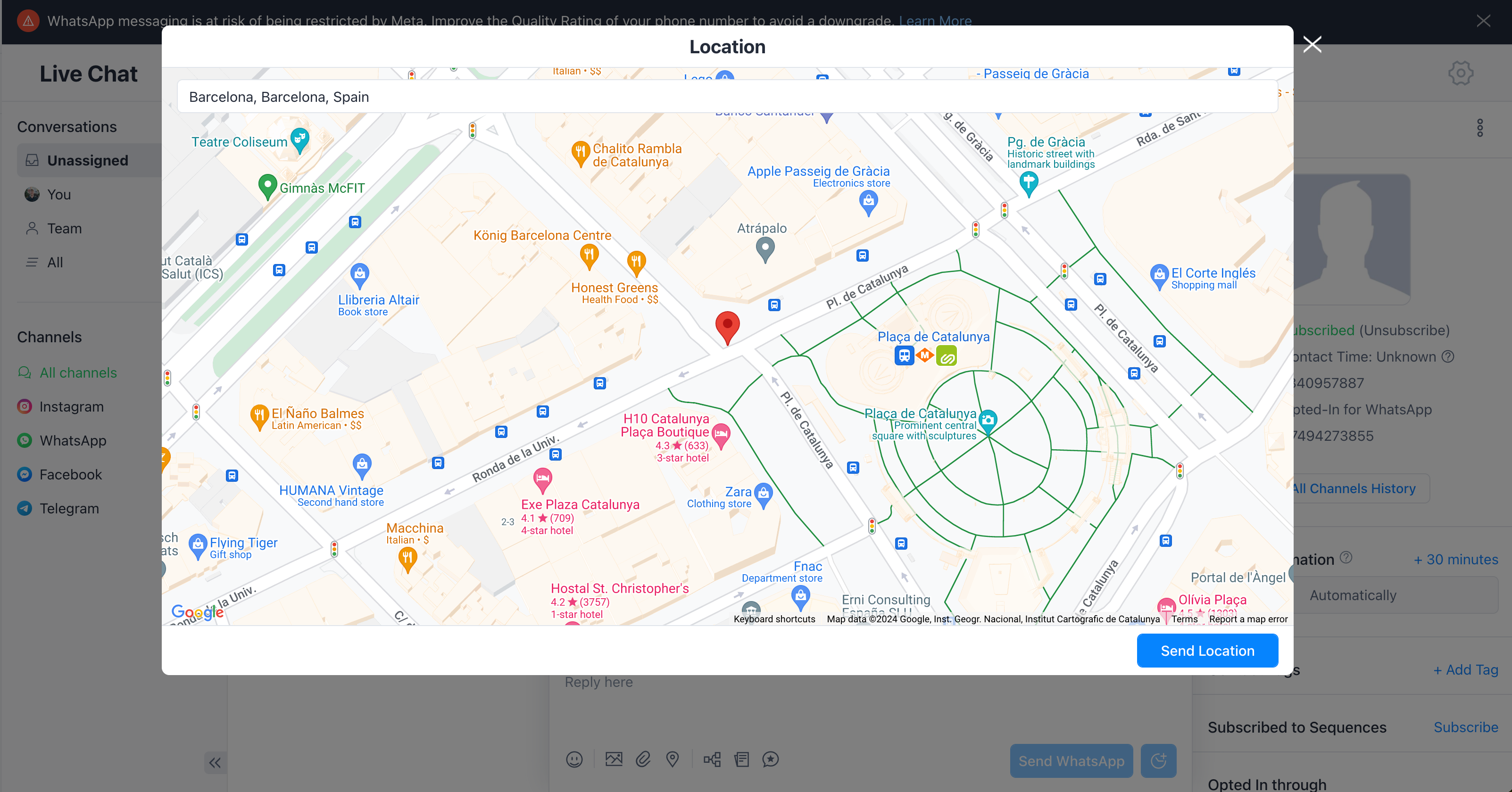
While in a WhatsApp conversation, simply click on the Pin located next to the Paperclip in the Live Chat Window. If you share your location permissions on your browser, Manychat will open a window that displays your current location.
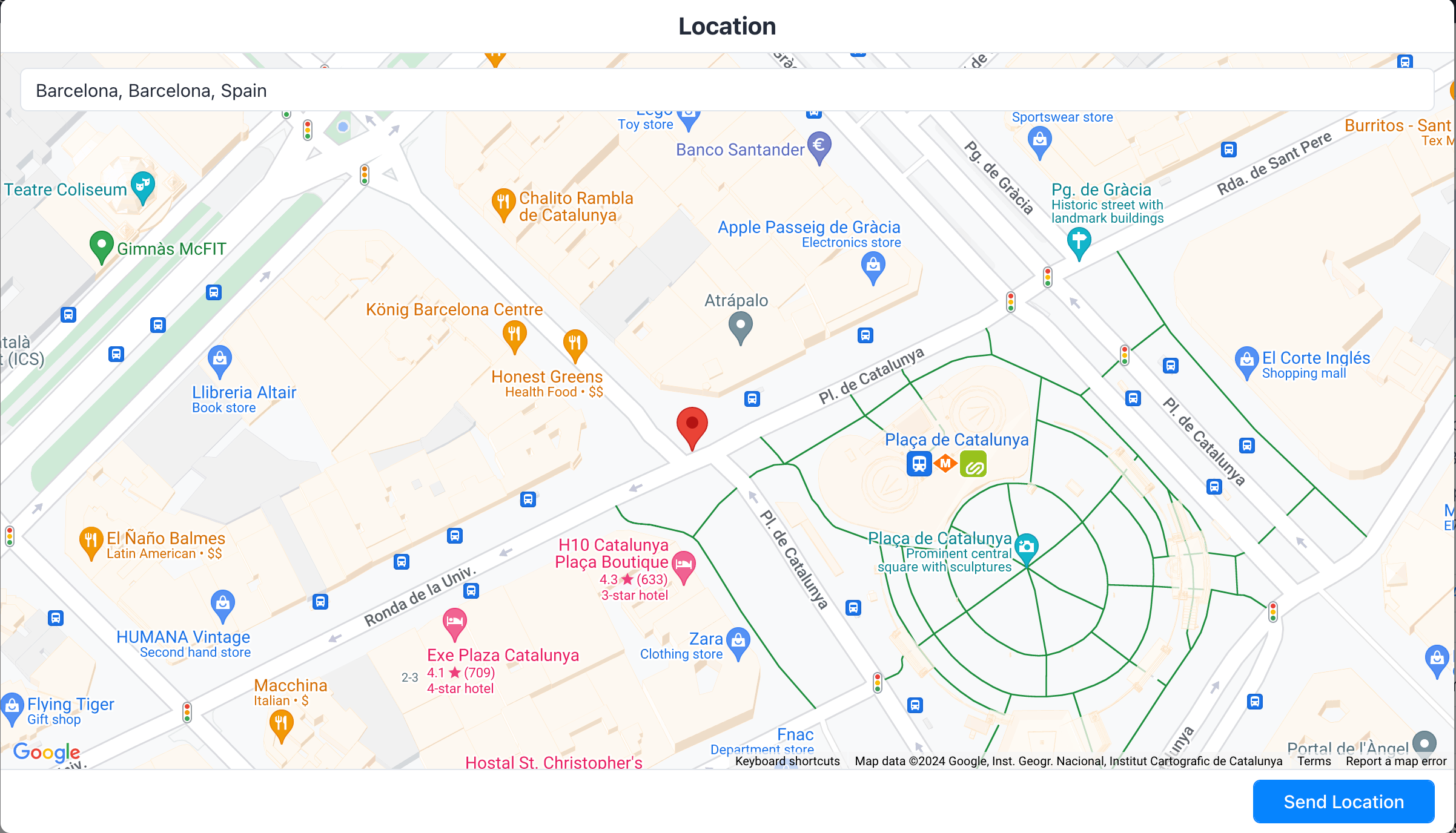
If this location isn’t the one you want to send, no worries! Just type whatever address you’d like in the top and Google Maps can locate it for you. 😎 Once you’ve tracked down your location, press “Send Location” and you are good to go!
We’ve instituted this update in our continued efforts to improve your Live Chat experience with WhatsApp. We hope you enjoy and let us know what other features you’d love to see!