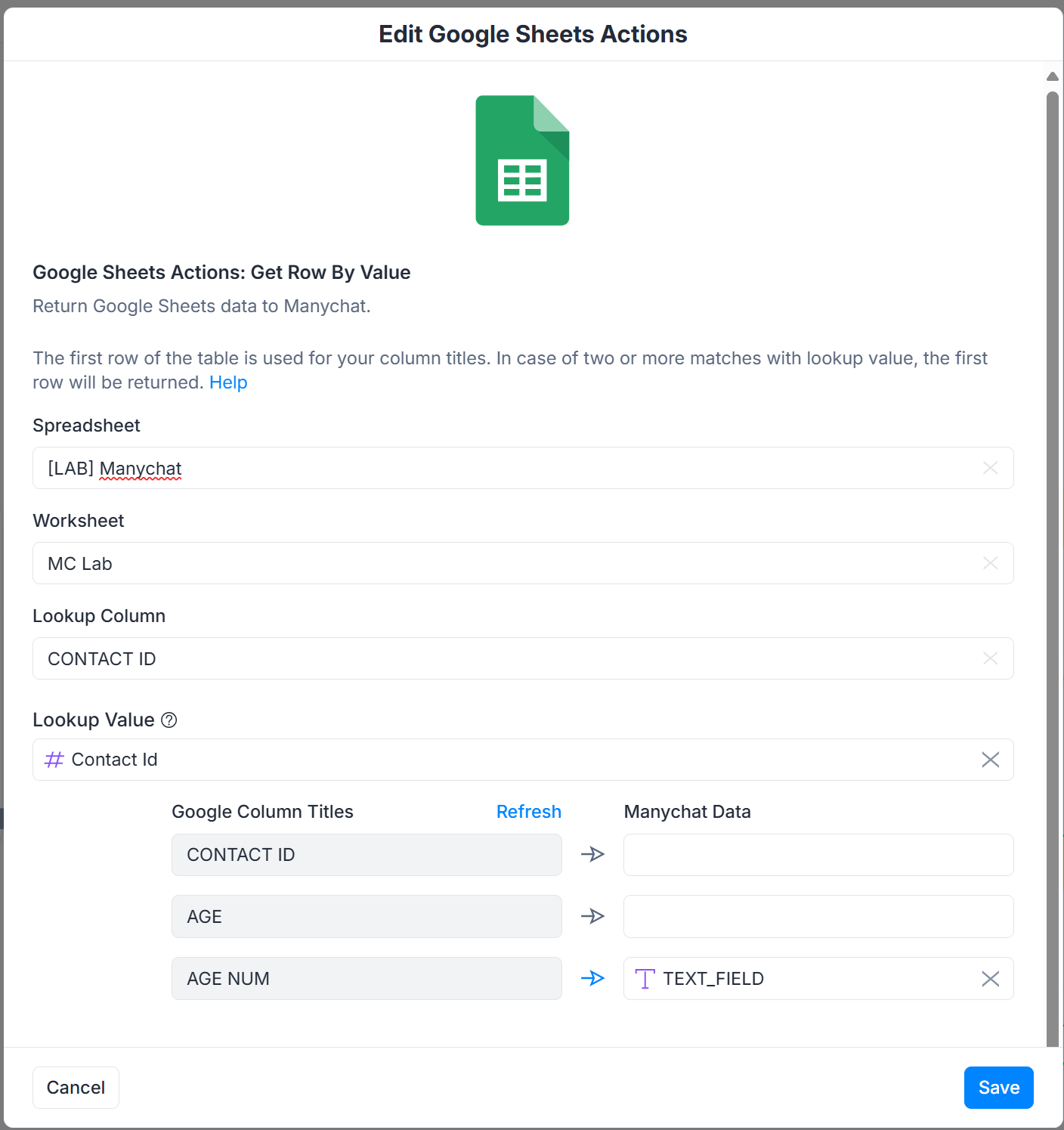Hi! In my automation, I will have a qualifying questions. I have issues with collecting/saving their age because I want their answers to be text based and not jut numbers or buttons. I want their answers to be detected as age even when their answers has any words. For example, they answer “21yo” or “21 years old”, I want this to be detected as age. How can I do this?
Solved
AGE IN AUTOMATION
Best answer by Fabio Gaulke
Hi,
As
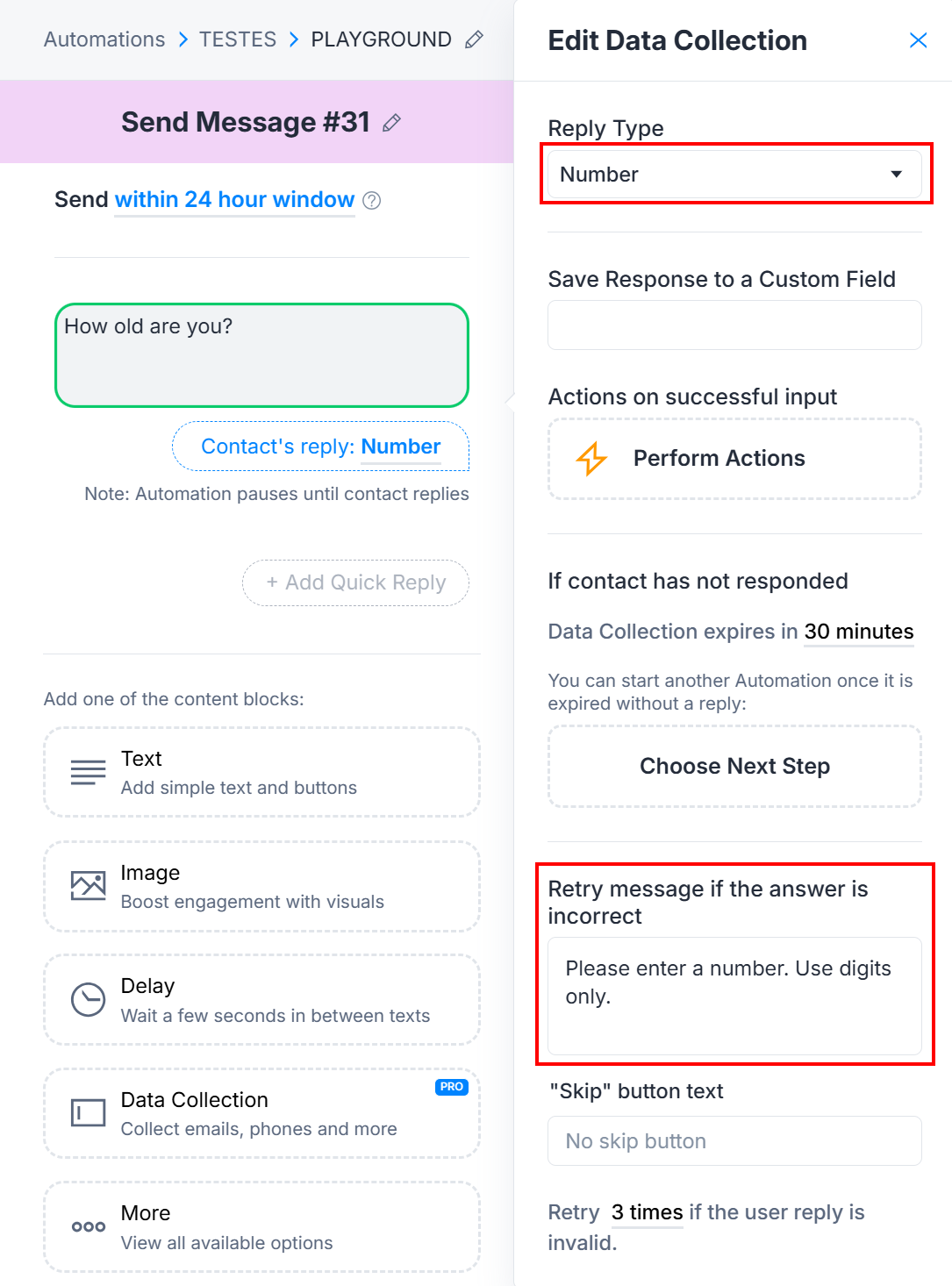
OR... you could use Google Sheets integration and the REGEXREPLACE formula to do the trick. 😎
- Save the age in a custom field using Data Collection:
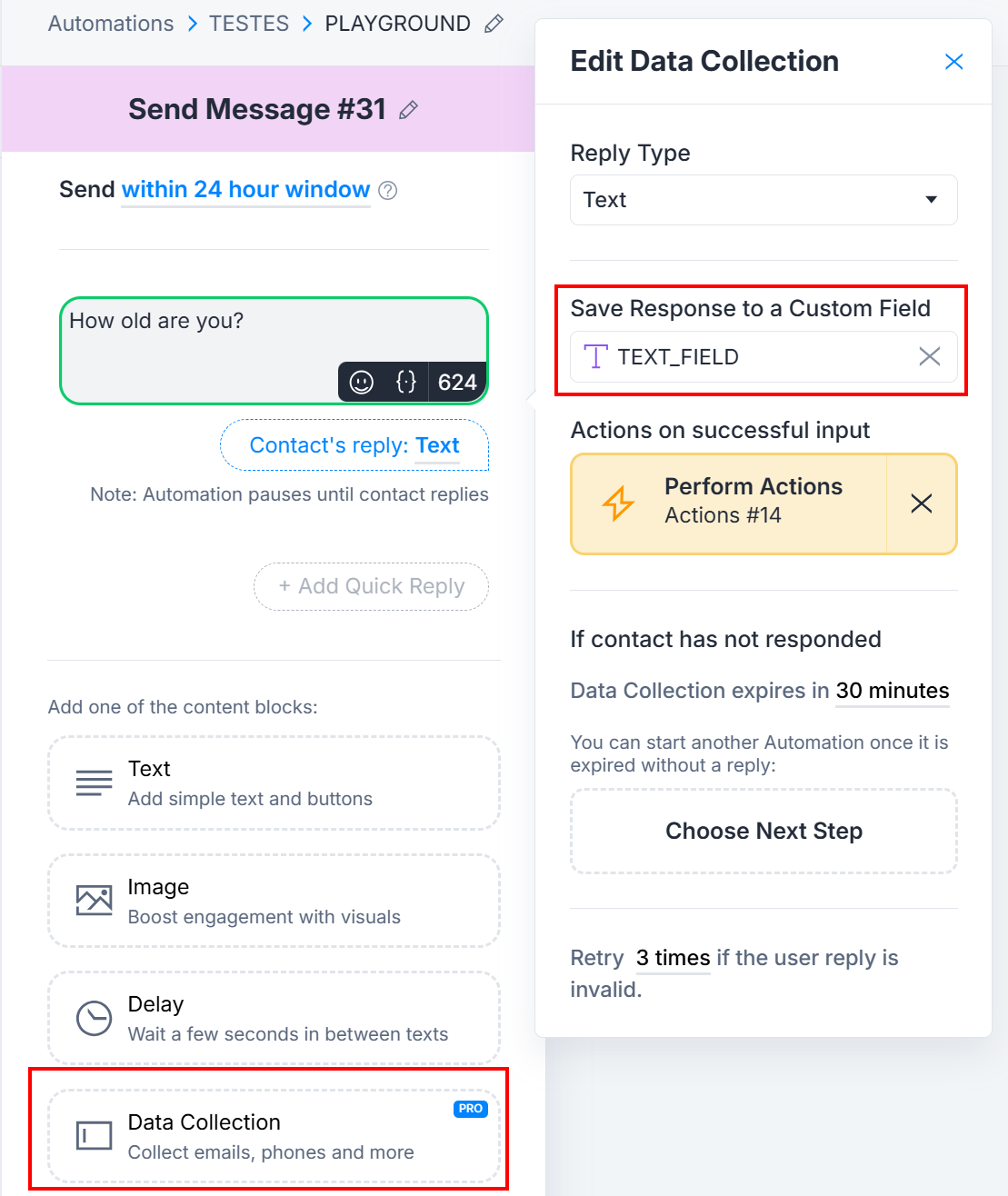
- Create a Spreadsheet:
Type the header for CONTACT ID, AGE and for the last column (AGE NUM), insert this formula:=ARRAYFORMULA({"AGE NUM",IFERROR(REGEXREPLACE(B2:B,"\D",),B2:B)})- Add an Action to your Data Collection sending your Custom Field using Update Row.
- Use the System Field Contact Id as Lookup Value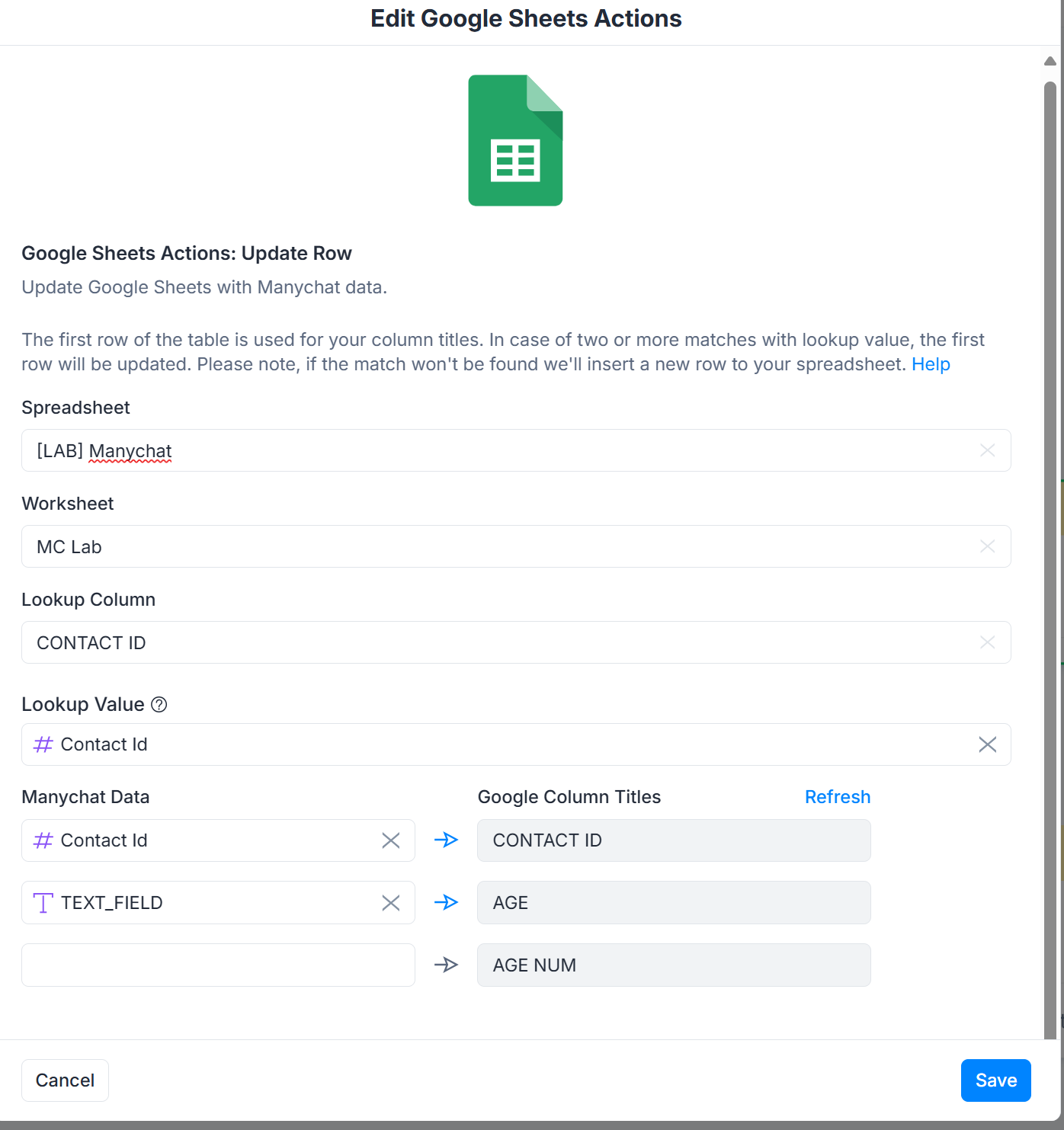
- It will save the contact's answer to Google Sheets and the formula will remove any character that isn't a number from the AGE.
- Add an Action to your Data Collection sending your Custom Field using Update Row.
- Retrieve the AGE NUM from the spreadsheet using Get Row By Value.
- Again, use Contact Id as Lookup Value to retrieve the contact's age from the column AGE NUM.
- You can save it to the same Custom Field you're using to store the collected age
-
- Now you can use it as you need...
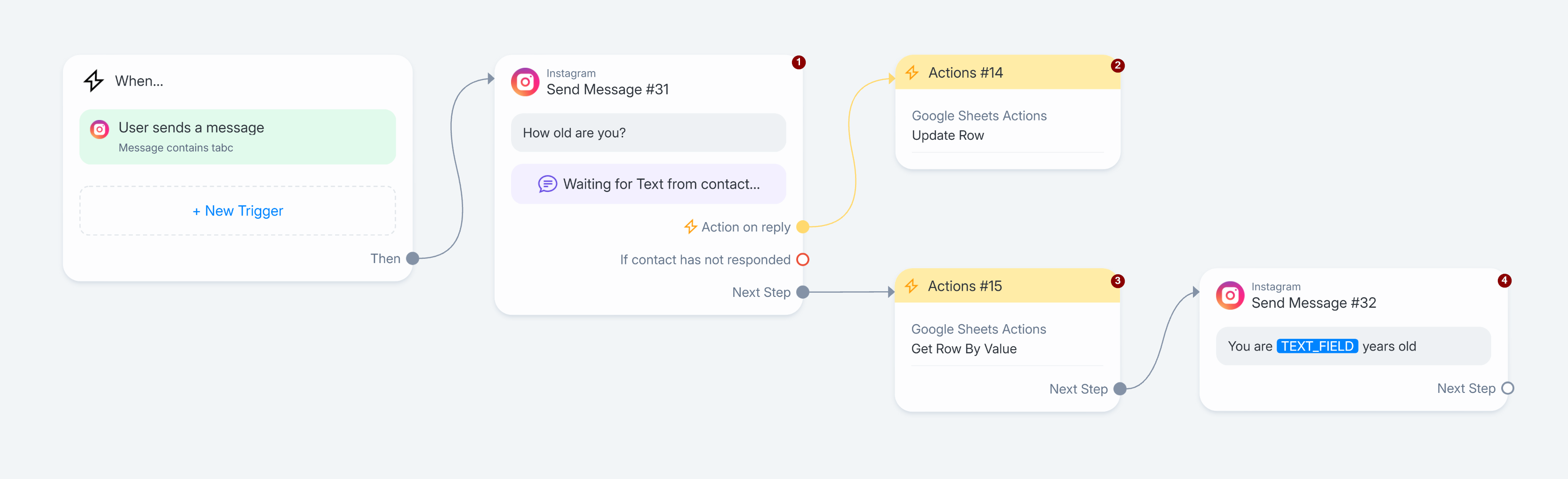
…
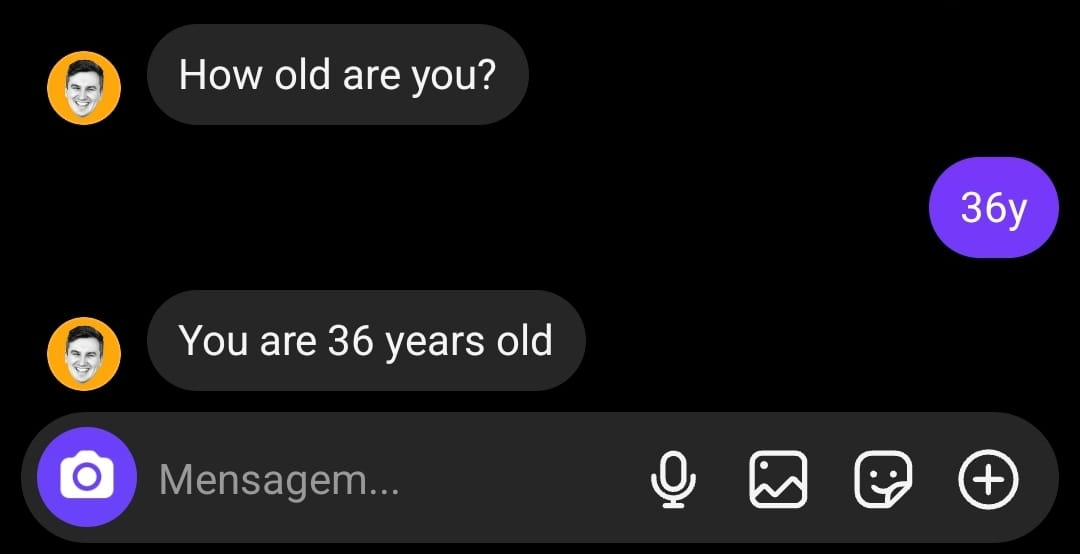
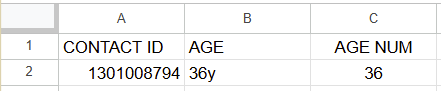
Hope this helps! 🙌
Enter your E-mail address. We'll send you an e-mail with instructions to reset your password.