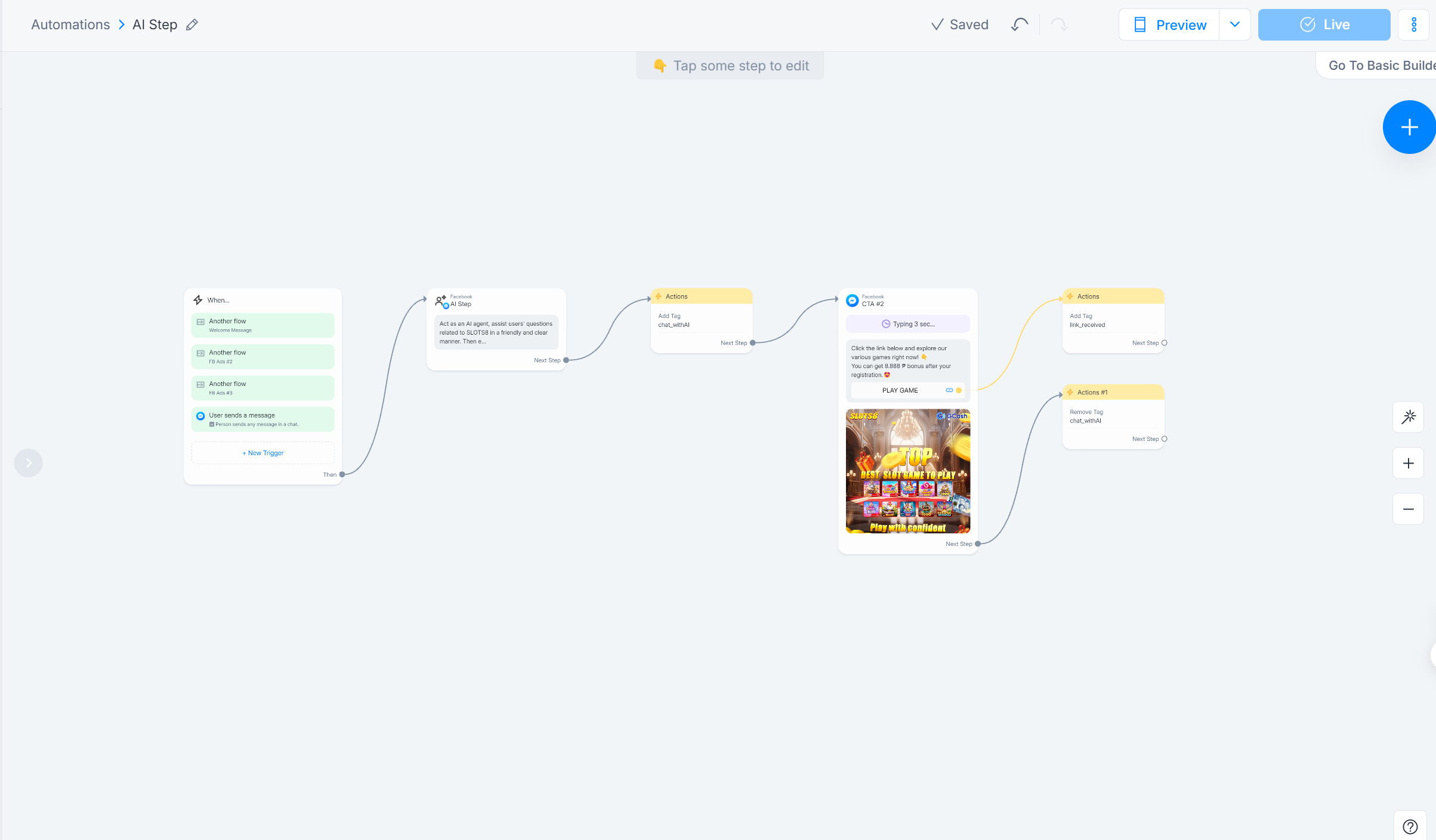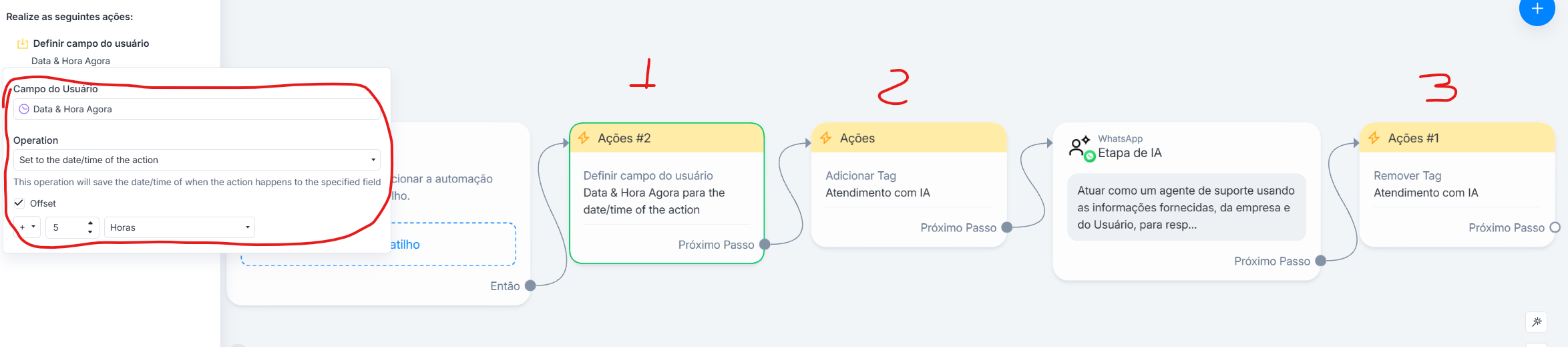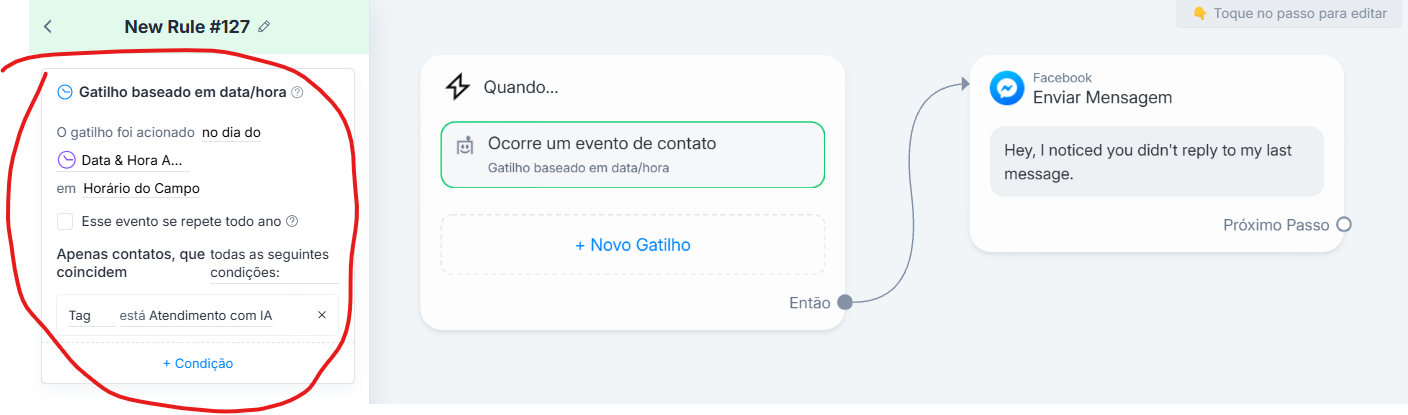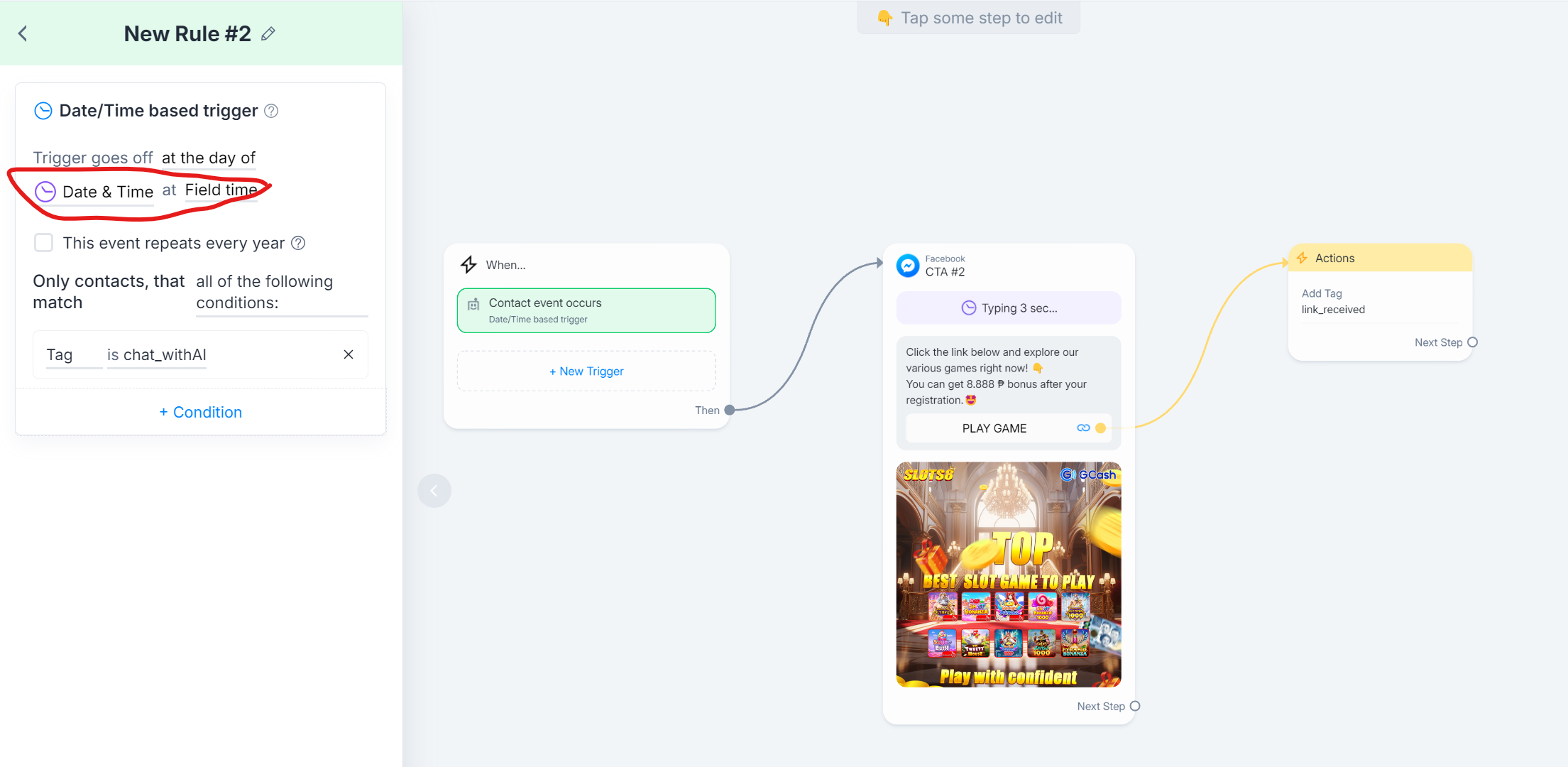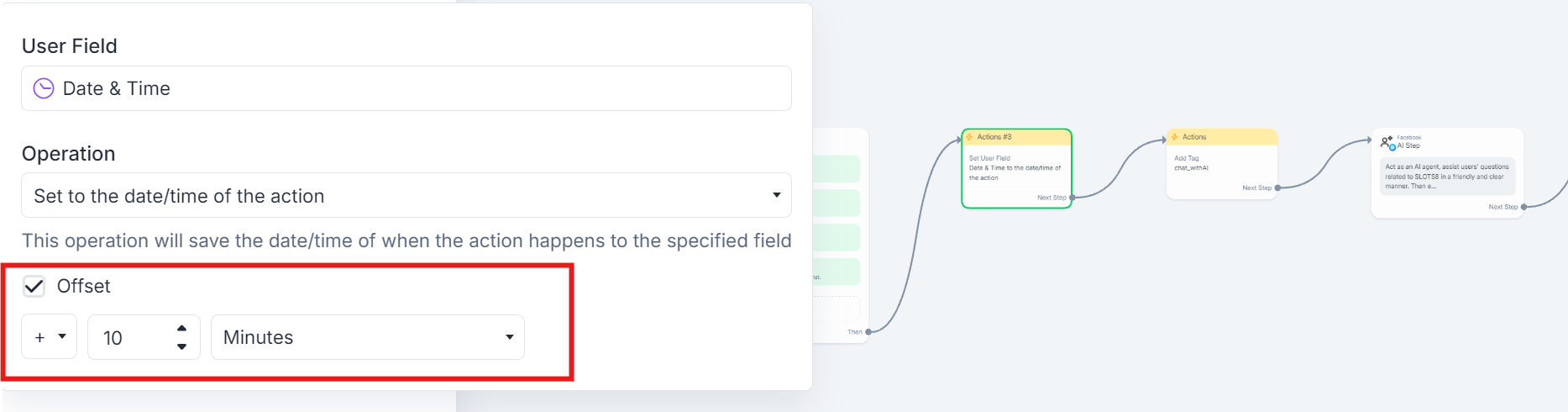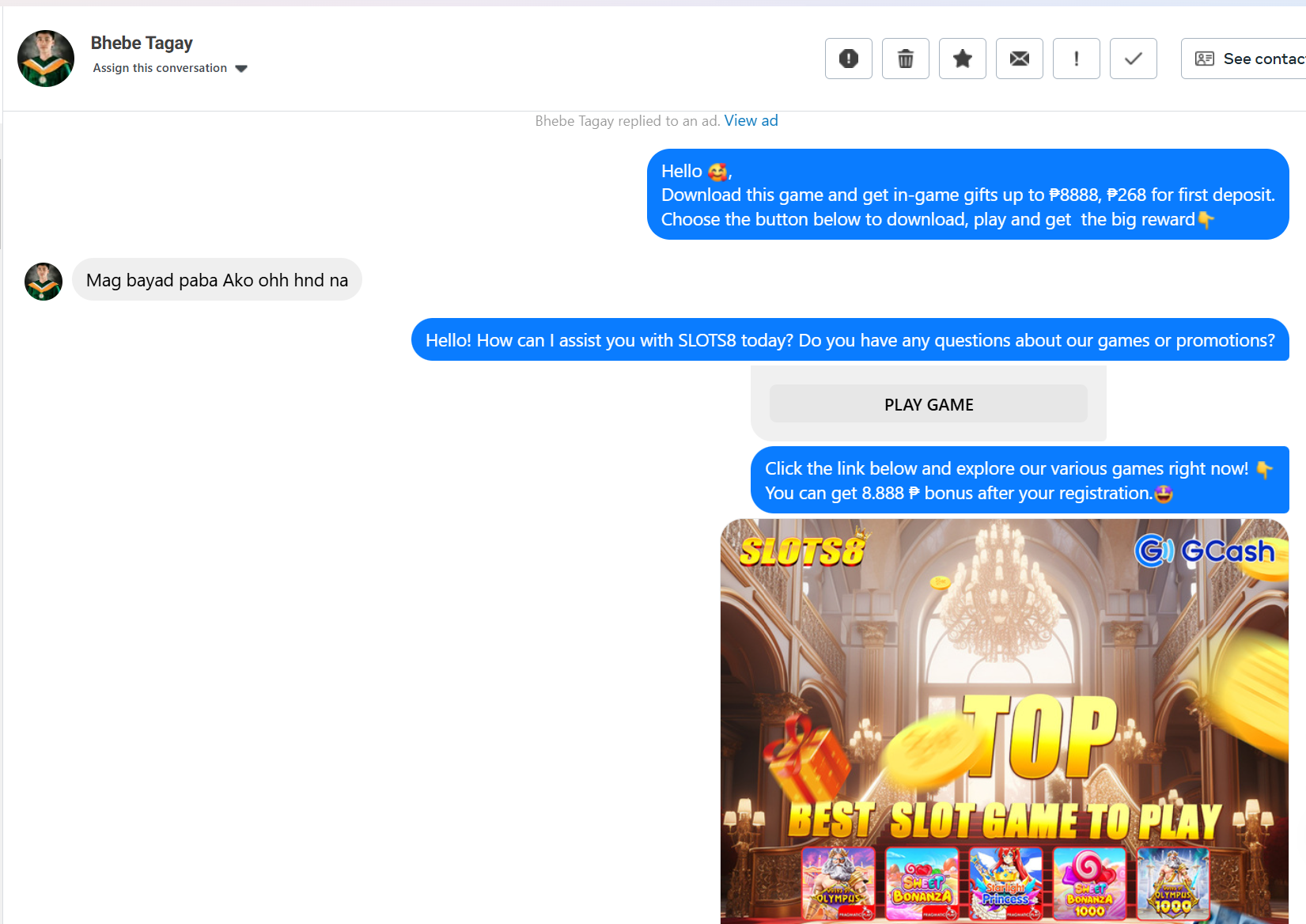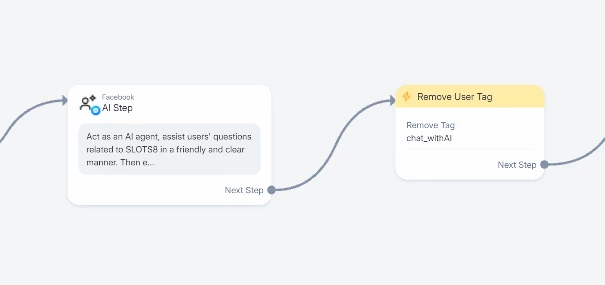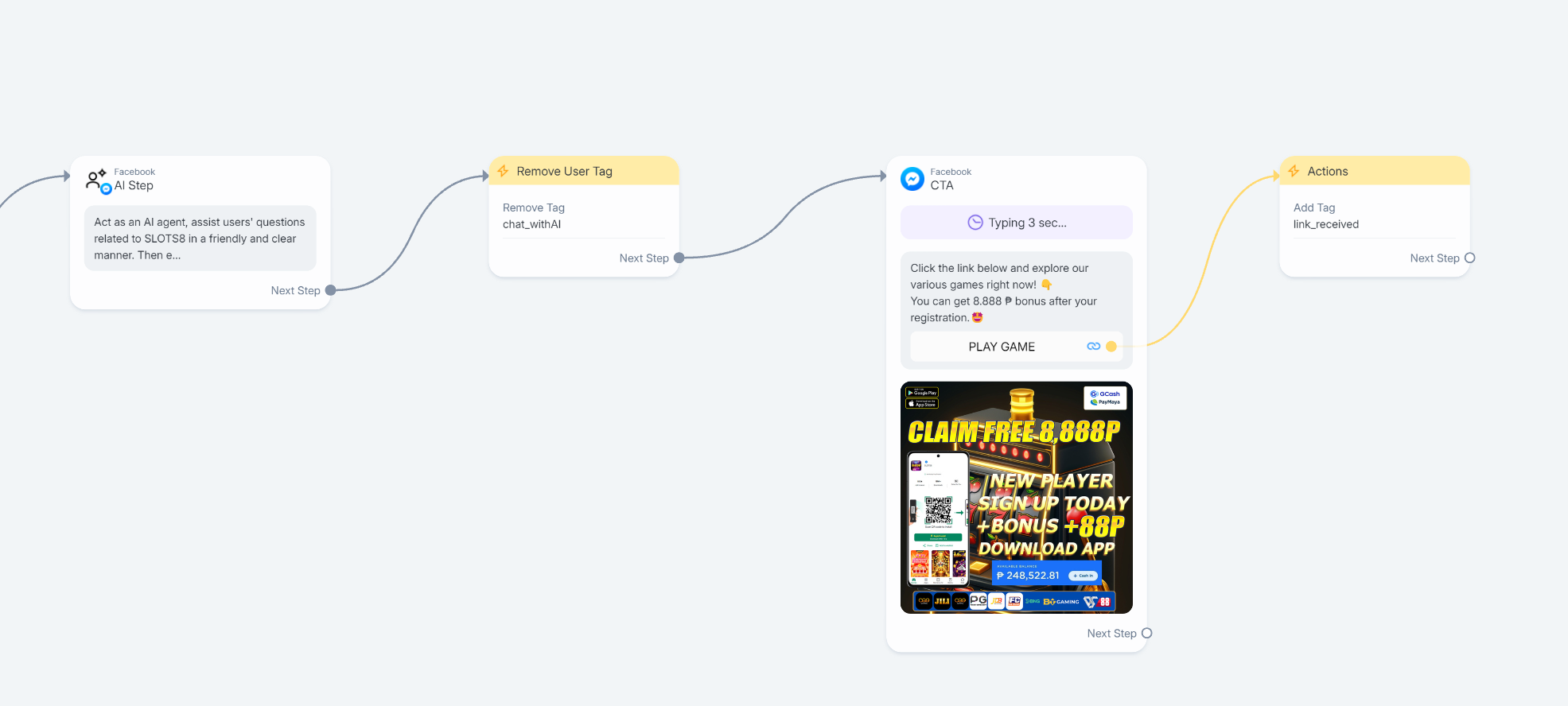Please help me find the best way to deliver message by using Manychat AI on Facebook ads.
I run Facebook ads to pull users send messages in messenger. Overall, I have 2 flows activated. First, one flow with trigger“when user click on ad ad”, I feel it is very annoying because Manychat does not allow to have next step after the first message for click ads trigger.
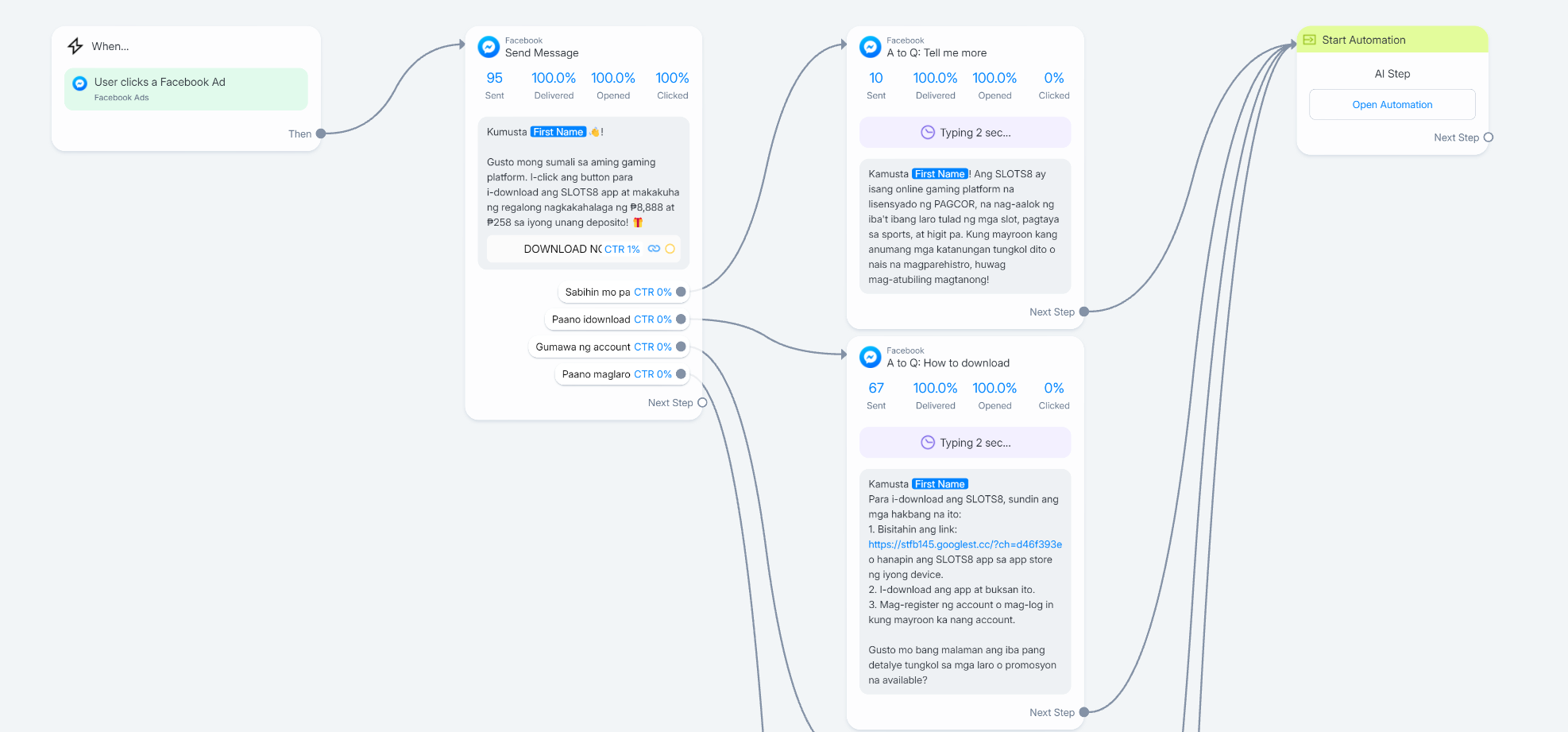
Second, I have another flow with AI Step. This will happen if user do not choose any “available quick reply”but they send direct message. Trigger is “User send a message”.
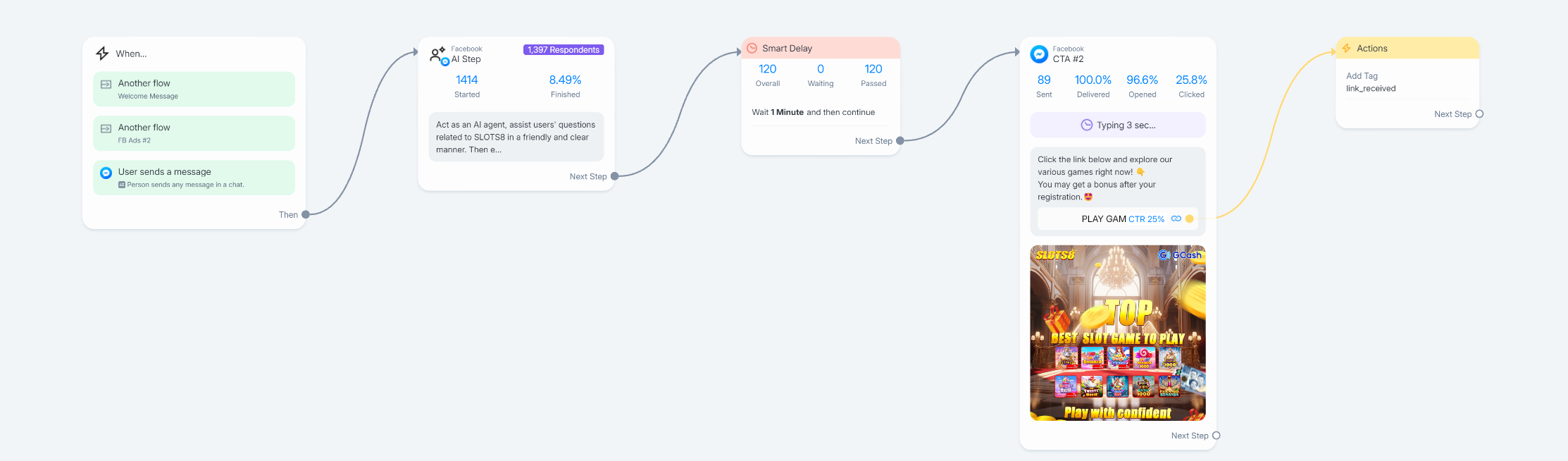
Thing is when users send a first message, AI Step automatically says something like: “Hello, I am an AI ChatBot, how can I assist you today?”. Most of times, users already question for product in their first message.
- What can I do now to tweak my AI Step answer immediately after users first quesions?
- What can I do to combine two flow into only one to best optimize it?
- One more thing that it seems like the rest after AI Step are not working, what can I do to fix it.
Thanks for your attention.