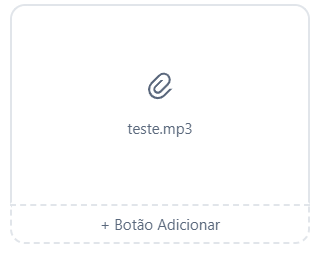When I create an audio block in my Telegram stream and save the project, it changes the audio block to a file block, thus changing the conversation view in practice as well.
Previously this wasn't happening and I've already tried uploading the file in different formats such as: .mp3, .wav, .m4a etc.
Could anyone help me with this issue?
Block before saving the flow
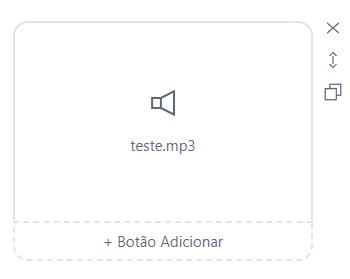
Block after saving the flow