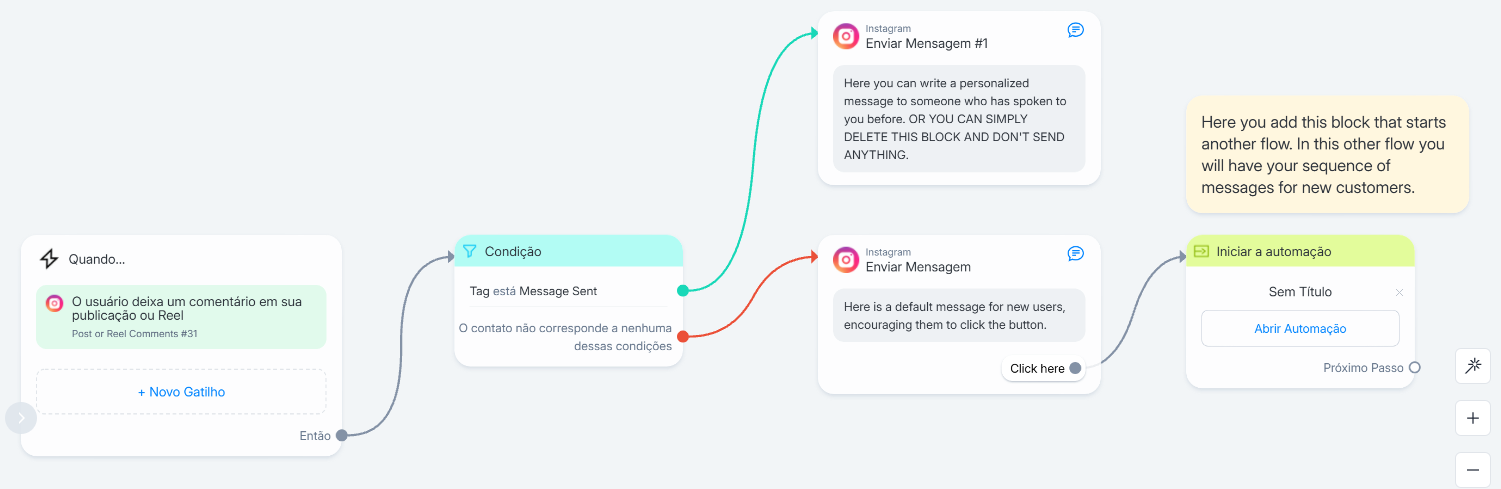Hey, I’ve got an automation set up like this:
- User comments on Instagram post
- Message sent to user
- User clicks button + receives new message with link
- User clicks link
- After link click, + 5 minute wait – then, a message is sent
The problem I’m running into is if the user goes back to click the link again, the message after the 5 minute wait is triggered again. I just had a user receive the samme message 8 times… How do I make this message run only once?