Hey,
I have an automation to a free guide which is set up and working. I added a check in the next day to see if they have accessed that guide and offer them something else, but it isn’t showing a next step connecting line from this text box?
Hey,
I have an automation to a free guide which is set up and working. I added a check in the next day to see if they have accessed that guide and offer them something else, but it isn’t showing a next step connecting line from this text box?
Best answer by Fabio Gaulke
here’s the screen shot, i’m trying to connect the 2 boxes circled. I don’t see how i can generate a tag
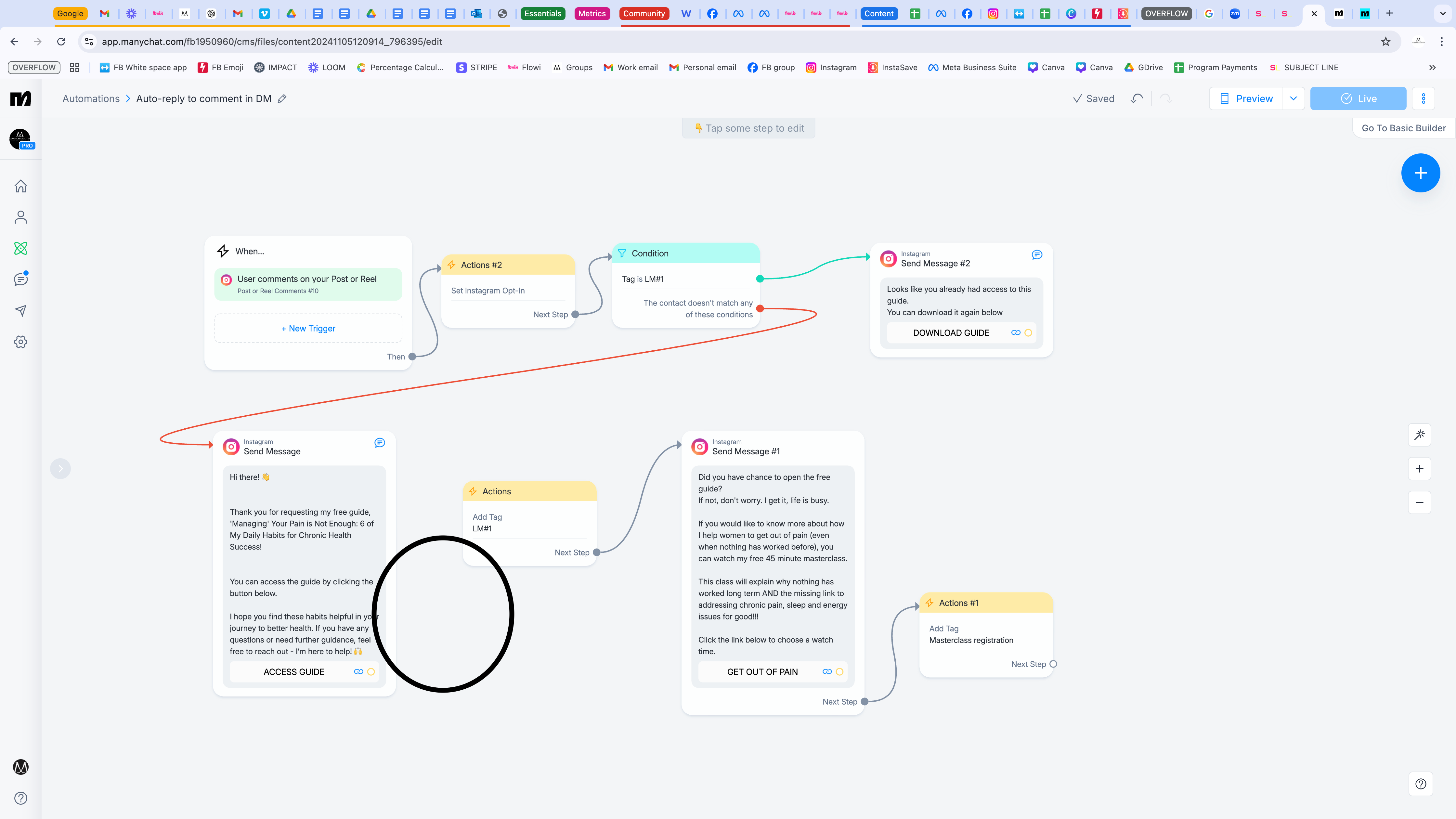
See that yellow “connector” circle on your button? As Rodrigo already showed, connect that to your Action and it will work! 😉
I'd also suggest adding a Smart Delay after the Action block and before the follow-up message asking if the contact read the guide. Without a delay, the message will be sent at the same moment the contact clicks on the button to access the guide.
Enter your E-mail address. We'll send you an e-mail with instructions to reset your password.