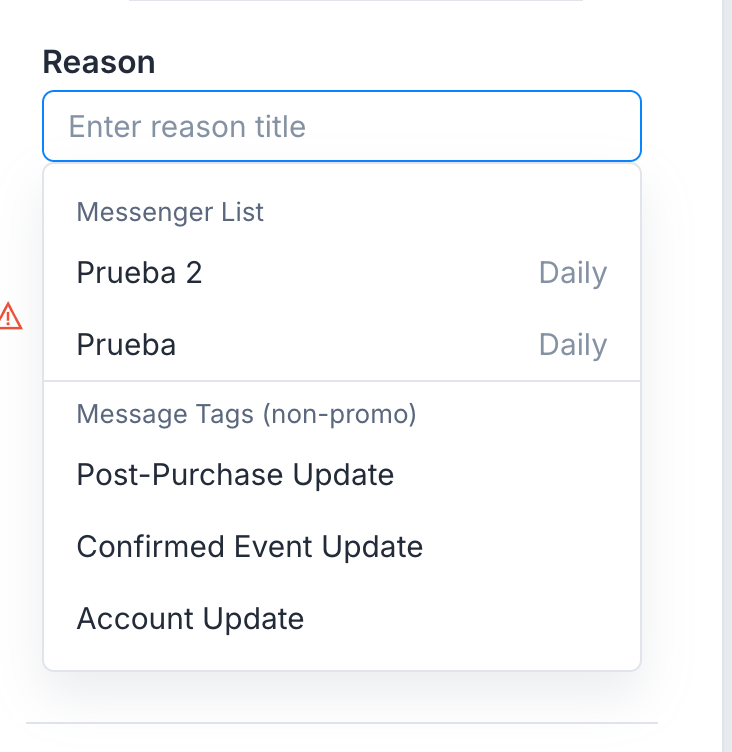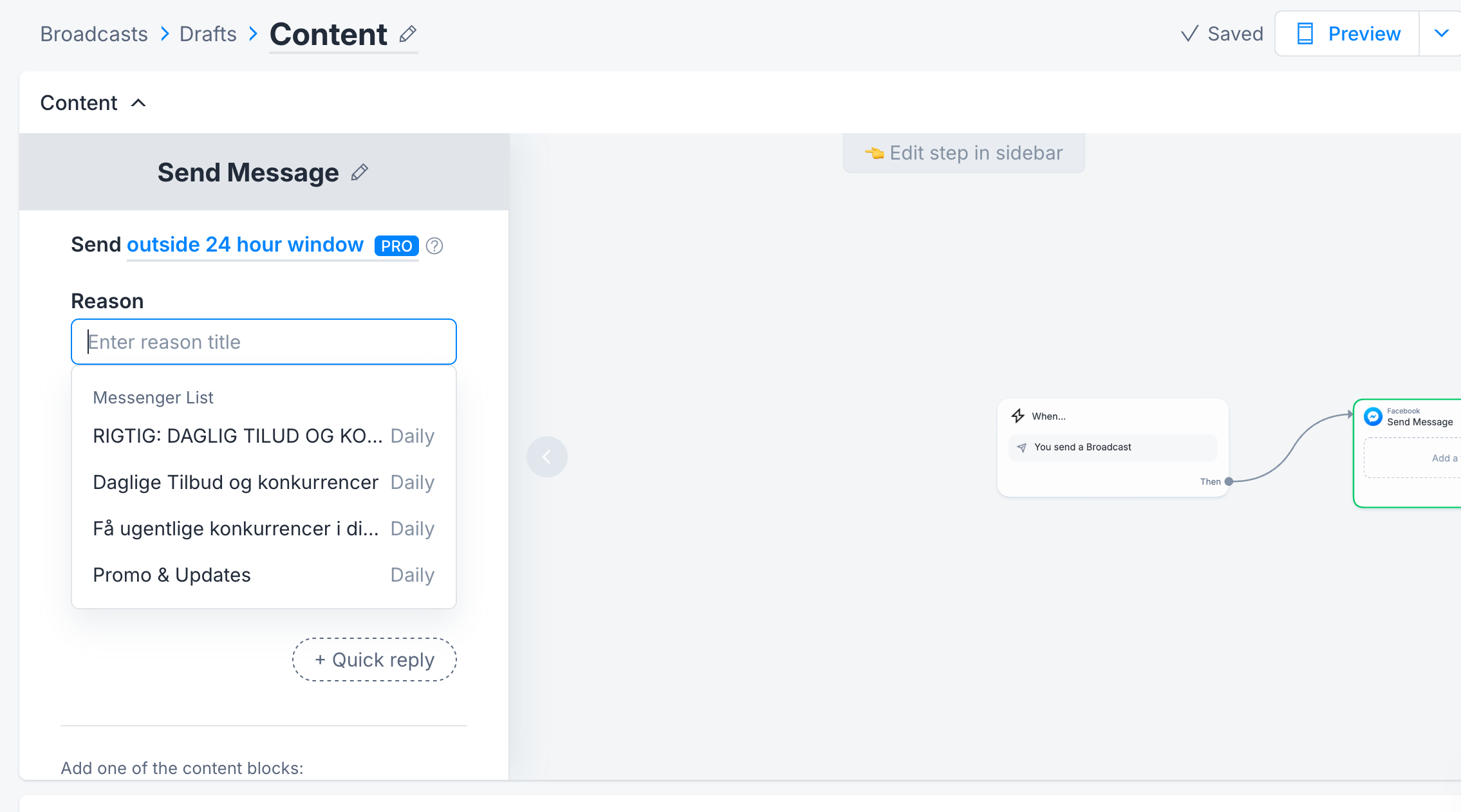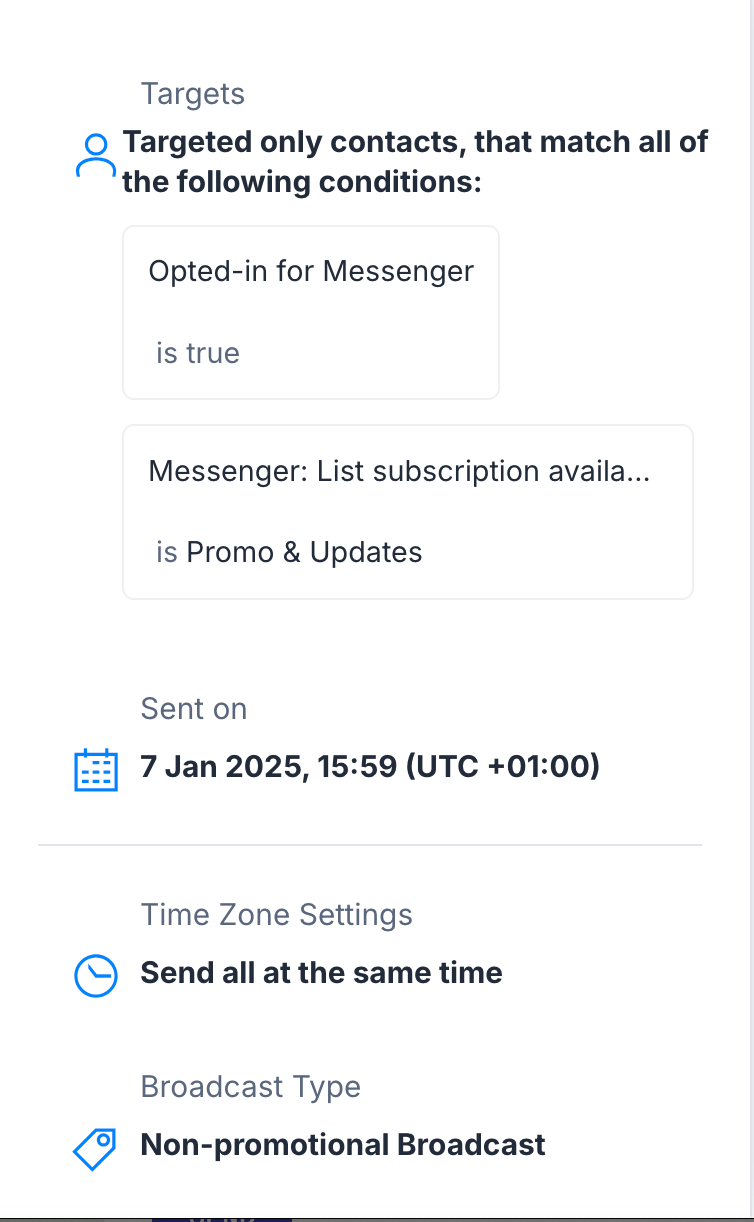Hi, I’m having trouble understanding how to correctly set the content type for my broadcasts in Manychat.
I’ve created a list where users have explicitly opted in to receive daily updates (promotional messages). However, when I send the broadcast and check afterward, it’s marked as non-promotional content, even though the message is promotional in nature.
When I’m setting up the broadcast, I notice a "Reason" field during the process, but it only shows me the list I’ve created and doesn’t give me the option to specify whether the broadcast is promotional or non-promotional. I can’t find any settings or options to adjust this during the setup process.
Could someone guide me on how to properly configure the broadcast type as promotional?
Thanks in advance for your help!