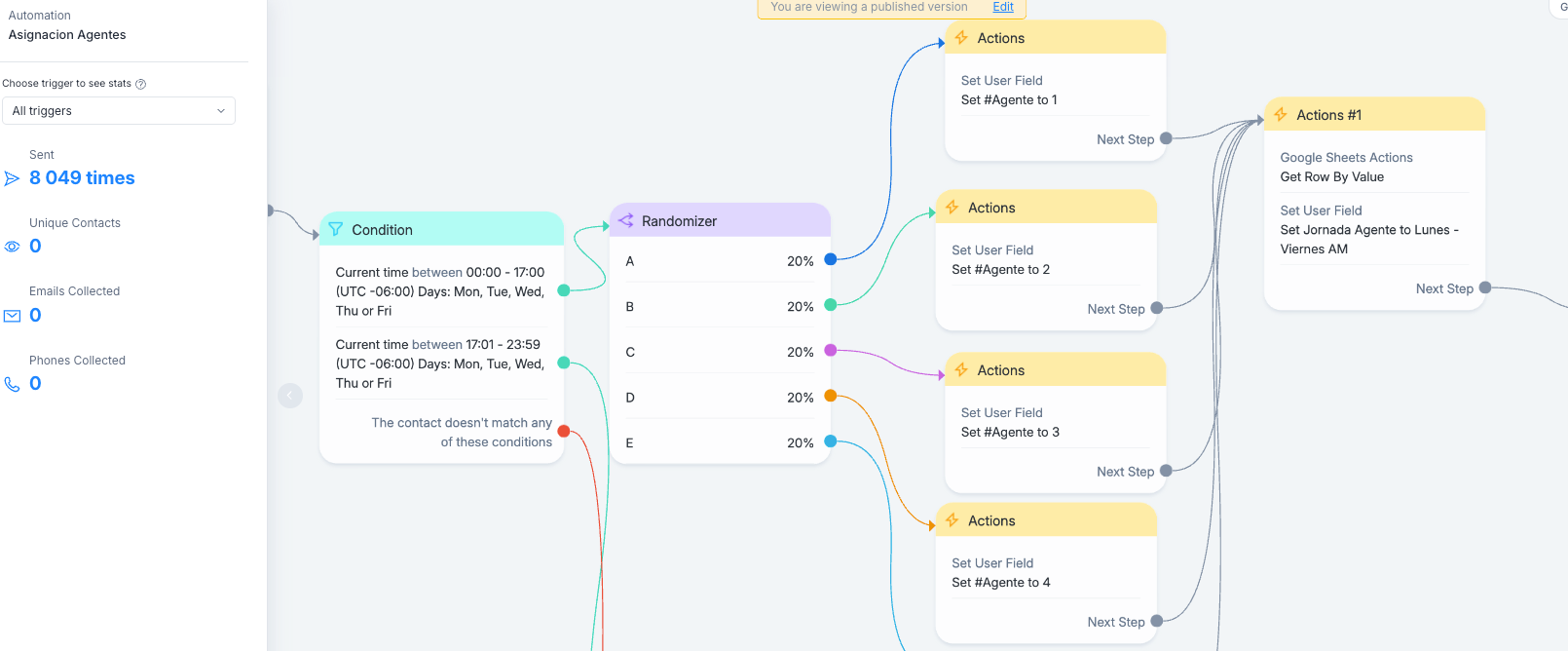How can I change the assigned agent and the agent who receives notifications across different automations at once, instead of going manually into each automation and changing it? In our team, we have a different agent in charge of monitoring WhatsApp messages each day, and I currently have to update all the automations manually. Is there a way to change it for all automations at once?
Bulk Agents assignment
Best answer by Fabio Gaulke
Hi,
There's no way to edit multiple automations at once… but you can create an automation to just do that part async. 😉
For that you need to create an extra automation that just does that part and can be edited in one single place.
- First, create a new automation from scratch and simply add an Action step with Assign Conversation. Leave the trigger blank, rename it to something like "[FUNCTION] Set Agent to Conversation”, save and activate it:
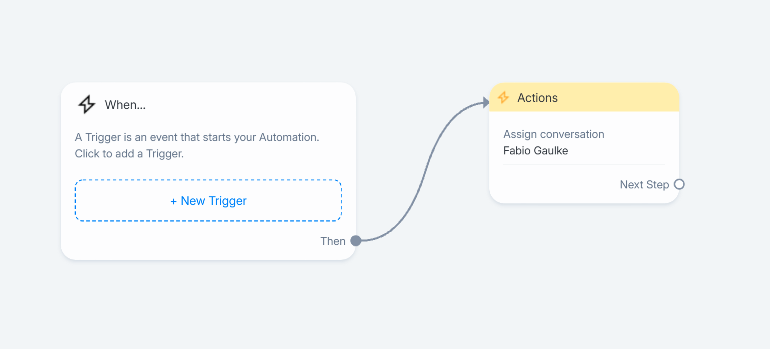
- Now, in your other flows, just change the single action with a "Start Automation” step and choose your Function Automation.
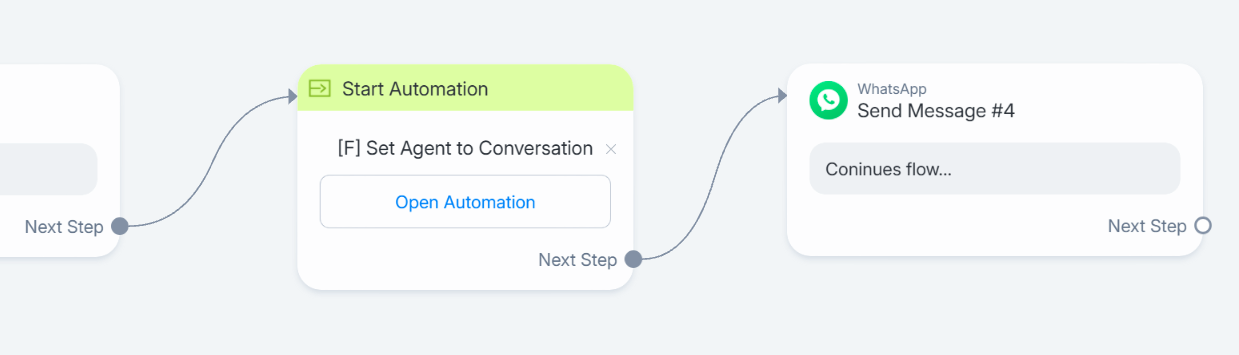
And that will already solve your problem. You need only to change the agent at your Function Automation. 😁
Now, for the cherry on top, if your assigned agents are always in charge on the same weekday, an extra tip I give you is to using time conditions with your function automation:
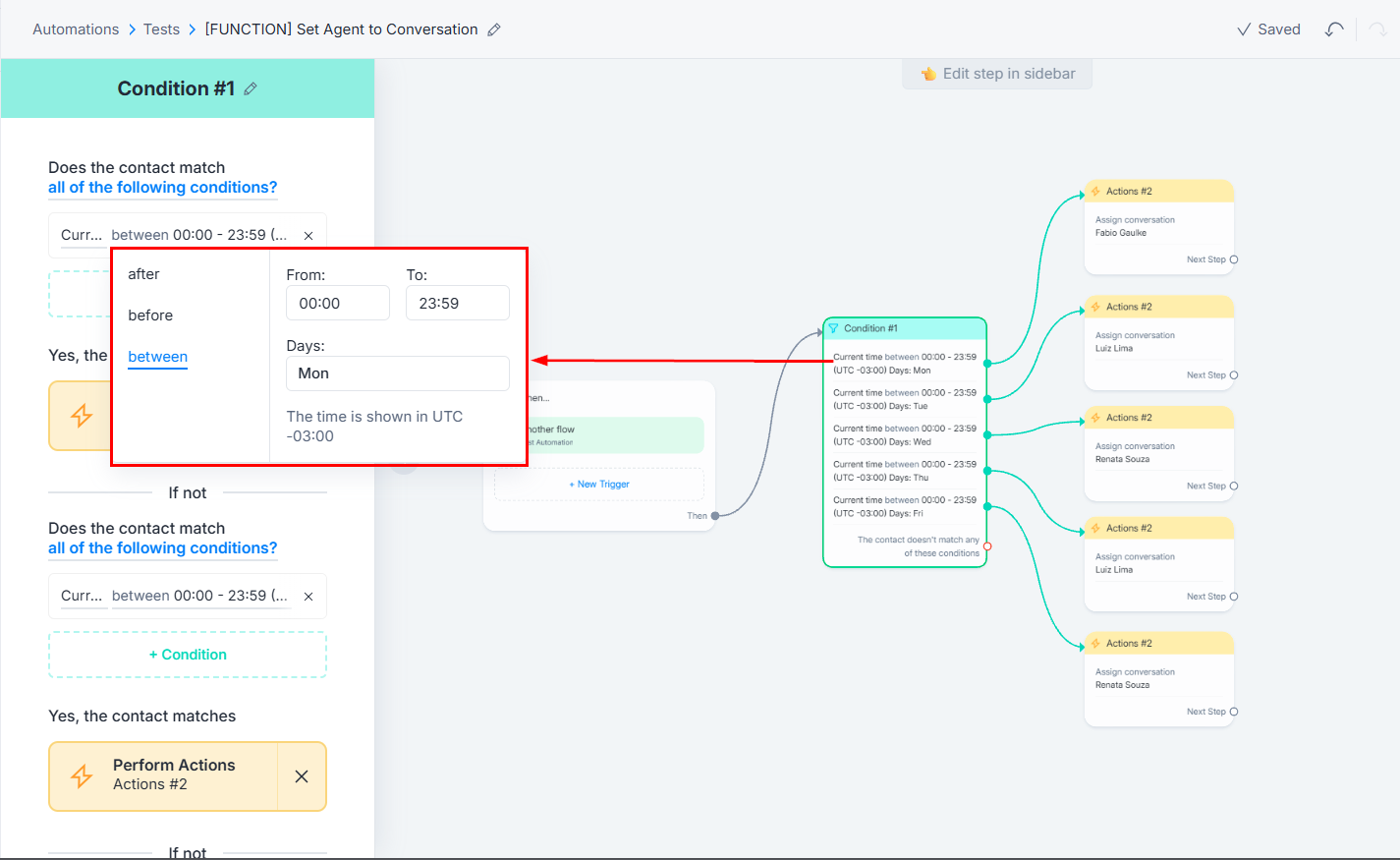
Just duplicate the condition for every day of the week and assign the designated agents to that day. 😉
Hope this helps!
🙌
Enter your E-mail address. We'll send you an e-mail with instructions to reset your password.