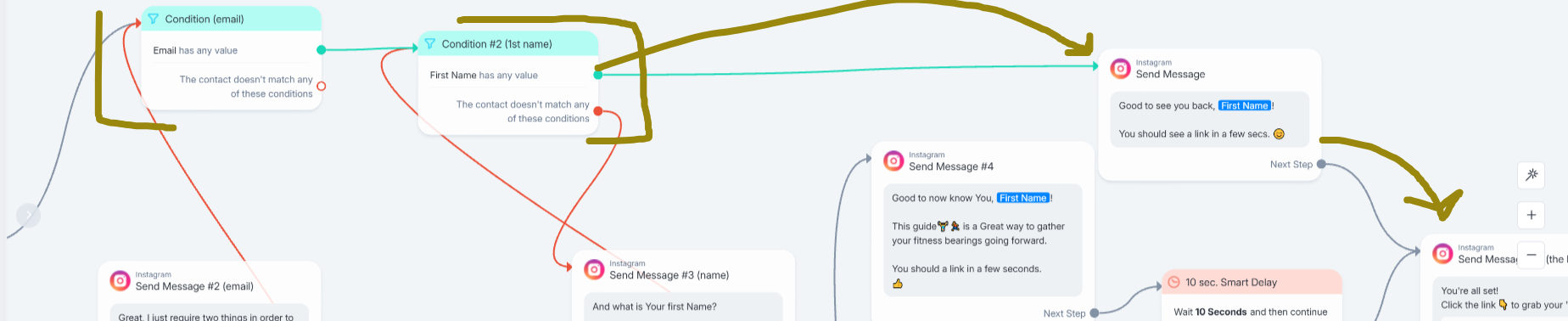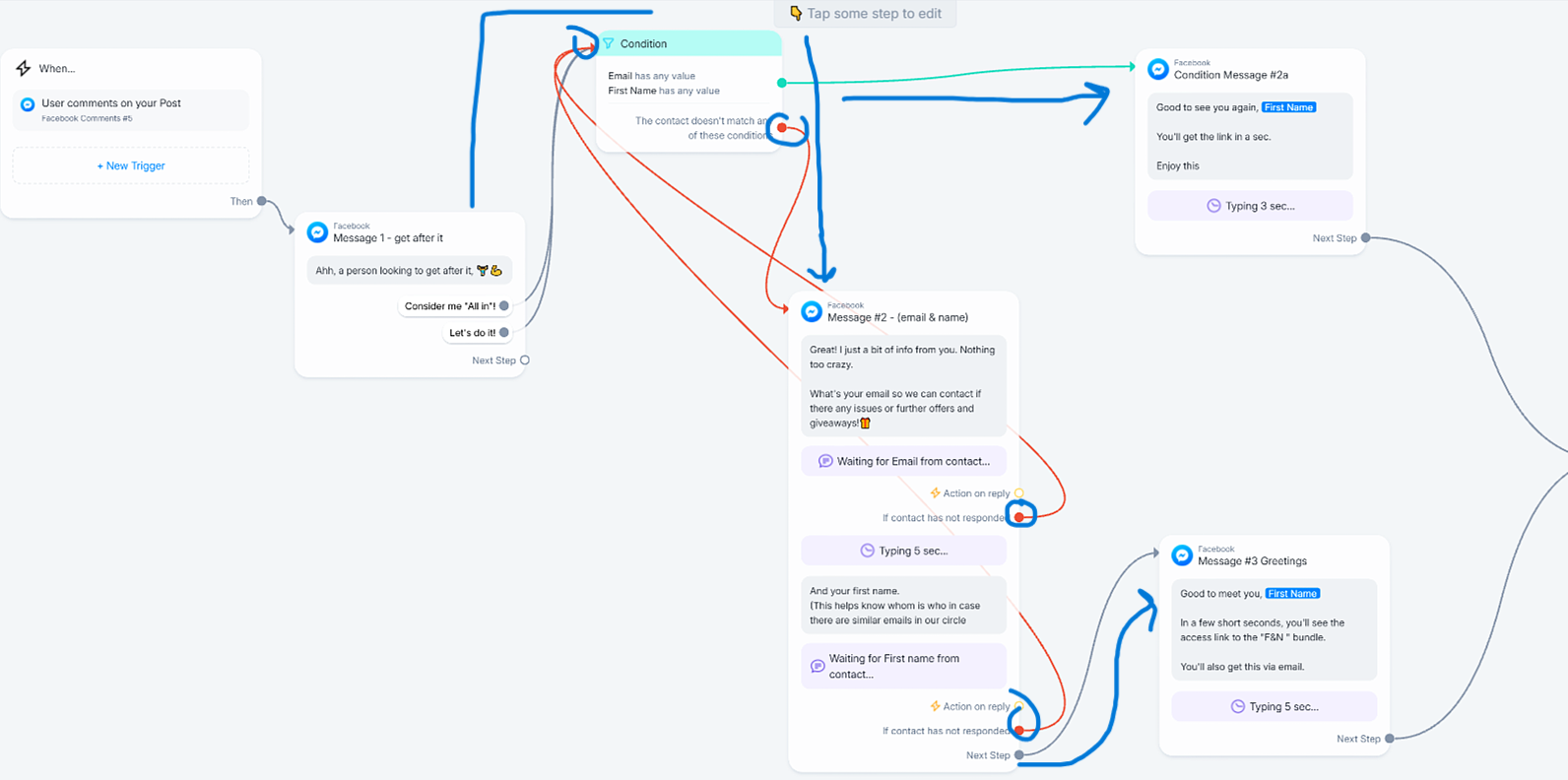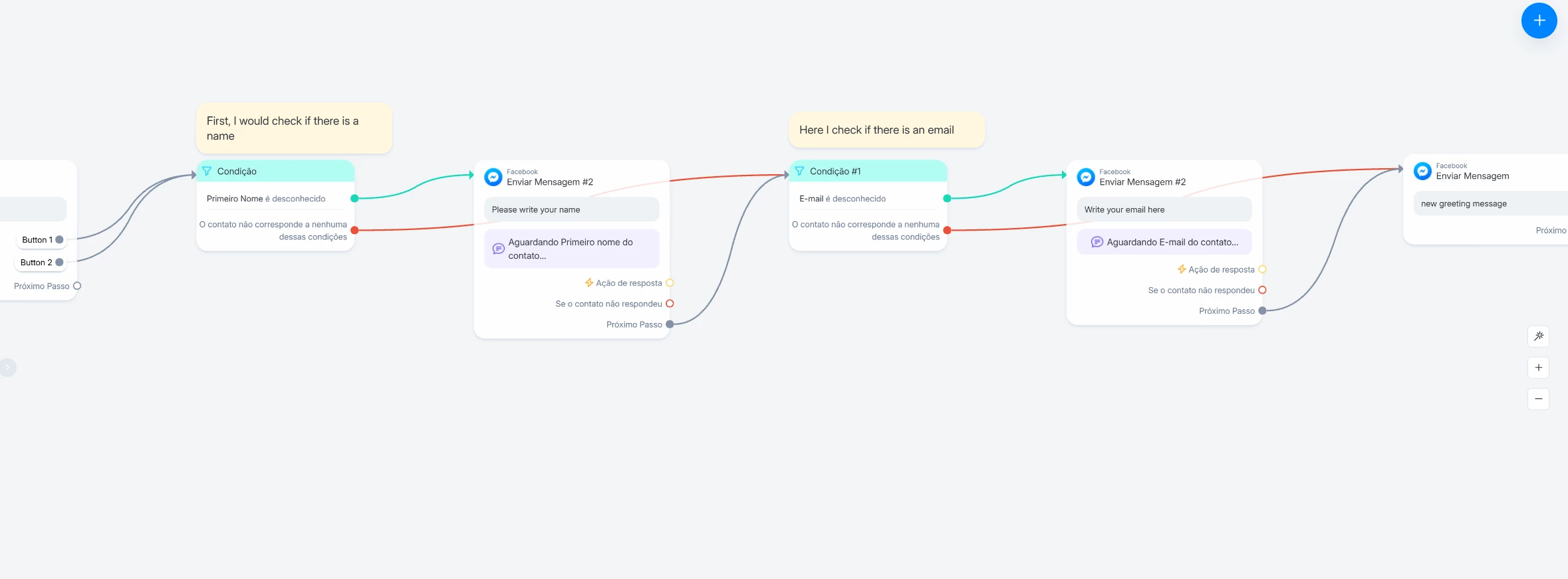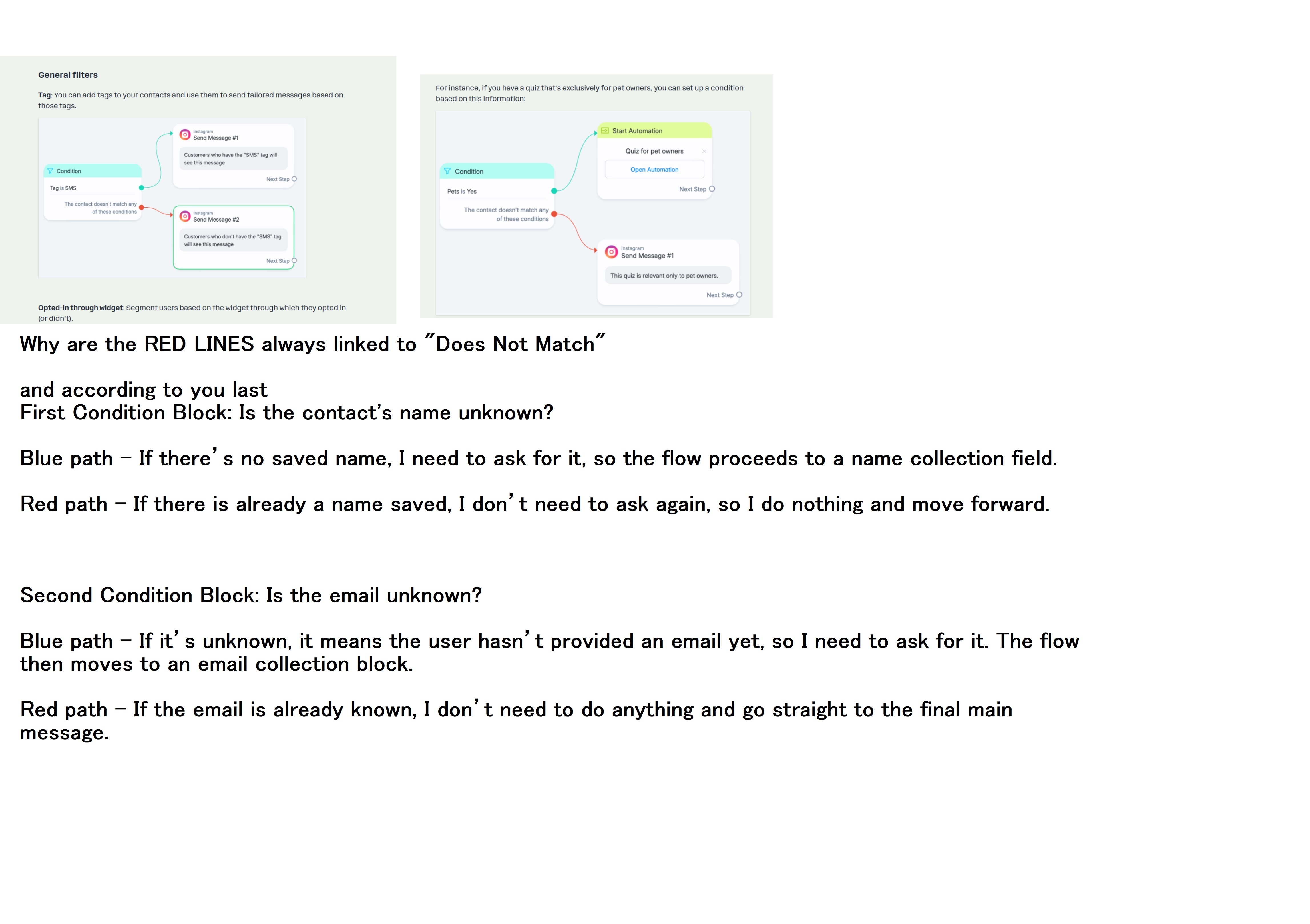Hello @Mr_rusttsfg36_ ,
Yes, you can combine multiple condition blocks without any issue.
Just be sure to plan carefully — the more conditions you add, the higher the chance of making a mistake in the logic. That’s why it’s important to design the flow thoughtfully.
For example, in your current flow, the first condition block checks if an email exists. If it does, the flow proceeds to check for a name. But if there’s no email, the flow will simply stop. At this point, you might want to add an email collection block, with a message like: "Could you please provide your email?"
Let me know if this helped! And if you have any questions while building your flow, we’re here to support you.