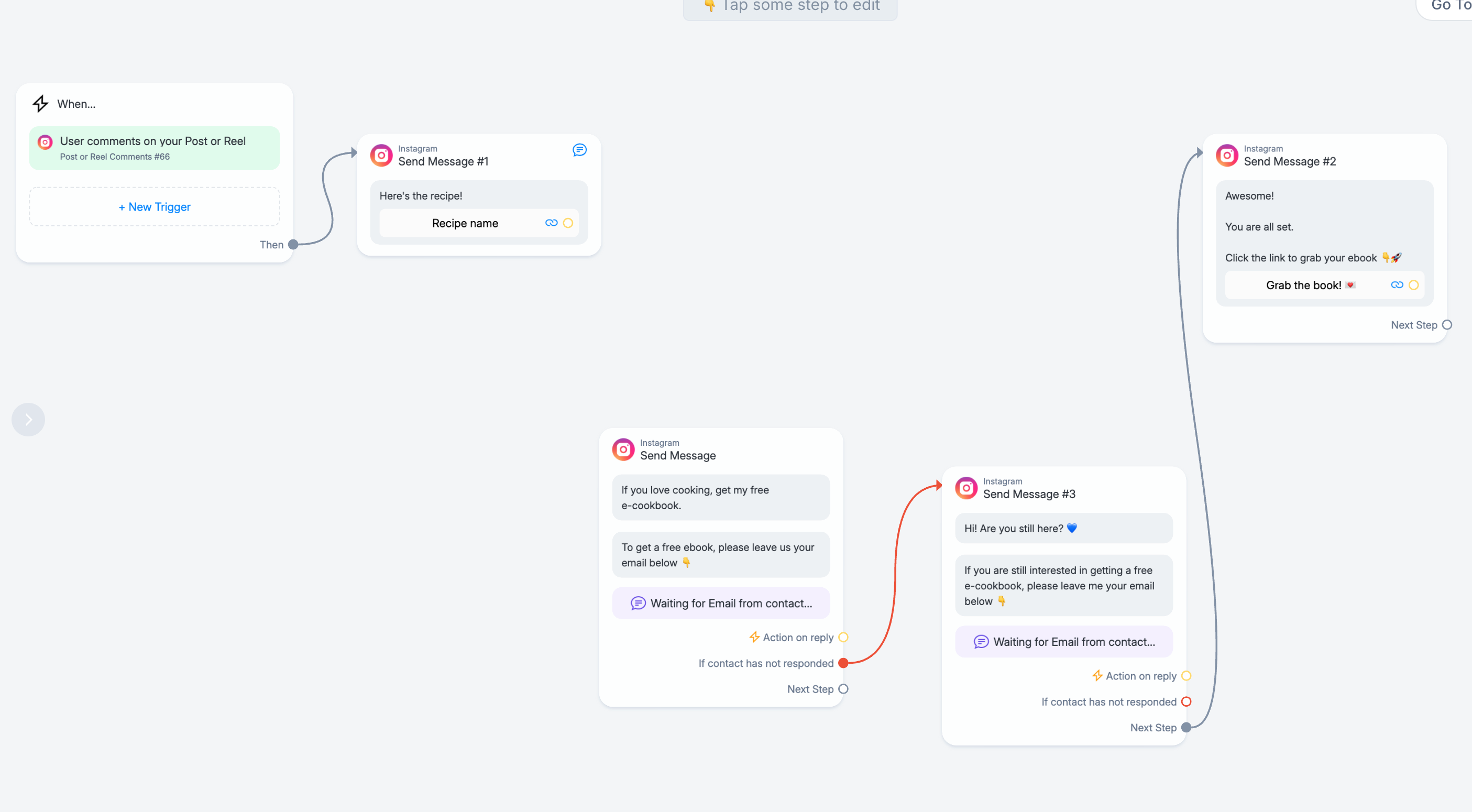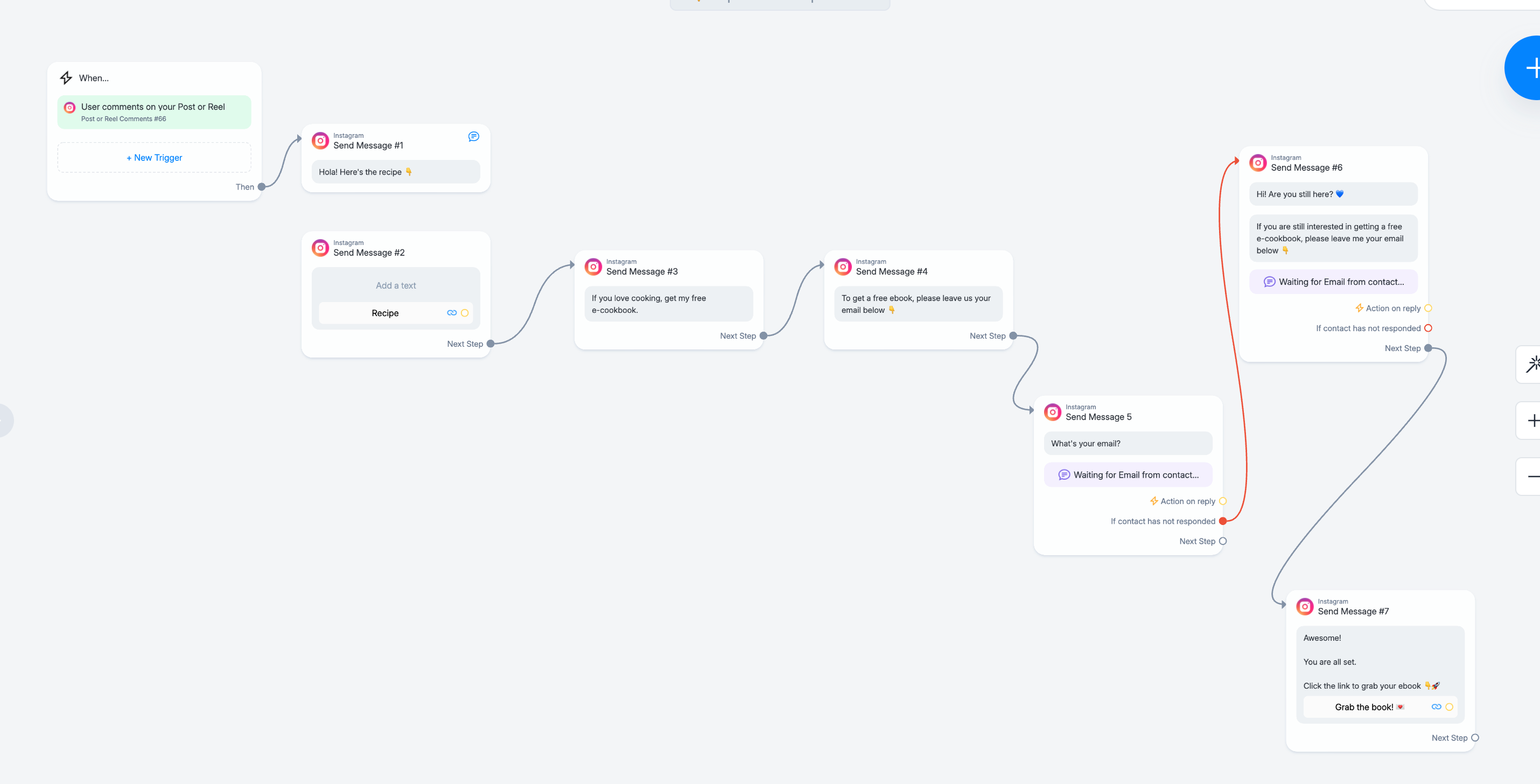I’ve watched several videos, and none of them address the issue I’m experiencing. I asked the AI to create an automation for me. I did a few myself, but there is a disconnect between one message to another. It’s a very simple automation too. The arrow should go from a yellow circle to the next message, but it will not connect. What am I doing wrong? Thank you!
Solved
Connecting automation message
Best answer by Fabio Gaulke
Hi,
There are two ways to implement what you need:
The first is using the logic for what you already have.
IMPORTANT: I recommend using the second option. Linking an action directly to the button on a “Comment Reply” may sometimes not work as expected.
- Your triggers
- First message block set as Comment Reply
- This is a must when automating comments from posts/ reels
- It only allows you to send one message with a button or quick reply.
- For buttons with a link, the only block that is allowed to be connected is an Action.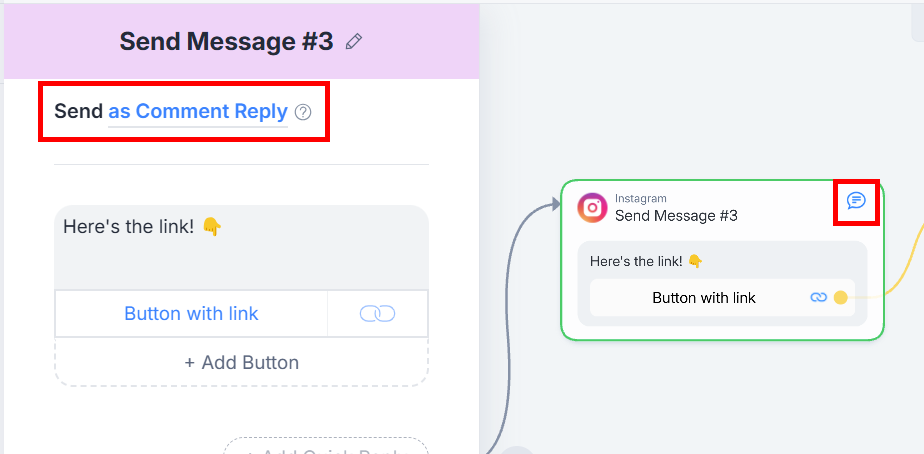
- An Action block with a tag of your choice (or any other action available)
- This can also be a way to tag the contacts that clicked on this button - After the action you can set a Smart Delay (to wait some time before sending the rest of your messages)
- The rest of the flow...
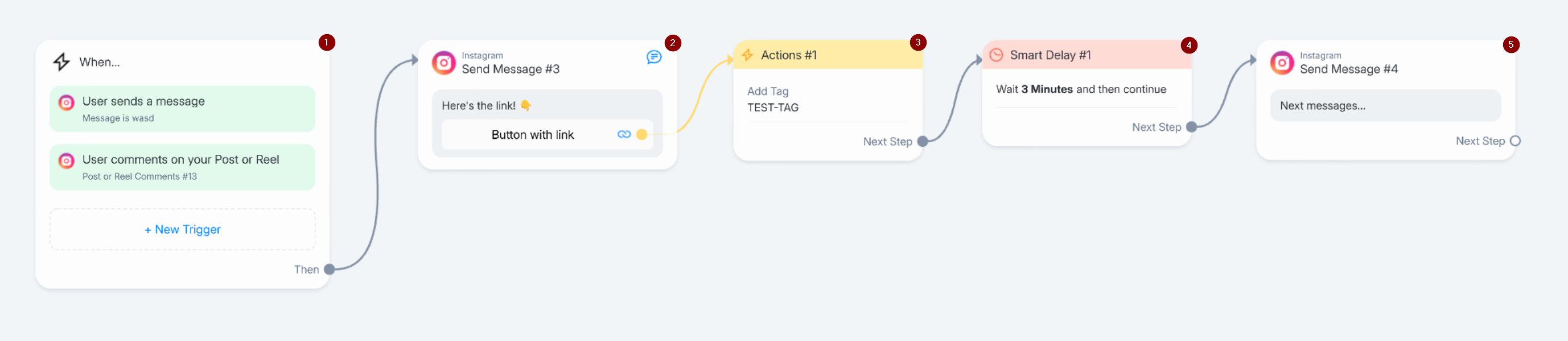
The second one is a little different (as @Gosia already mentioned):
- Triggers
- Welcome message (set as Comment Reply)
- I tend to send something to engage the contact
- In this example I used a Quick Reply to maintain the same layout as a common message (but you can use buttons as well) - Next message block
- Here you can set what you want to send to the contact after the contacts interacts with the first message - OPTIONAL: Set an Action to tag the contacts that click the button
- Smart Delay
- Here it is connected not on the button, but at the previous step. This means that even if the contact doesn't click on the button, it will continue after the time set. - Next messages...
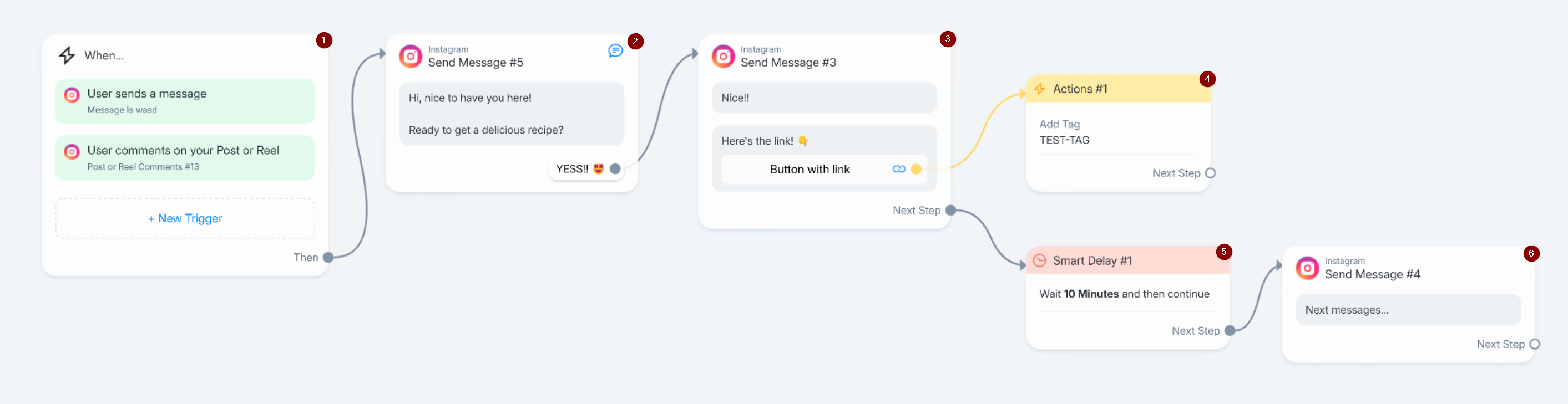
Hope it helps 😉🙌
Enter your E-mail address. We'll send you an e-mail with instructions to reset your password.