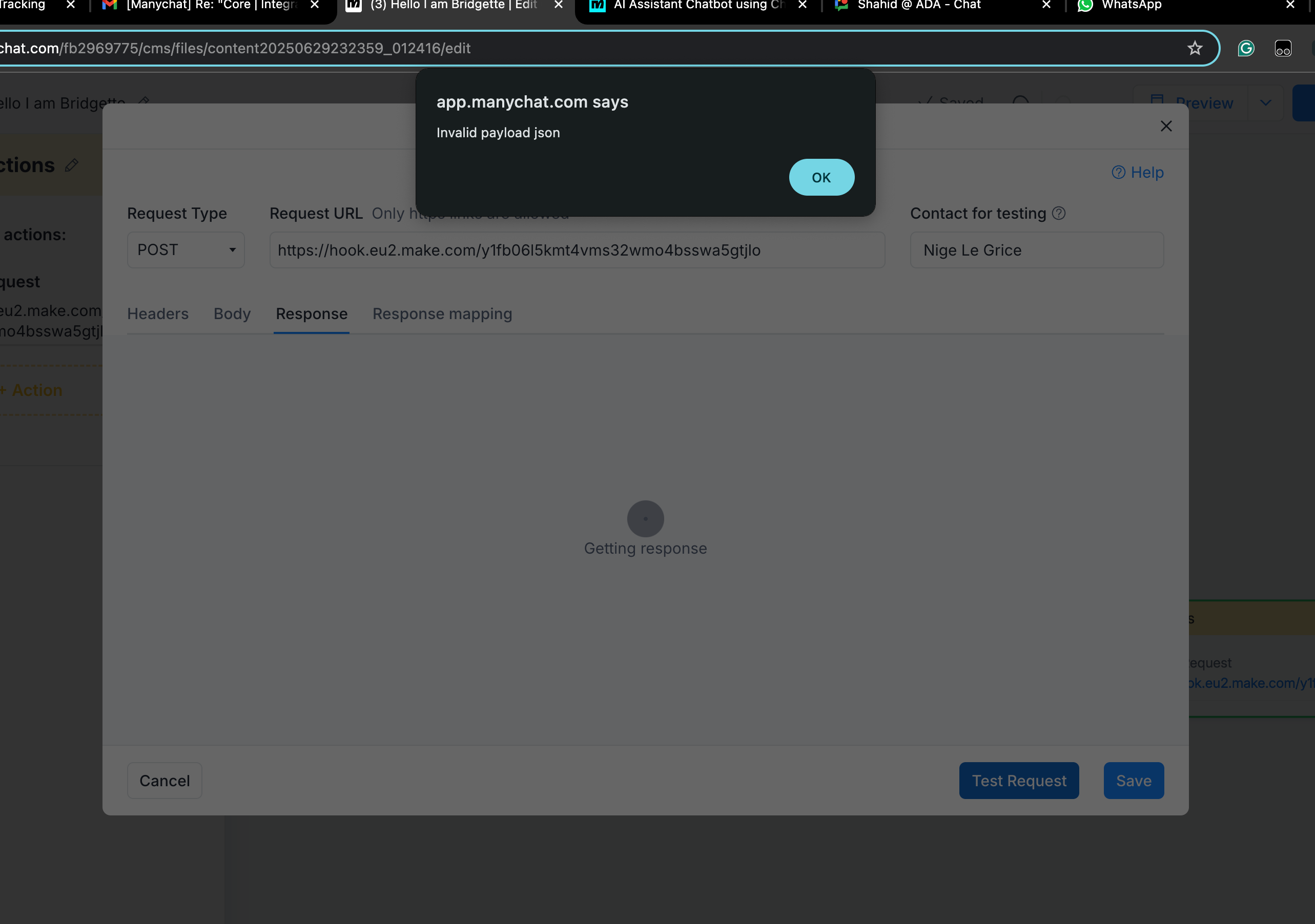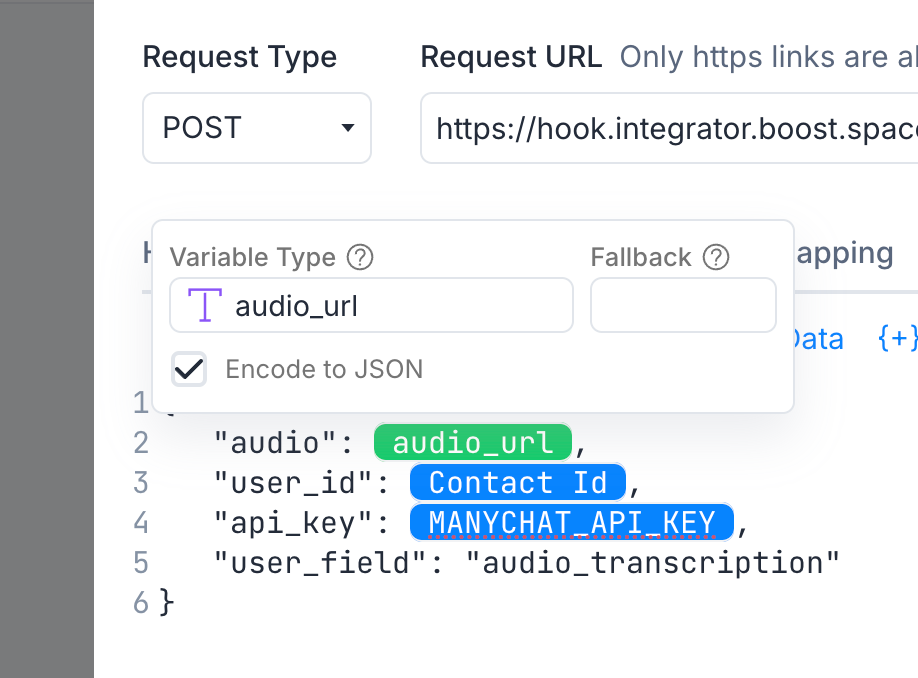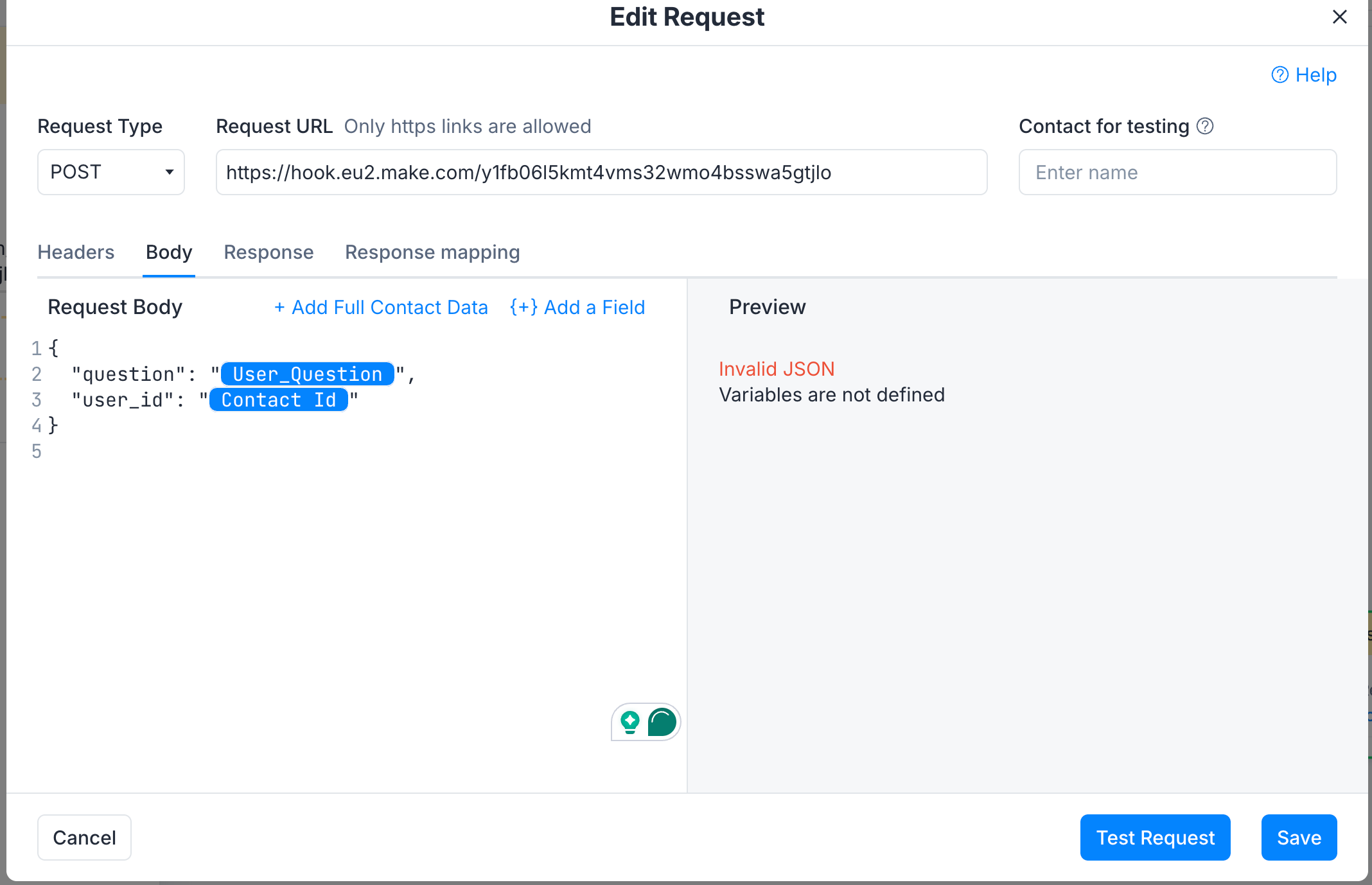We're attempting to use a Custom User Field (e.g. User_Question) in a webhook body using the + Add a Field feature within the "Edit Request" screen. However, when the variable is inserted, it does not auto-wrap with double quotes or curly braces ({{ }}), which causes the JSON to become invalid. Even when manually adding the correct format ("{{User_Question}}"), the system either strips the quotes/brackets or continues showing Invalid JSON. We've followed all official instructions, but the variable remains unrecognized and the request fails to trigger the webhook correctly.
Help as the manychat Helpdesk are asleep at the wheel
Solved
Curly Brackets and my chatbot requests
Best answer by Gustavo Boregio
Got it
To solve this, go to the ‘Contact for testing’ box on the top right and type your name (or the name or any Manychat subscriber) to do the ‘Test Request’. This will make sure you have proper values on the User Fields for the test.
If you run this in a real scenario (real run of the automation) the invalid JSON issue will not happen.
Now, one thing: with your setup, if there’s a character that needs escaping in the ‘User_Question’ field (such as a “) it’ll break the JSON code.
Removing the “ “ and applying the ‘Encode to JSON’ like I showed is the safe way to do this.
Enter your E-mail address. We'll send you an e-mail with instructions to reset your password.