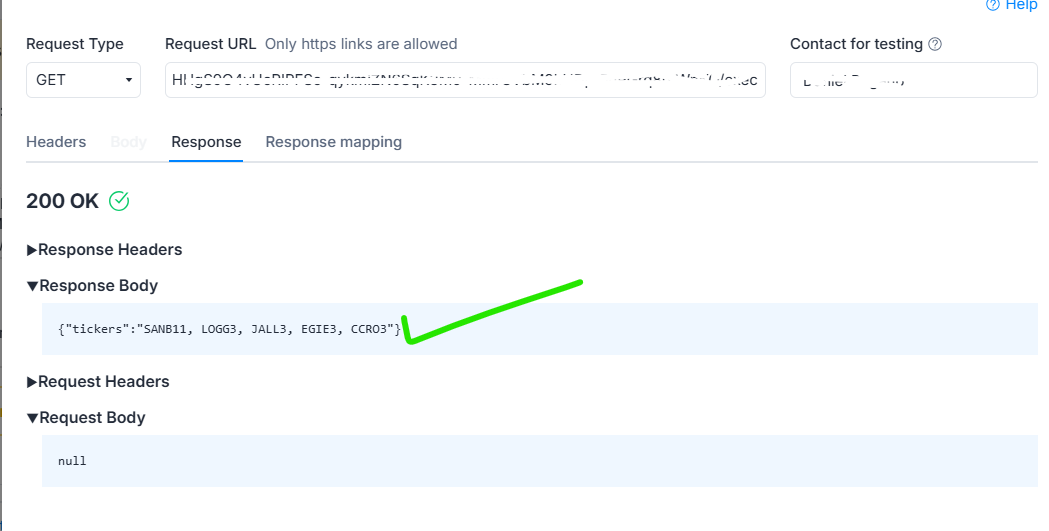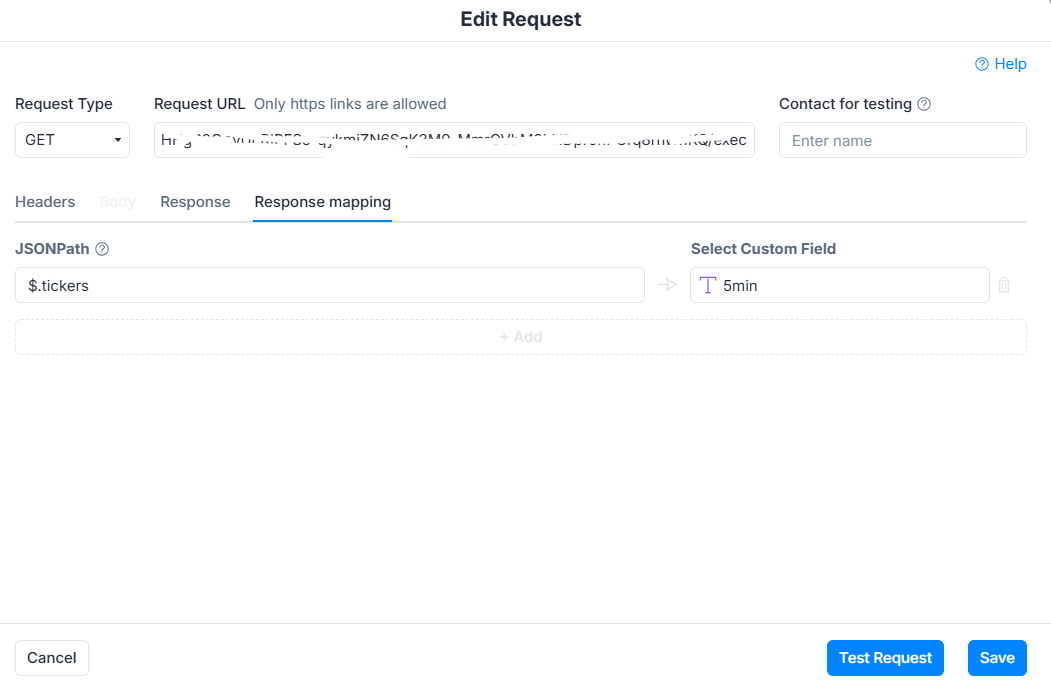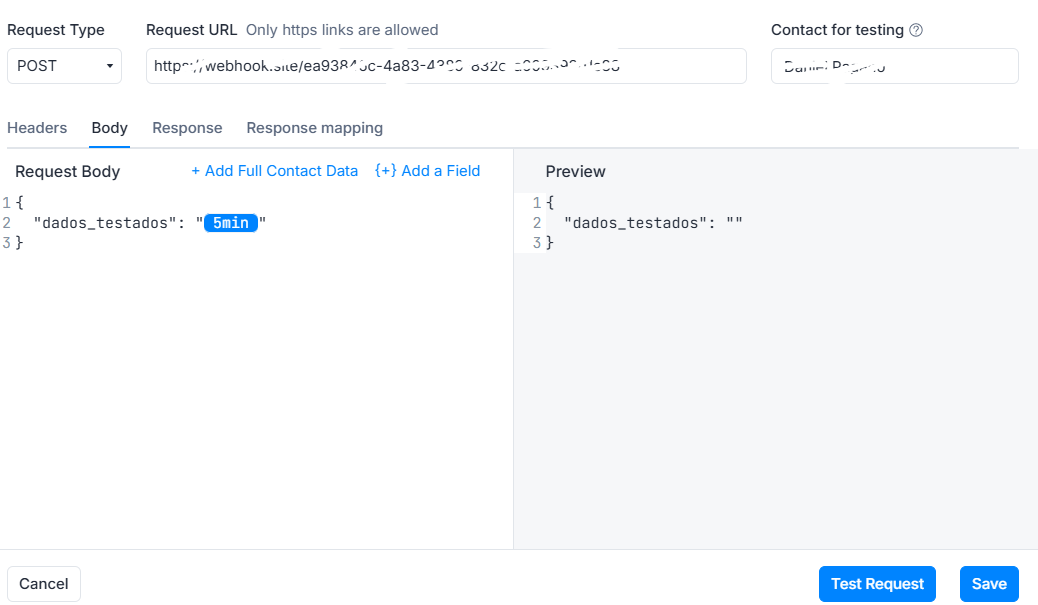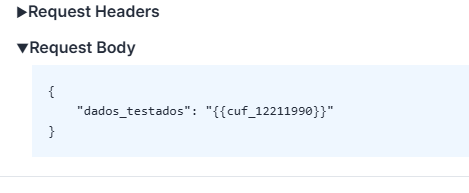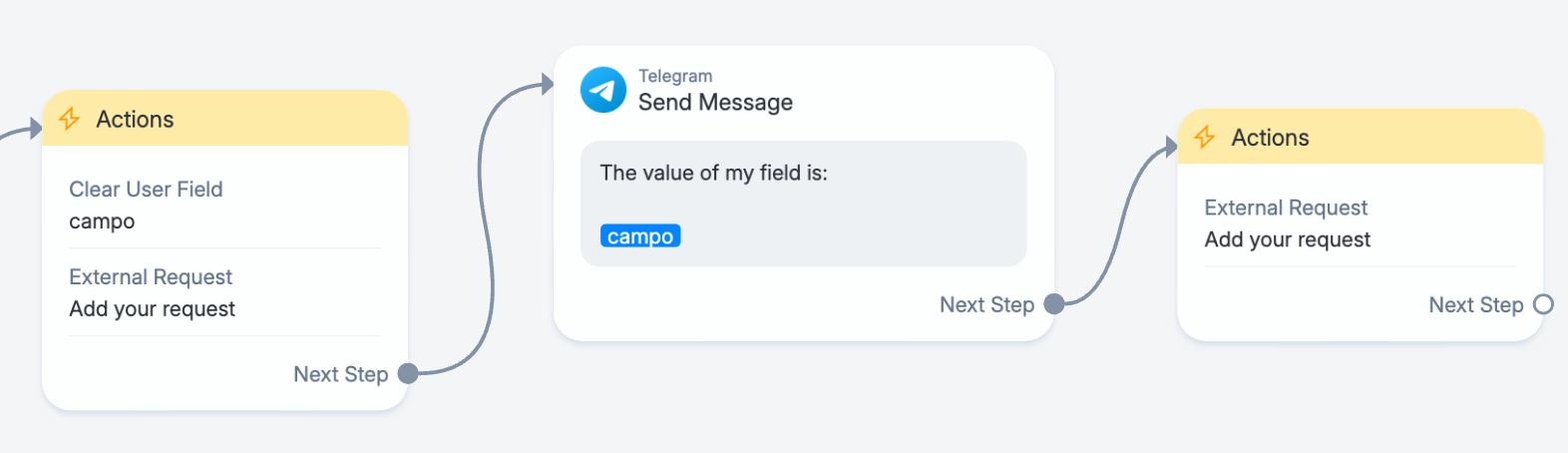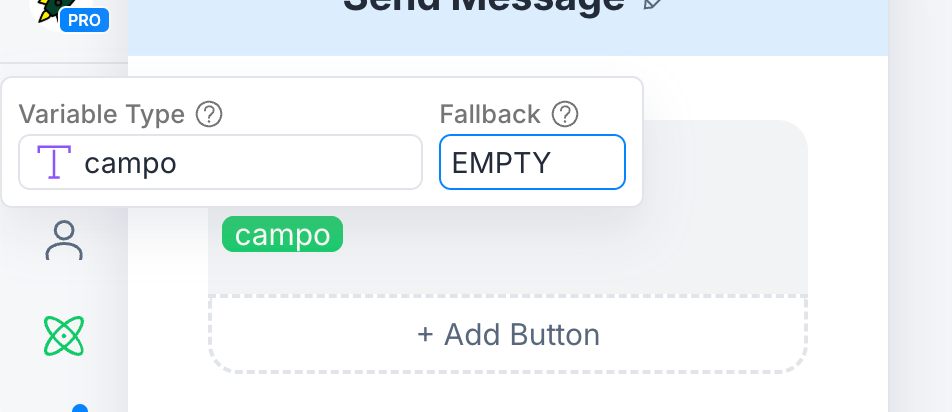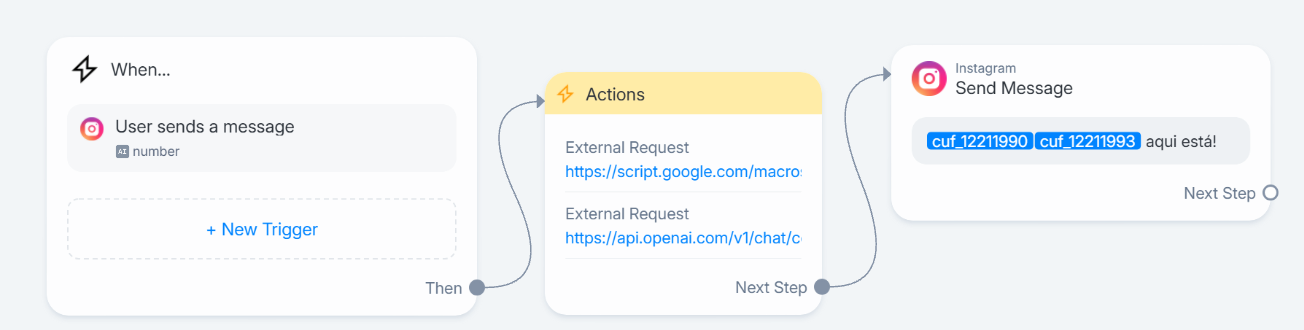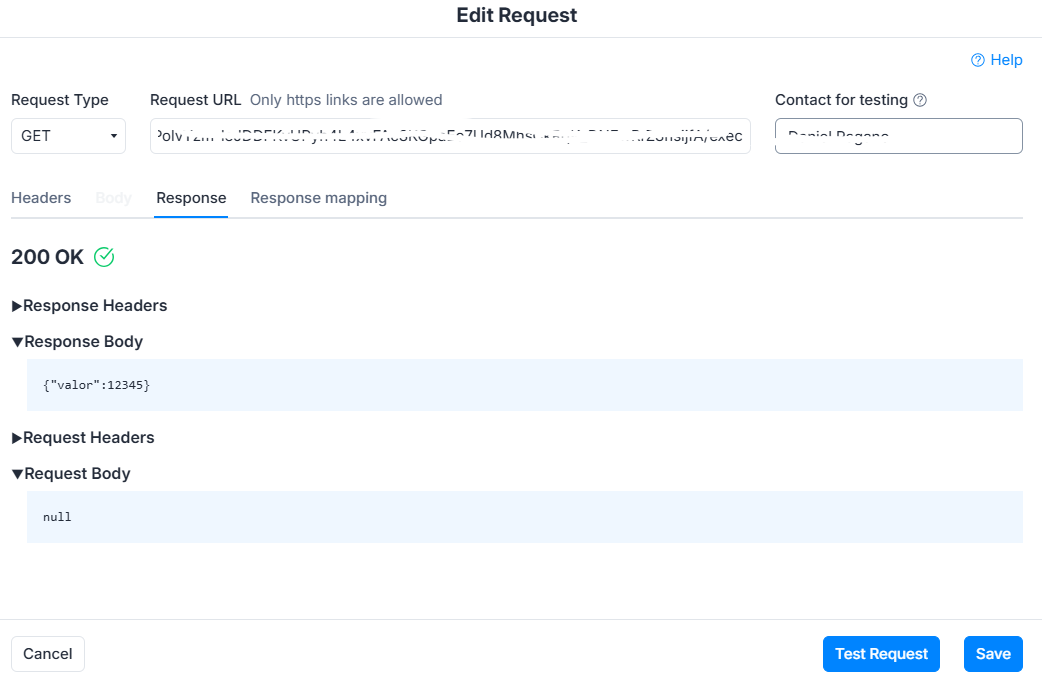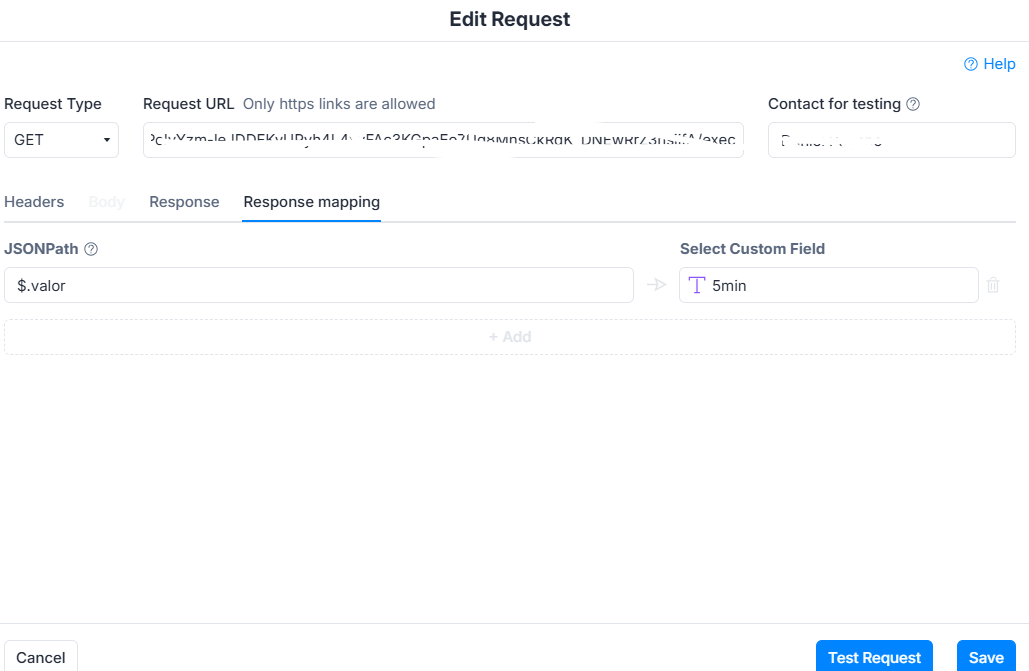Summary of My Flow
- An external request that fetches data from a Google Sheets spreadsheet and stores it as a custom field.
- An external request that uses the captured data to generate a response with ChatGPT.
Part 1 of my flow is working as shown bewlow
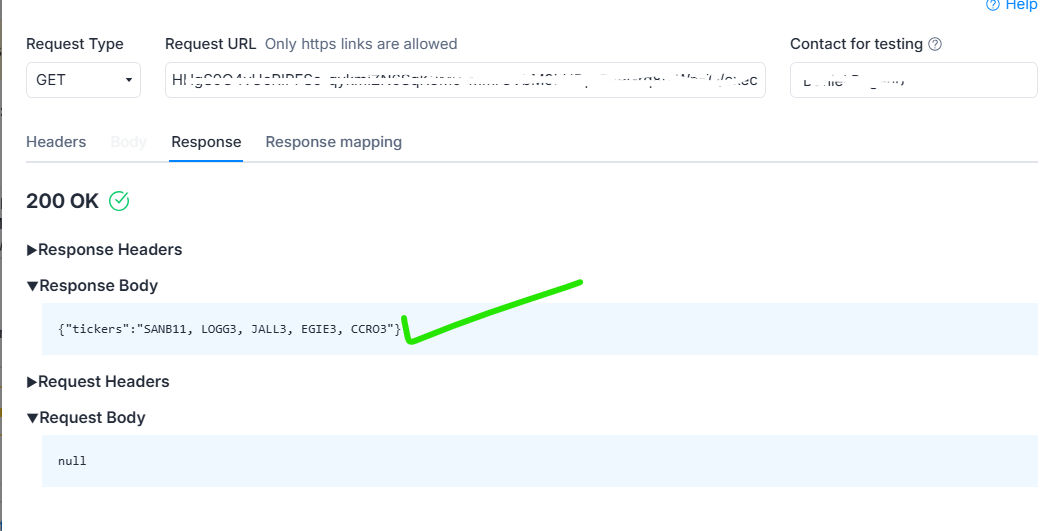
Part 2 of my flow presents an error when trying to pass the custom field to ChatGPT. I’ve also tested it with a third-party webhook, and it keeps returning ManyChat's internal code (cuf_XXXXX) without actually reading the data.
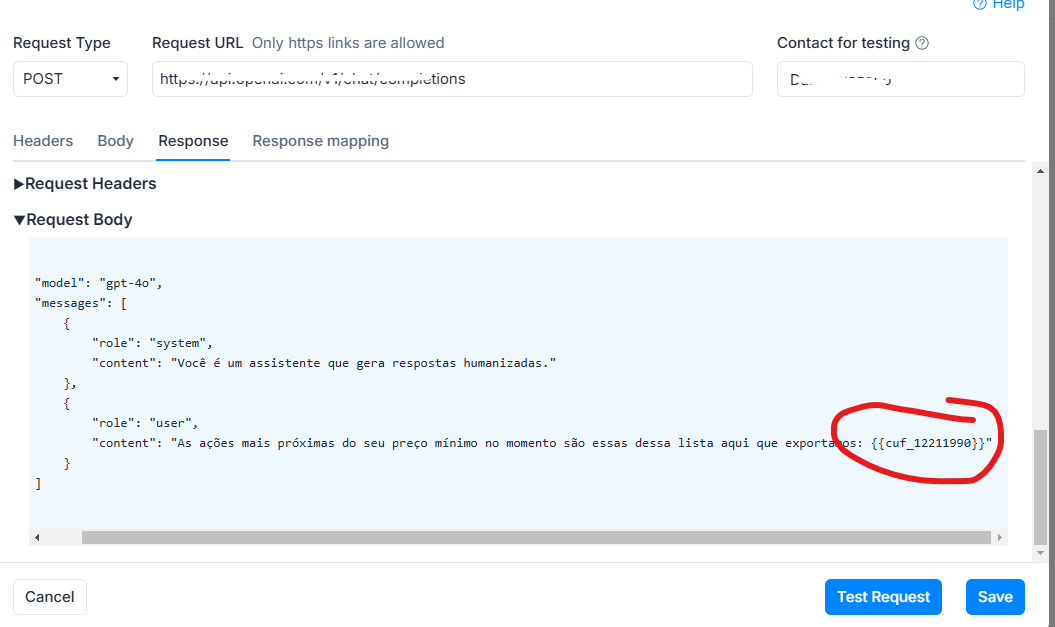
Setups I already have:
- The custom field is text.
- The data is text and is fetched as text from Google Sheets.
Here is my body code for 2nd action (manychat>chatgpt)
{
"model": "gpt-4o",
"messages": [
{
"role": "system",
"content": "Você é um assistente que gera respostas humanizadas."
},
{
"role": "user",
"content": "As ações mais próximas do seu preço mínimo no momento são essas dessa lista aqui que exportamos: {{5min}"
}
]
}
“5min” is my customfield which I guess is “hardcoded” by manychat as “cuf_12211990”
Any suggestions?