Hey everyone! Im kinda new to manychat, so it can be very simple for someone.
when i try to save any user input using any custom input.
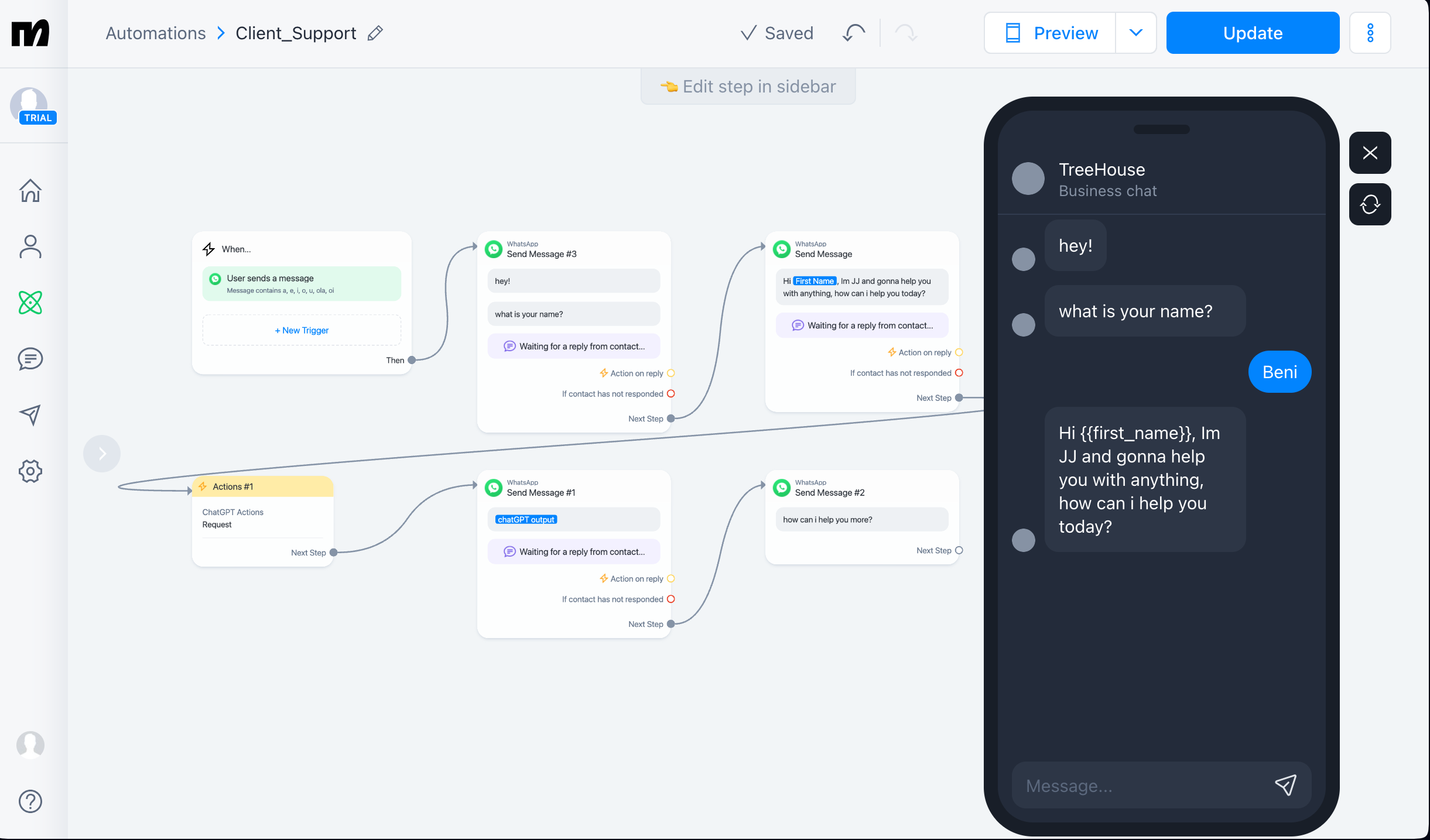
Hey everyone! Im kinda new to manychat, so it can be very simple for someone.
when i try to save any user input using any custom input.
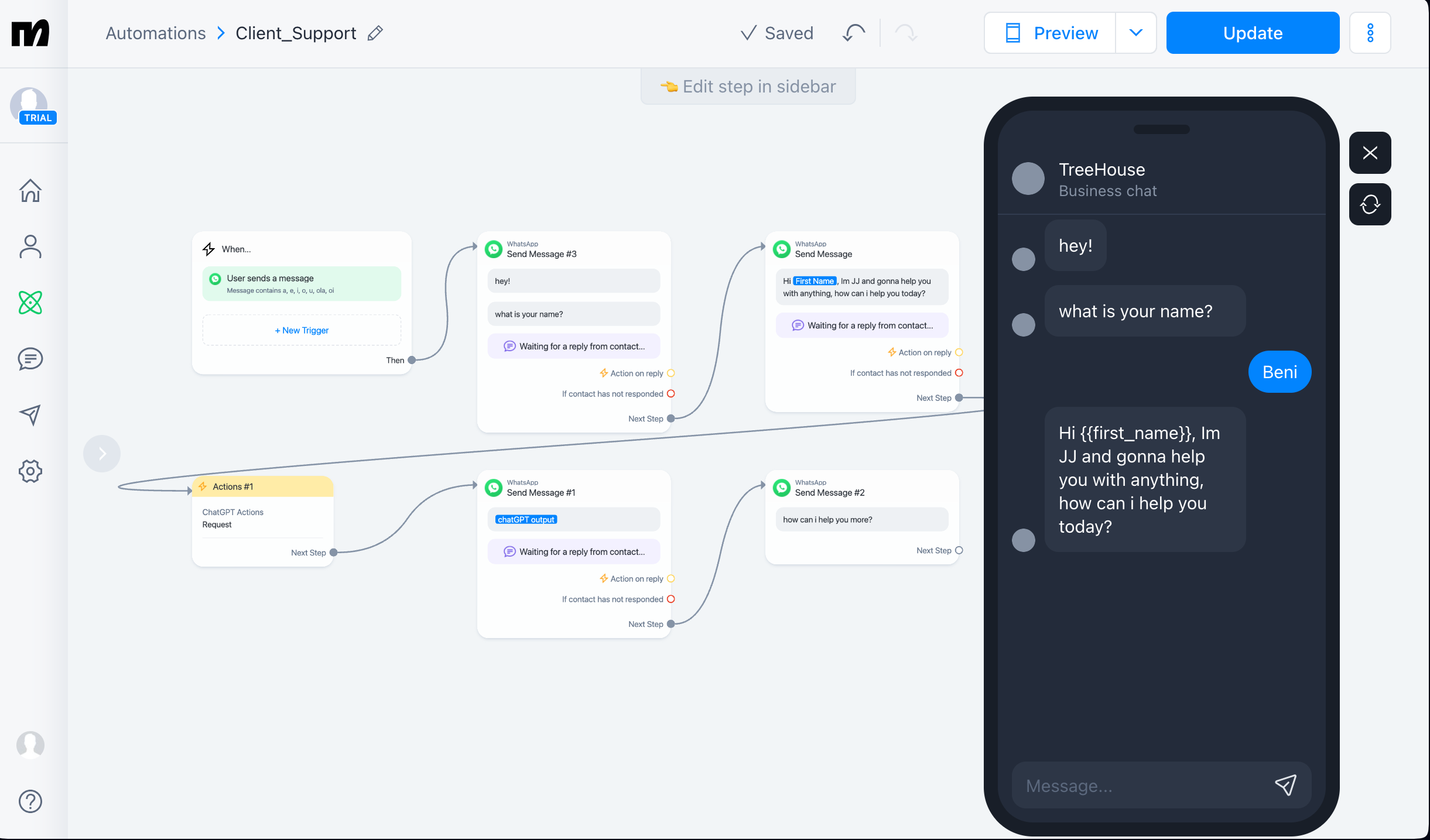
Best answer by Gustavo Boregio
Hey
The in-app preview has some restrictions and it won’t evaluate custom field values, conditions, external requests, etc. So for tests like yours, you need to do it in the actual channel (Whatsapp/IG/Messenger/etc)
Enter your E-mail address. We'll send you an e-mail with instructions to reset your password.