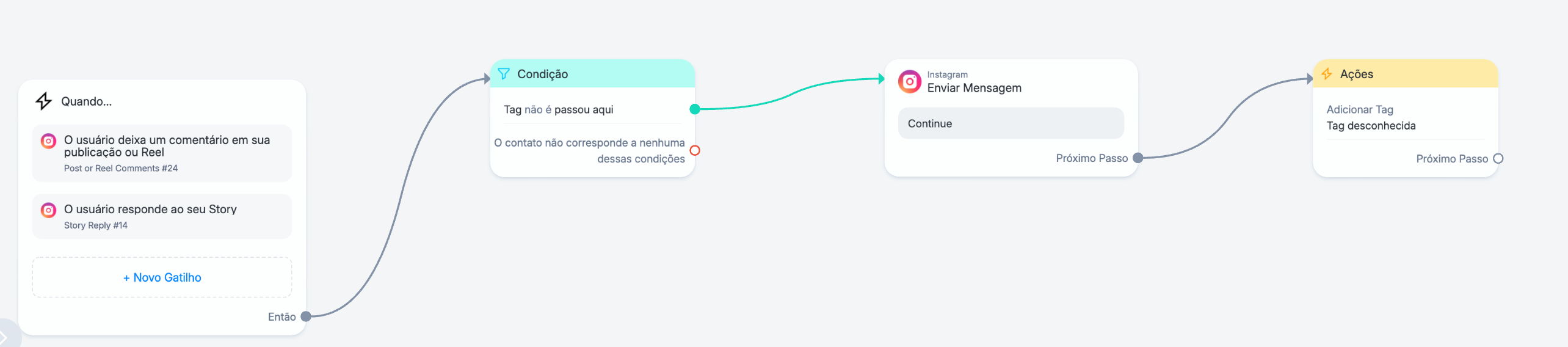Hello I have hypothetical question. If someone will comment the same word 2 times let say someone comments ,,Amen,, in my reel let's say and then he reply to my story or write another amen in my other reel will he get as many automatic messages from me as much he sends this word? If yes can i change it so the person will only get 1 this message or just limit a time space between these messages?
Double message sending
Best answer by Fabio Gaulke
Hi,
You can do that using Tags or Custom User Fields…
This is an example and logic behind using Tags:
- You'll need to create a Tag for your keyword (ie.: AMEN_TRIGGER)
(In the example, I used a tag named TEST-TAG)
- Set your triggers up as you wish/need
- First item will be a condition checking if the Contact has the created tag
- If the Tag exists, it will do nothing (leave the node blank)
- If the Contacts hasn't the Tag, the flow continues - Right after, insert an Action adding the tag to the Contact.
At this point, if the contact triggers the same automation again, the condition will be true, and nothing will happen - Build your flow with the messages and content you wish to send you already do.
OPTIONAL:
If you wish, at the end of your automation you can set a smart delay waiting some time (5) and remove the trigger tag (6). This will make the contact be able to trigger the automation again after some time.
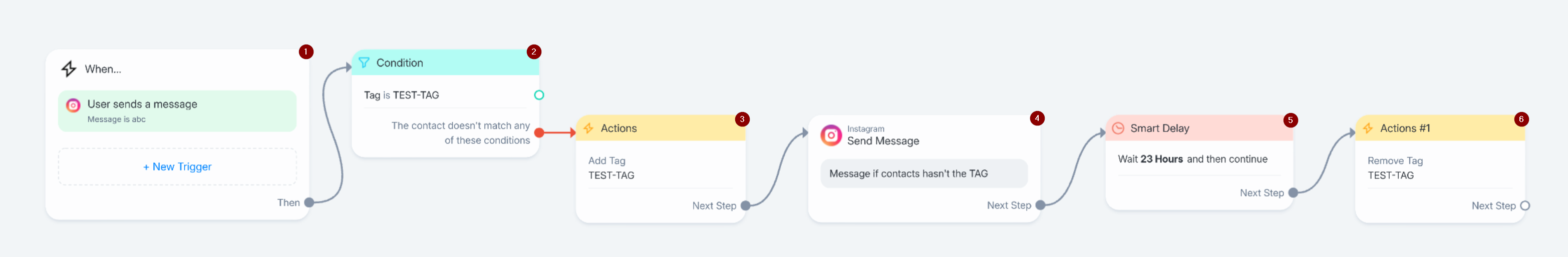
Using Custom Fields:
This is much more complex, but you can use without the need to create new tags for every keyword you use.
- You'll need to create two Custom User Fields. In the example I created TRIGGER_FIELD and CHECK_TRIGGER_FIELD
- To create the fields, go to Settings/ Fields/ User Fields
- Your triggers
- An Action setting the first field (TRIGGER_FIELD) with your trigger word or some text that will identify if the contact did trigger the automation before
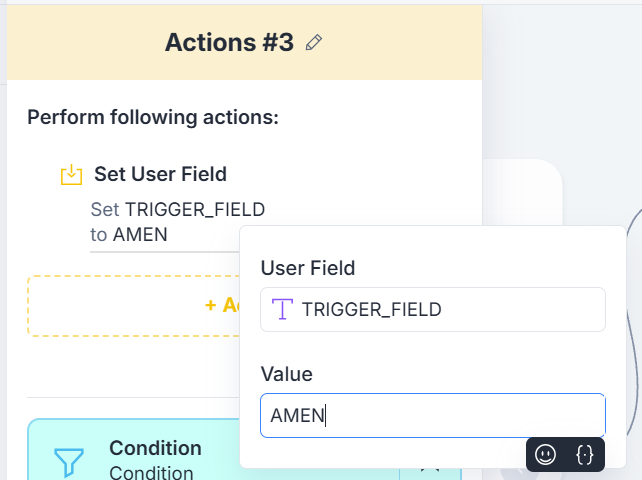
- A Condition checking if the contact already has the value from TRIGGER_FIELD in the second
field (CHECK_TRIGGER_FIELD)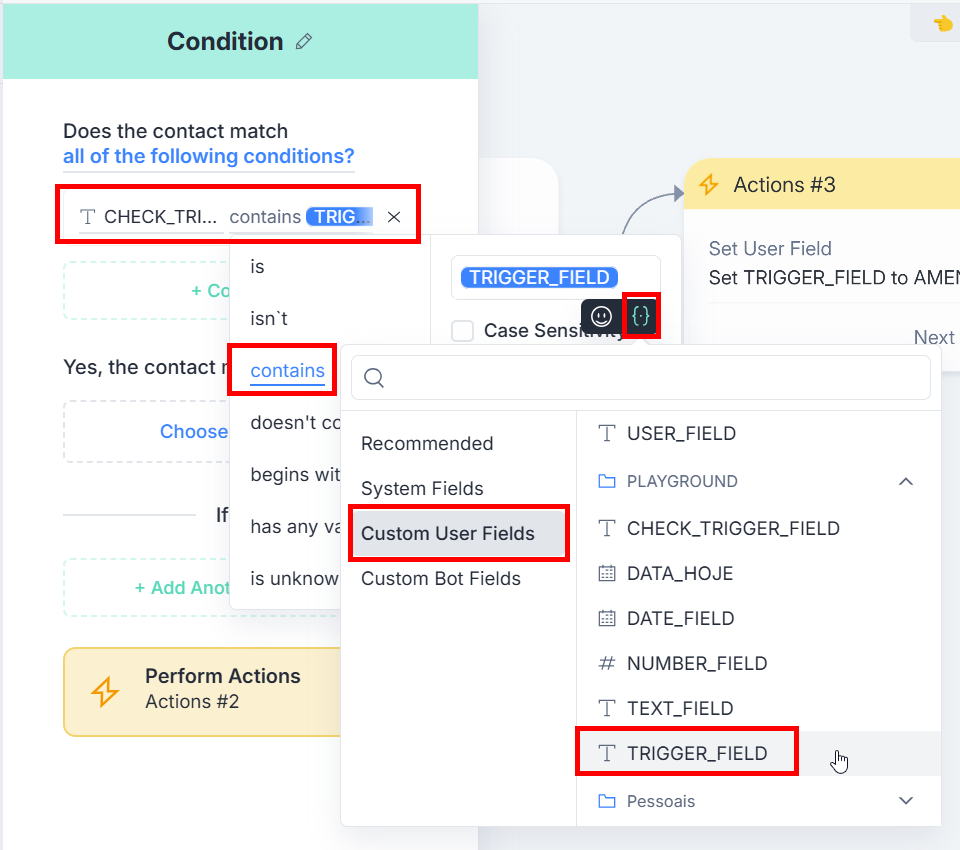
- An Action adding the value of TRIGGER_FIELD to CHECK_TRIGGER_FIELD
Here you will need to Set CHECK_TRIGGER_FIELD with the values of itself (so it will get every value that is already saved) and TRIGGER_FIELD (wich will be added to CHECK_TRIGGER_FIELD).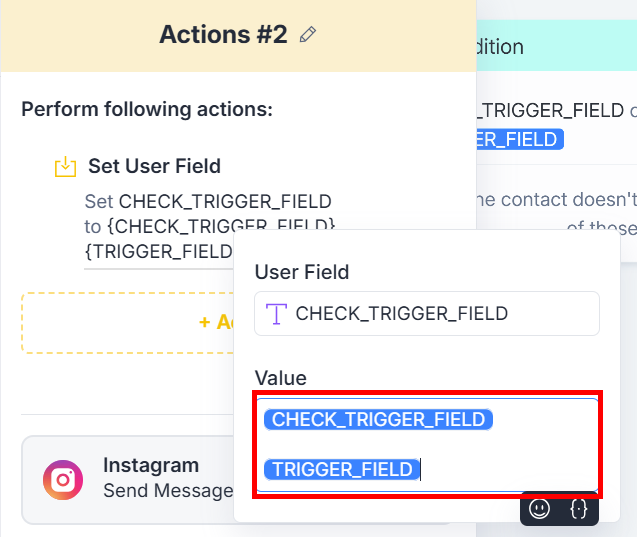
- Continue your flow as usual...
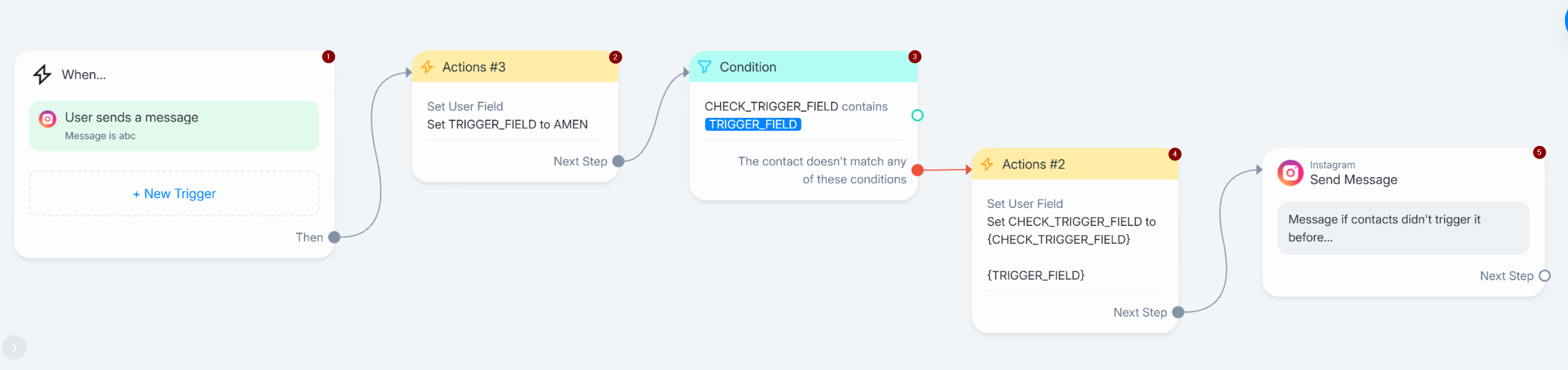
PS: you can still ad a Smart Delay and Action cleaning CHECK_TRIGGER_FIELD at the end of the automation, but this will clean all of the entries in that field, even the recent ones from that contact.
Hope it helps! 🙌
Enter your E-mail address. We'll send you an e-mail with instructions to reset your password.