It happens to me that my Instagram followers receive the message in duplicate and it is very disturbing, is there a way to deactivate the automation once it has been sent so that they do not receive it in duplicate
Solved
duplicated instagram automation
Best answer by Fabio Gaulke
Hi,
This is a simple way to achieve what you need:
- First you need to create a Tag (I created one called TEST_TAG for this example)
- You can do it by creating a Action block and adding a Tag (it will be possible to create one right there)
- Or you can go to Settings/Tags and create it there (probably the best way to organize your tags)
After that, you crate your automation in this way:
- Your Triggers
- A Condition checking if the TAG isn't the one you created
- If TRUE (green path) = next block
- If FALSE (red path) = nothing - An Action adding the TAG you created
- Your messages + rest of the flow/automation
You can already stop here, but if you want to enable the contact to triggert the automation again, set block 5 and 6 at the very end of your automation,,,
- A Smart Delay waiting some hours (as long as you wish)
- An Action REMOVING the TAG
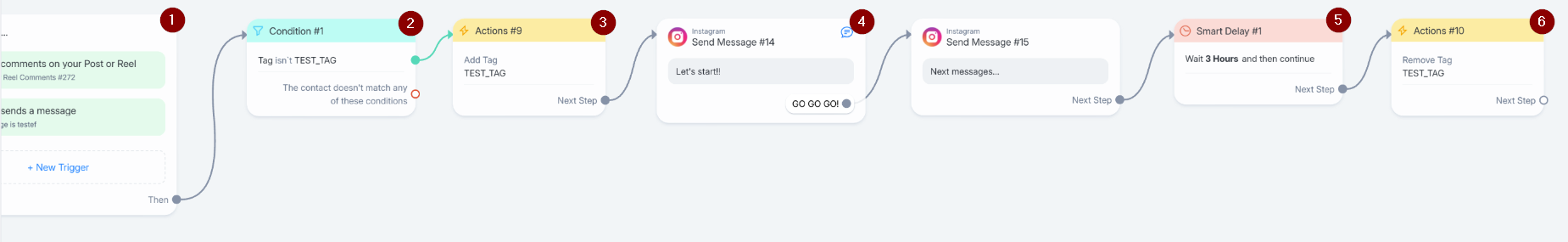
What it does:
- When a contact triggers the automation, it will check if he hasn't the TAG
- If TRUE (contacts hasn't the TAG) = Adds the TAG + Sends messages + Waits X amount of time + Removes the TAG
- If FALSE (contact has the TAG) = does nothing
Hope it helps! 😉
Enter your E-mail address. We'll send you an e-mail with instructions to reset your password.

