Im unable to export all my contacts information for a re-engagement campaign. There is no “Bulk Action” allowing me to bulk export my contacts.
Exporting all contacts
Best answer by rogerioaraujo
Hi
Thank you for the detailed explanation—now I fully understand what you need.
Regarding your first question, it’s true that in the contact data, Manychat only provides the most recent opt-in event, not the full history. What you can do is start saving this information from now on, but for historical data, you’ll only be able to access the most recent event for each user.
As for your second question, yes, it’s definitely possible to send data to Zapier whenever the trigger is activated. To do that, set up your comment trigger so it sends a reply via direct message. Then, within the direct message flow, add a step that makes an external request, sending the contact’s data to Zapier. The value in the "last_growth_tool" field will correspond to the automation the user just entered. Your Manychat flow will look something like this:
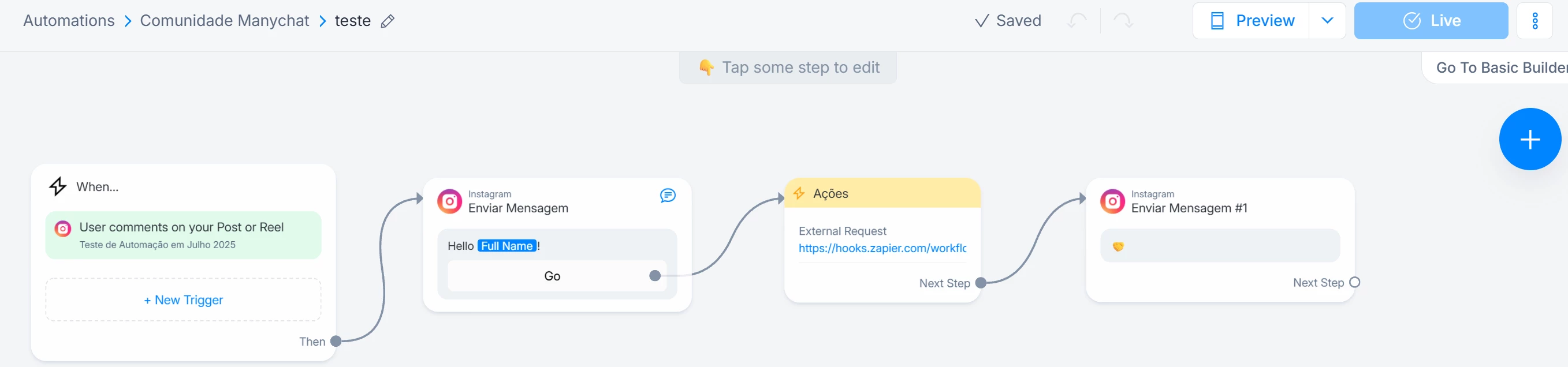
Regarding your third question, that’s exactly right. Just a heads-up: make sure the user actually interacts in the direct message—either by clicking a button or replying to a message. I ran some tests where the automation sent just one message, and in those cases, the "last_growth_tool" field wasn’t updated. It was only updated correctly in flows where the user interacted with the automation.
Enter your E-mail address. We'll send you an e-mail with instructions to reset your password.

