Hi all,
I would like to sent a follow up message, if someone has received a link, however, has not clicked on it. Do you know how to set up this function manually in the flow?

Hi all,
I would like to sent a follow up message, if someone has received a link, however, has not clicked on it. Do you know how to set up this function manually in the flow?

Best answer by rodrigo_silvano
Hey,
To enable to do follow-ups, you need to create a flow like this:
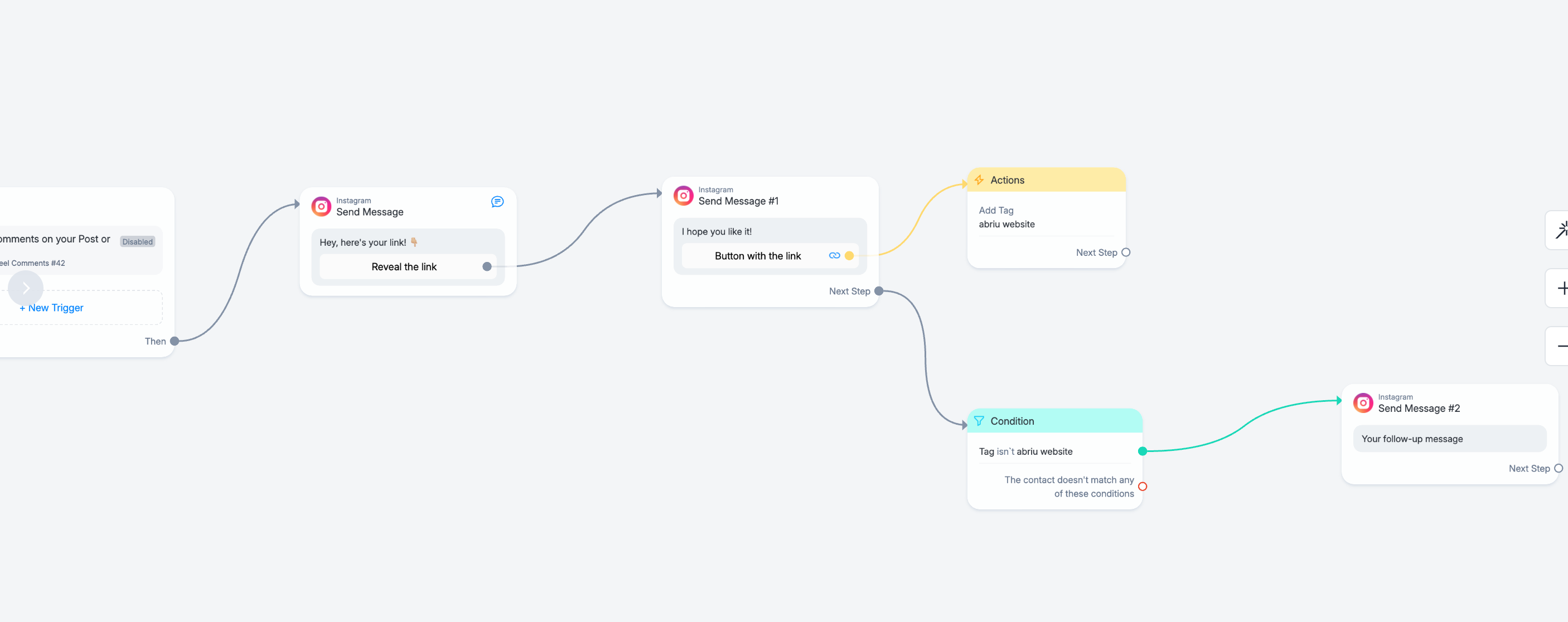
Now, in detail:
Let me know if that helps! 🙌🏼
Enter your E-mail address. We'll send you an e-mail with instructions to reset your password.