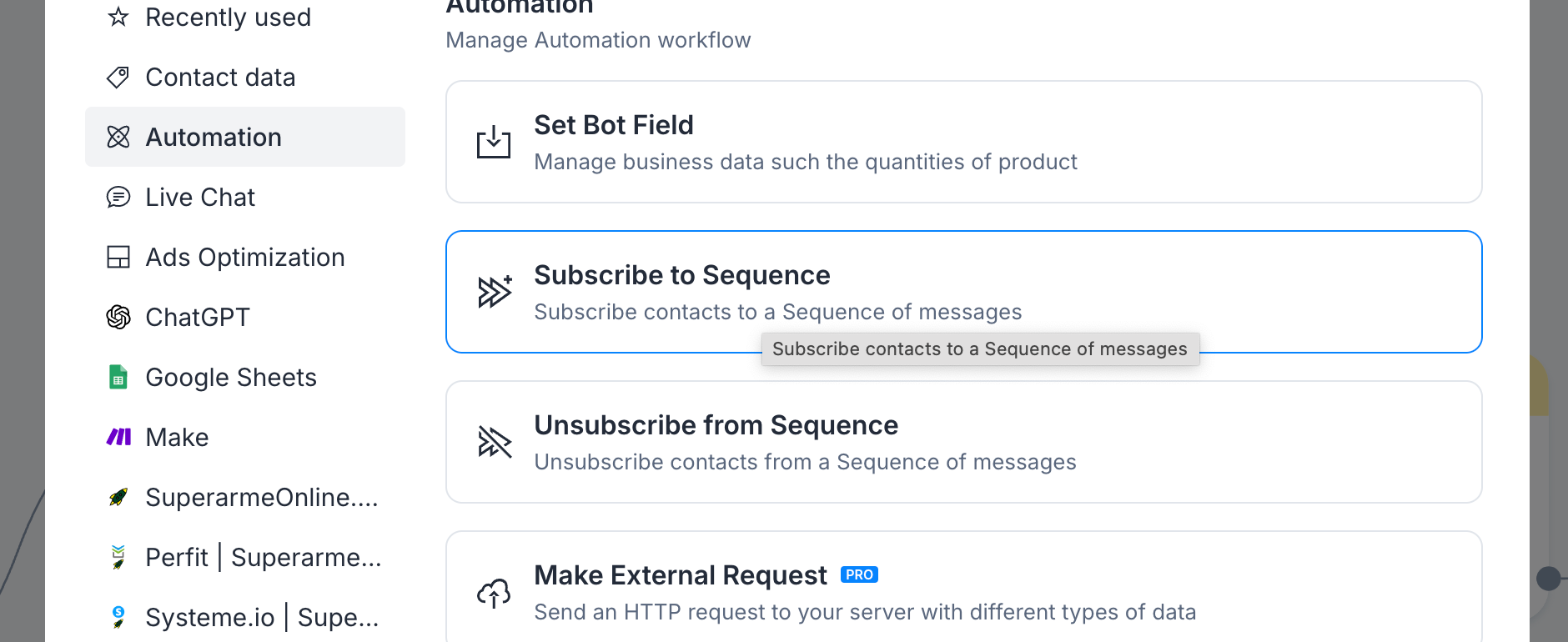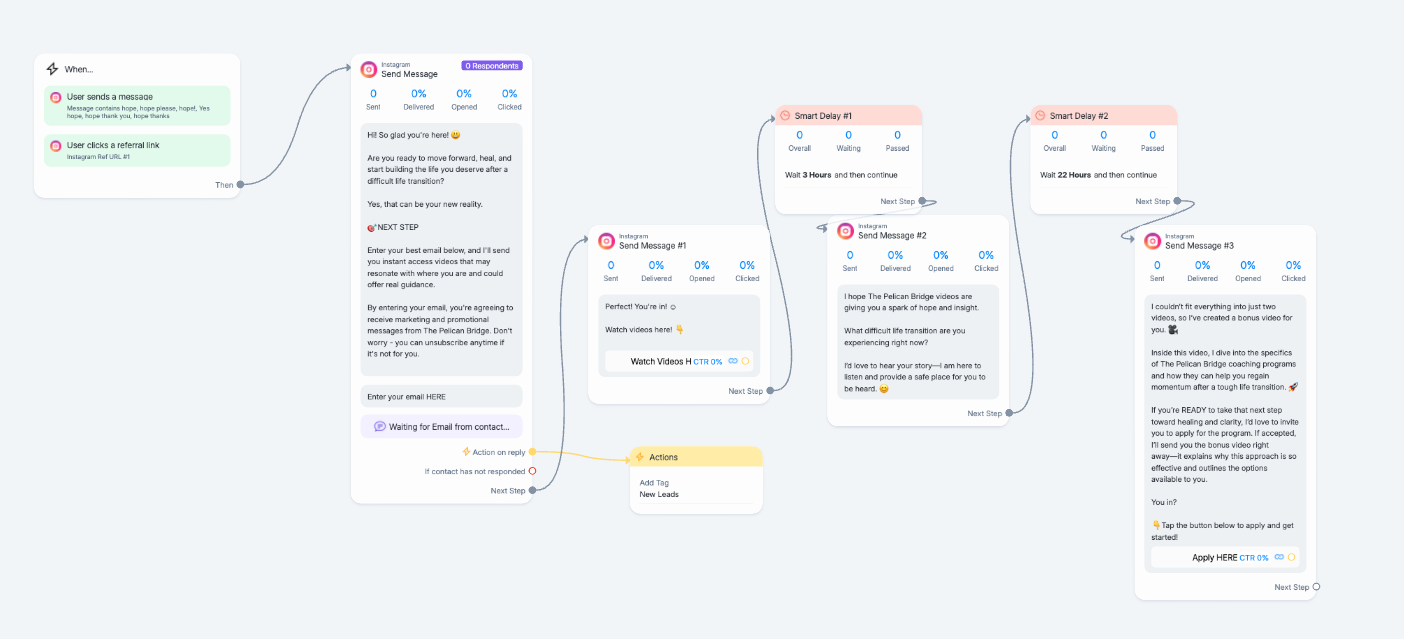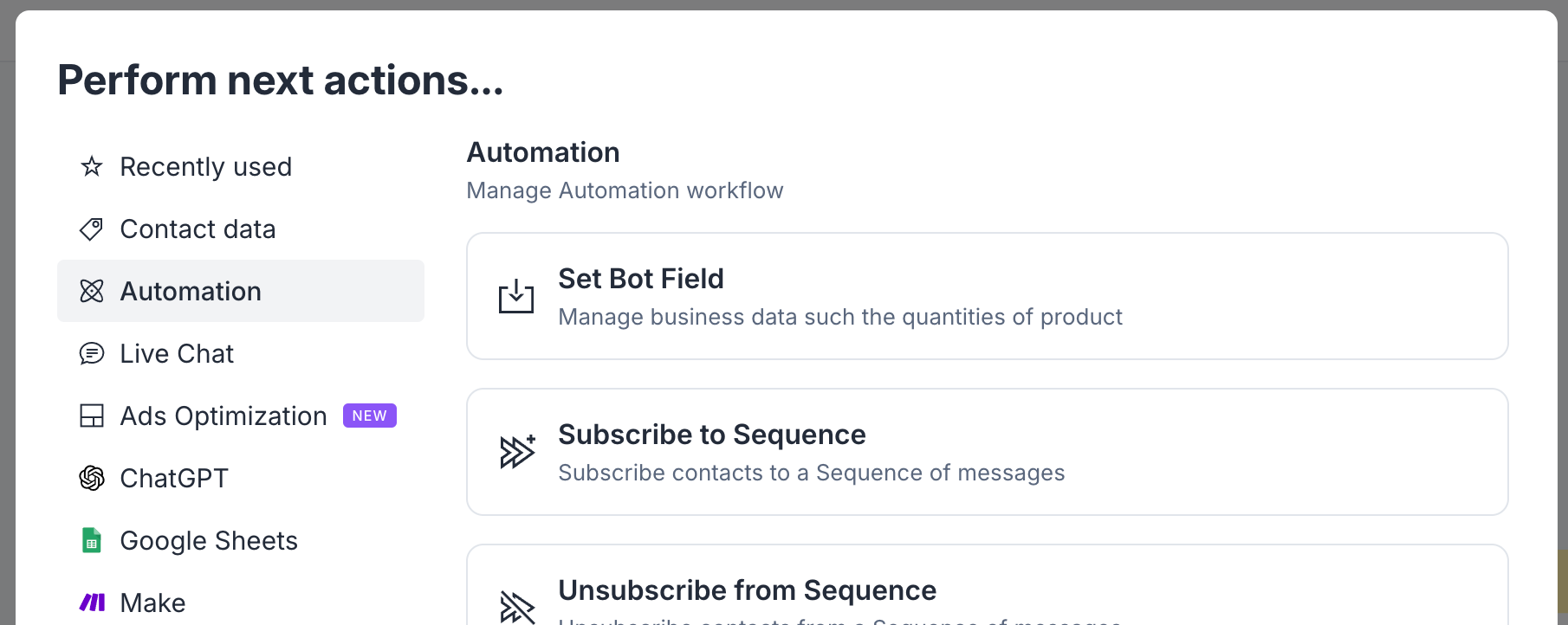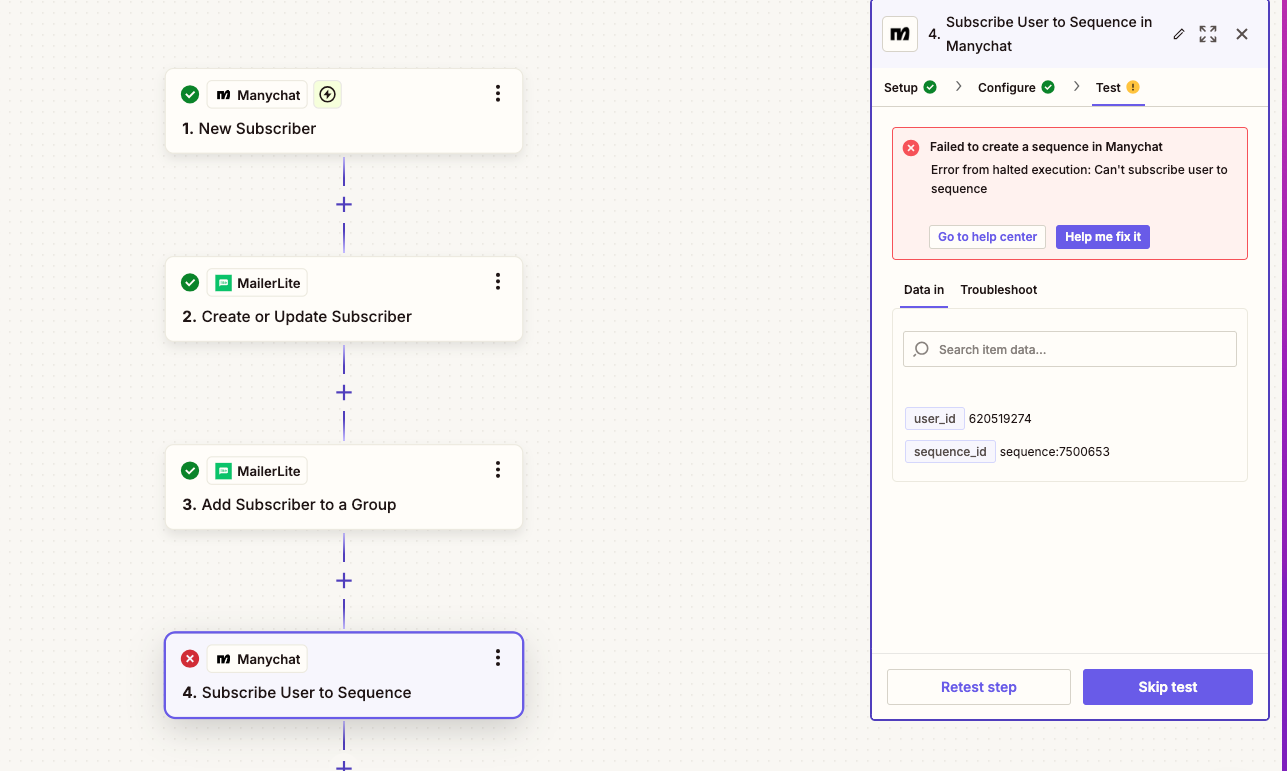I am trying to connect a ManyChat automation to MailerLite with Zapier. I have connected the triggers in the Zap to MailerLite and the connection test indicates that Zapier is connected with both ManyChat and MailerLite. The ManyChat automation occurs with an Instagram keyword. When a user sends me the keyword via Instagram, the ManyChat prompts them to provide their email address. Once the email address is provided, the ManyChat begins sending out a series of emails. I set up the ManyChat to identify a Tag. The Zap is between ManyChat and MailerLite. Once the email is entered, the Zap triggers MailerLite to add the email to my Subscribers and to a Group that I've called Prospects. I can tell the Zap is working to accomplish an automation within MailerLite; however, I don't think the ManyChat automation series is working. When I run the test, the email gets entered as a Subscriber and added to the Group in MailerLite....but the the subscriber/group member is not receiving emails from the ManyChat automation. What am I doing wrong?
Enter your E-mail address. We'll send you an e-mail with instructions to reset your password.