If you have the time and energy to help me that would be great ❤
I have set my steps well after following tutorial, but still gives me this error {{cuf_12023943}}
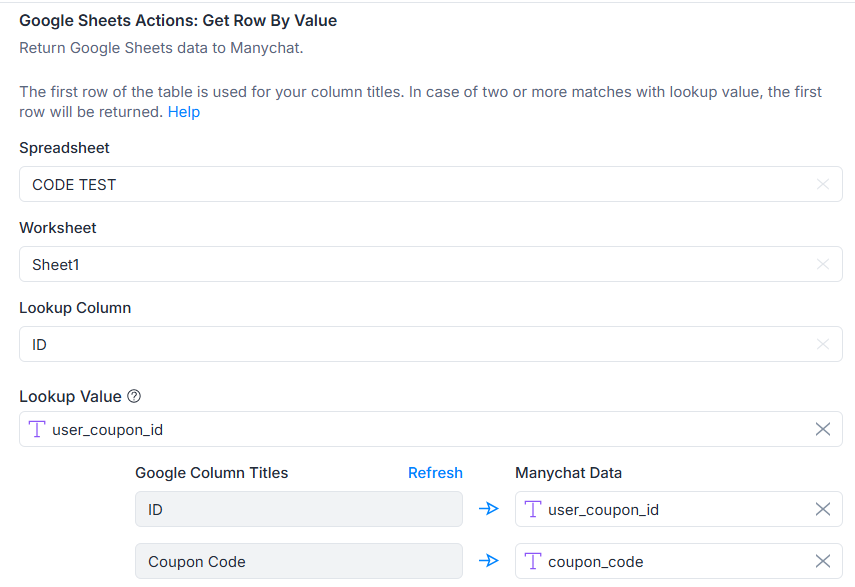
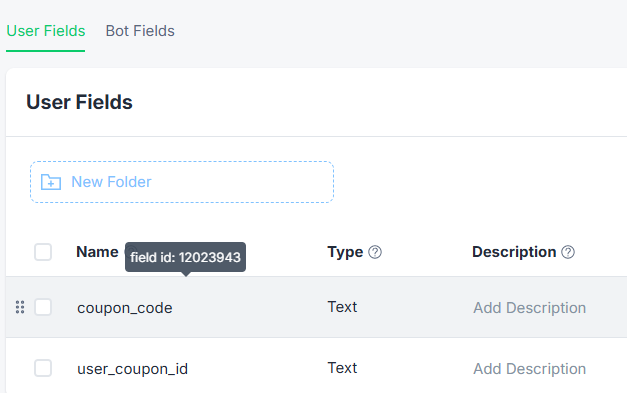
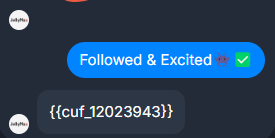
If you have the time and energy to help me that would be great ❤
I have set my steps well after following tutorial, but still gives me this error {{cuf_12023943}}
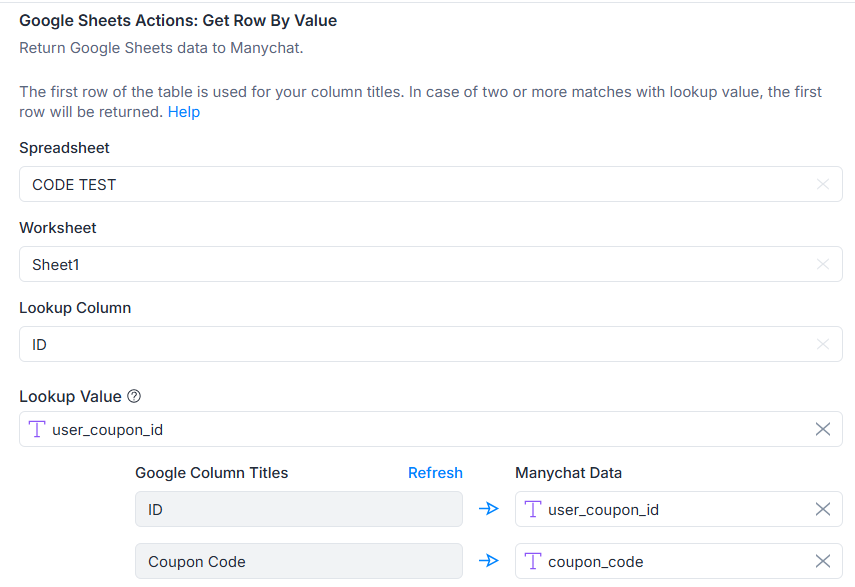
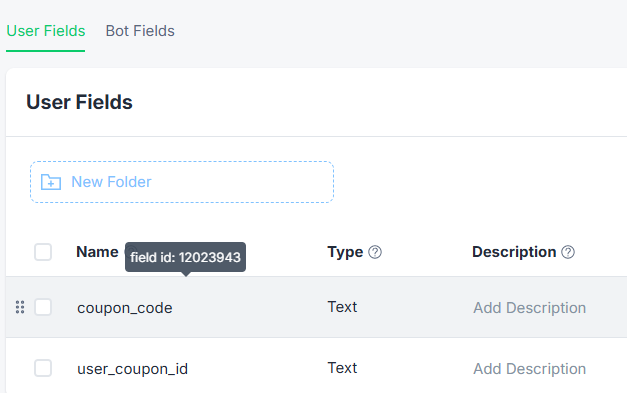
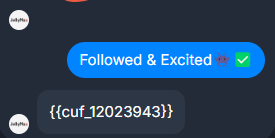
Best answer by Gustavo Boregio
Hey
The Preview functionality in Manychat does not show the values of User Fields and will display them the way you’re seeing it.
If that still doesn’t work, then you have something wrong in your setup. Send us an image of the Google Sheet you’re testing with and the value of ‘user_coupon_id’ for the user and we’ll be able to see what it may be.
Enter your E-mail address. We'll send you an e-mail with instructions to reset your password.