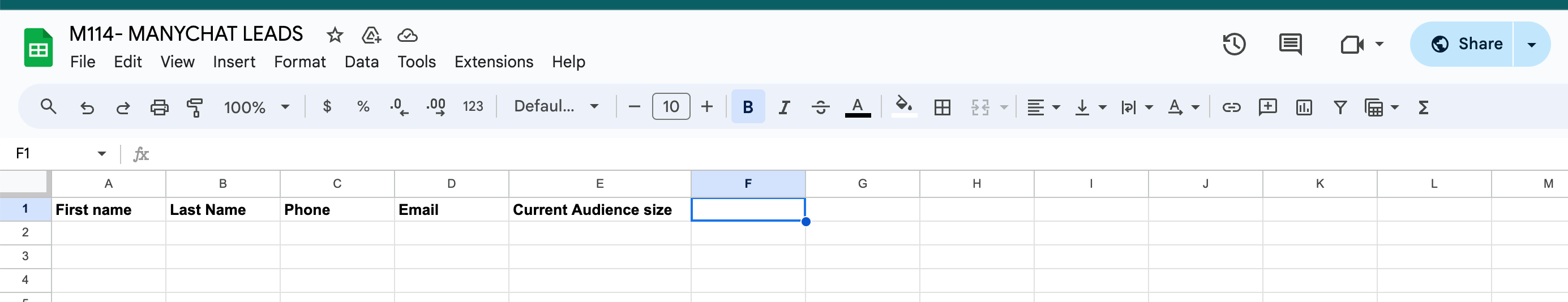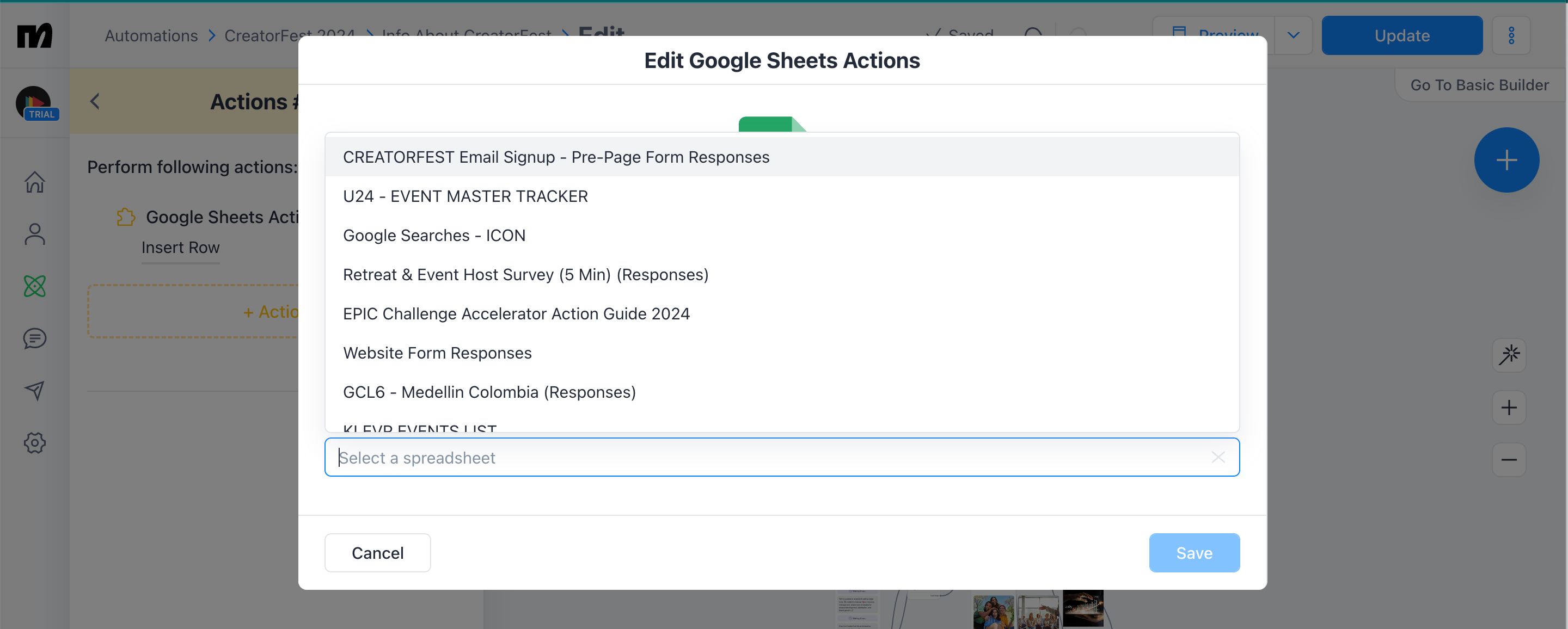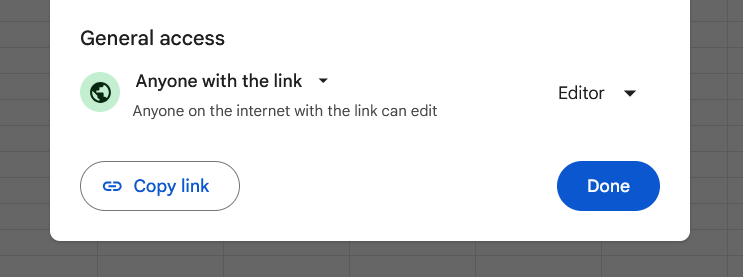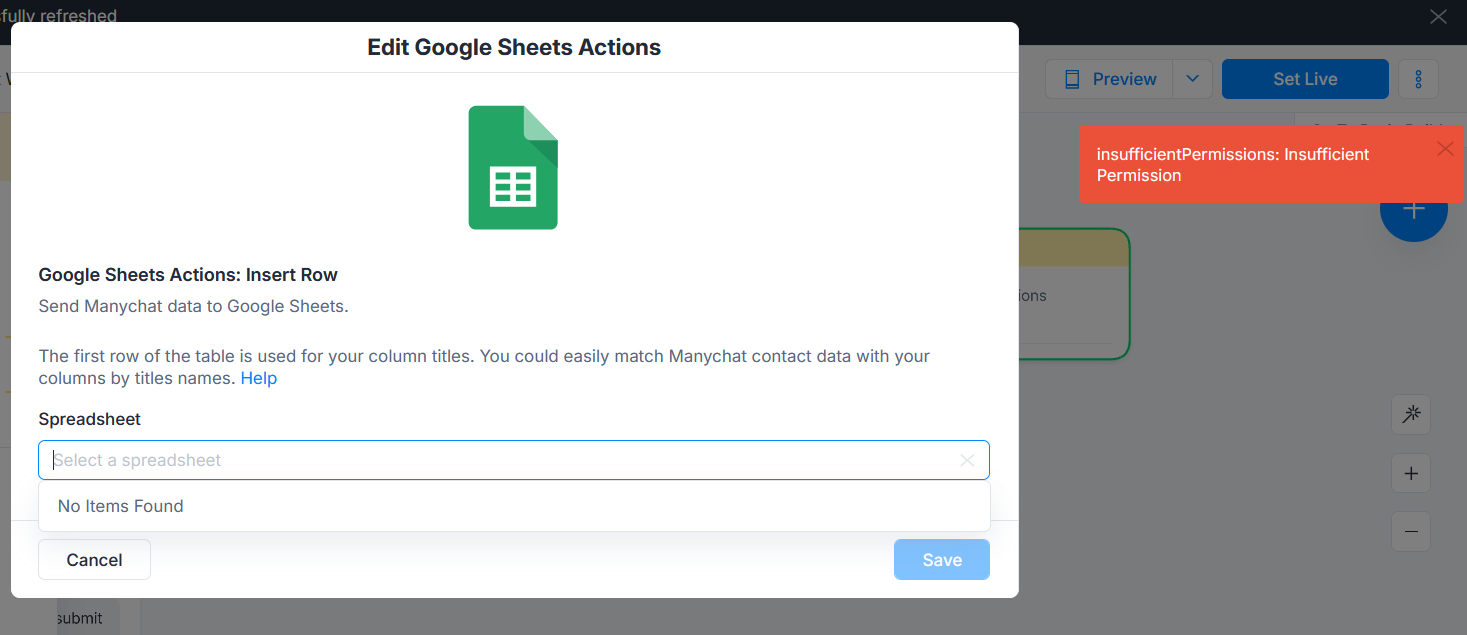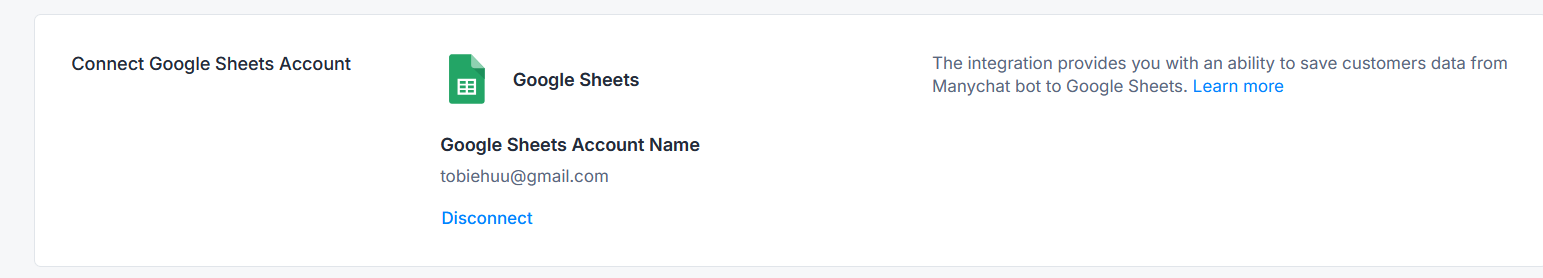Hey!
I am having an issue with a client’s Google Sheet. We did refresh permissions and re-installed the google sheet connection and still the M114-Manychat Leads Google Sheet he made is not showing up. I tested on my account creating a new sheet and set it like he had it and it populated on my account.
I am going to have him create a new google sheet, see if this one does populate, but what also could be the issue?