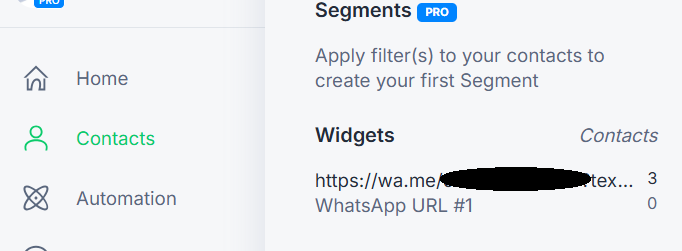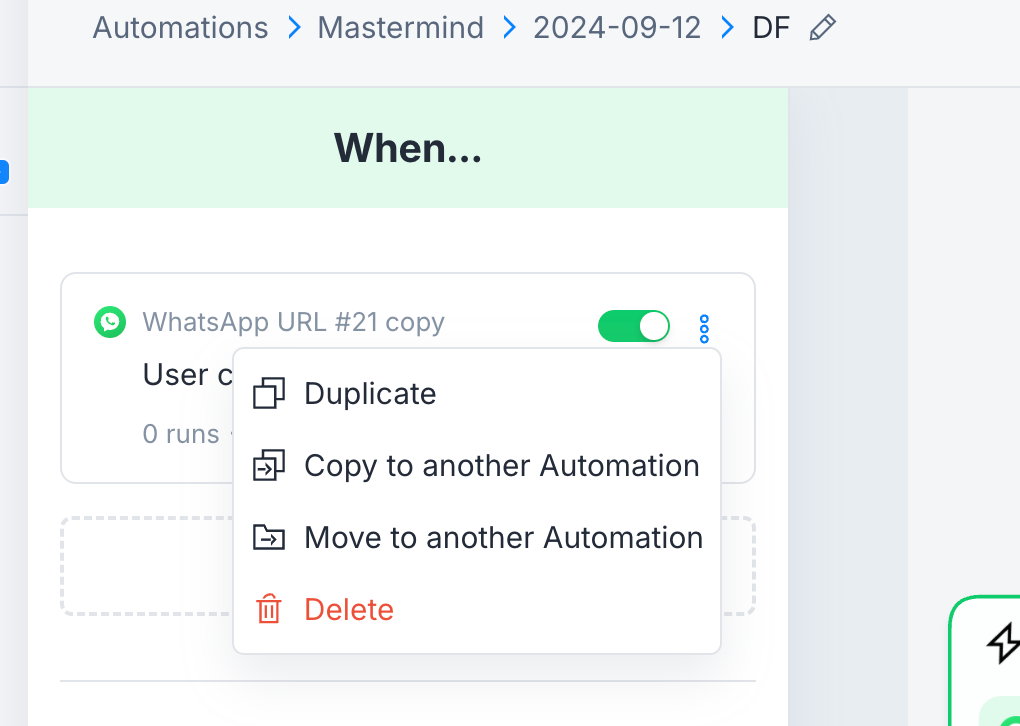Good day to everyone!
In the “Contacts” I have my Widgets and I’m not really sure why they are there, I haven’t set any. I would like to delete them but can’t figure out how to do that. The link there is not available anymore and I have concerns that my clients might get confused.
So is there any possibility to delete the Widgets?
I appreciate any help!