When a customer leaves a comment containing a characteristic keyword on a post, how is a DM sent to the customer? Is it the customer's email or a reply to a comment on the post?
When a customer leaves a comment containing a characteristic keyword on a post, how is a DM sent to the customer? Is it the customer's email or a reply to a comment on the post?
Best answer by rodrigo_silvano
Hey,
To do that, you have two options:
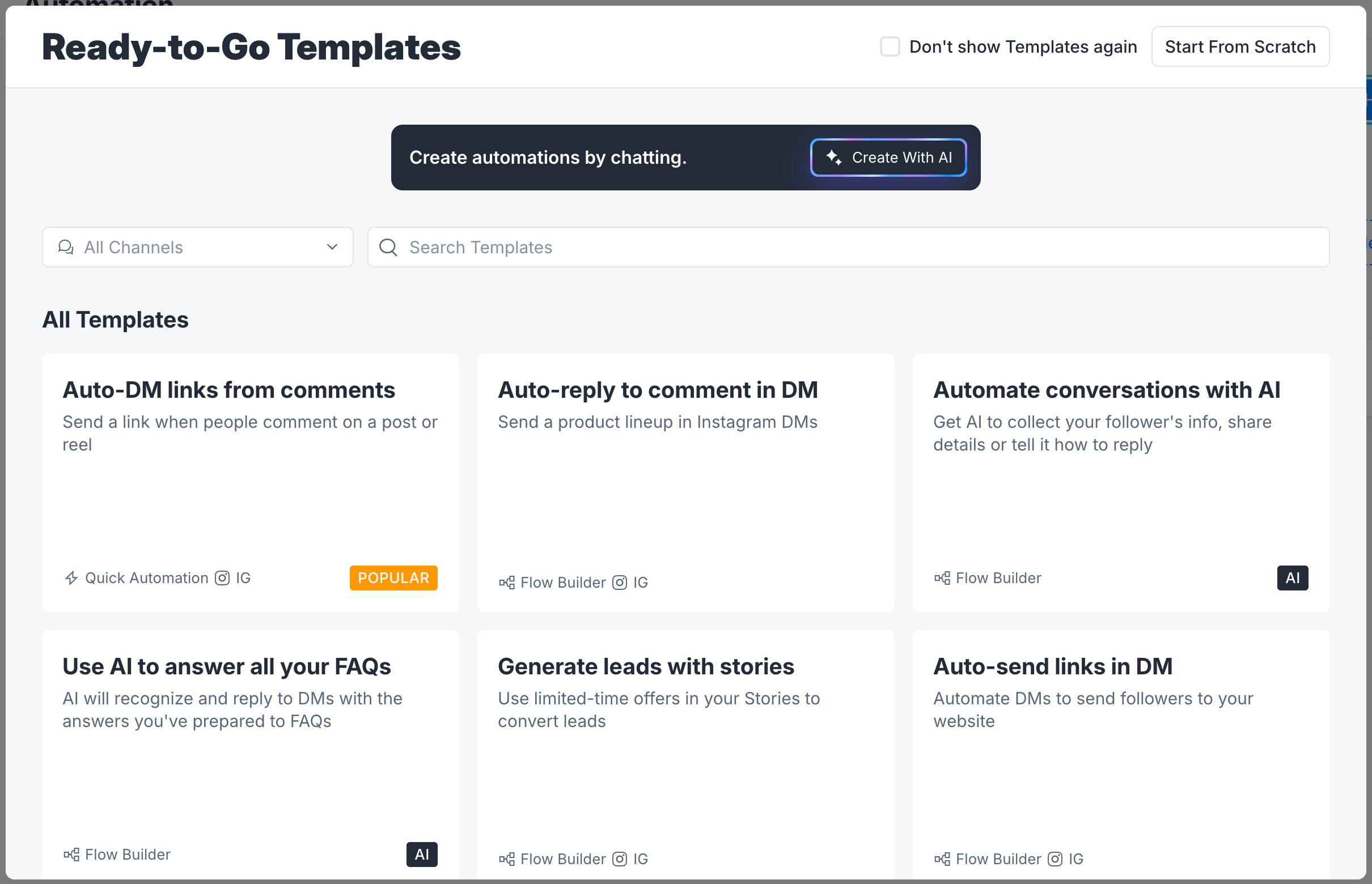
The first option (Quick Automation) is more intuitive, the second option (Flow Builder) allows you to “schedule” the automation to the next post or reel.
How it works
When you’re creating an automation to auto-reply to comment in DM, you have to choose the trigger
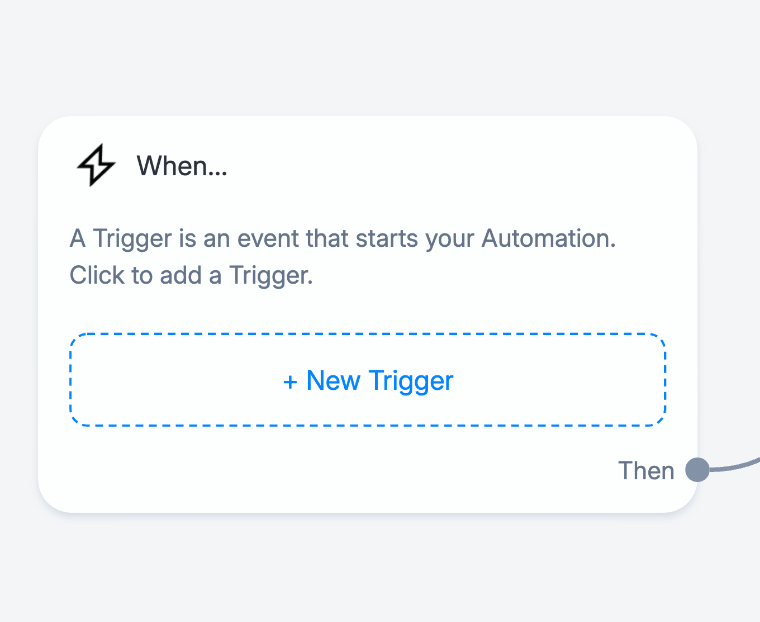
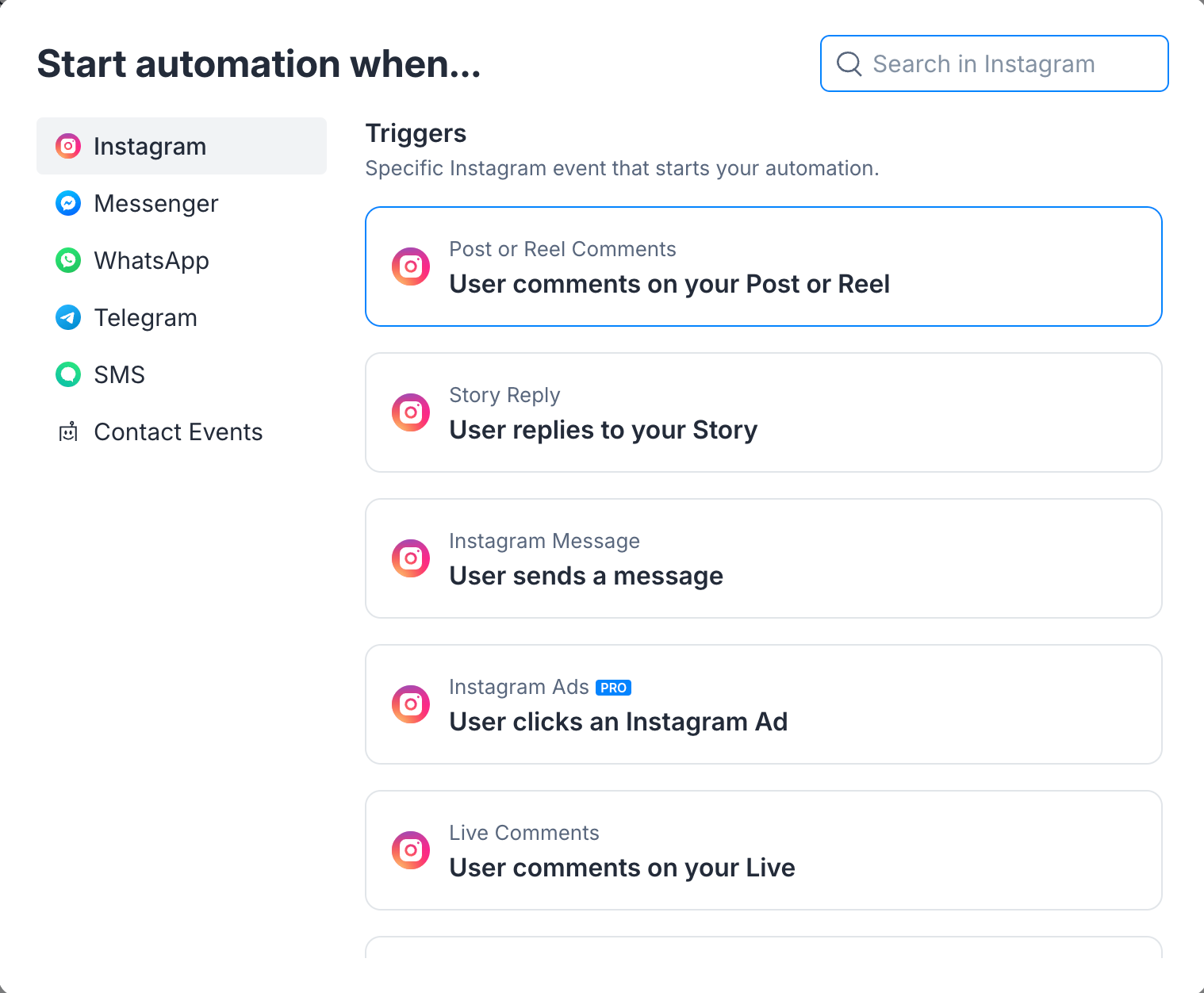
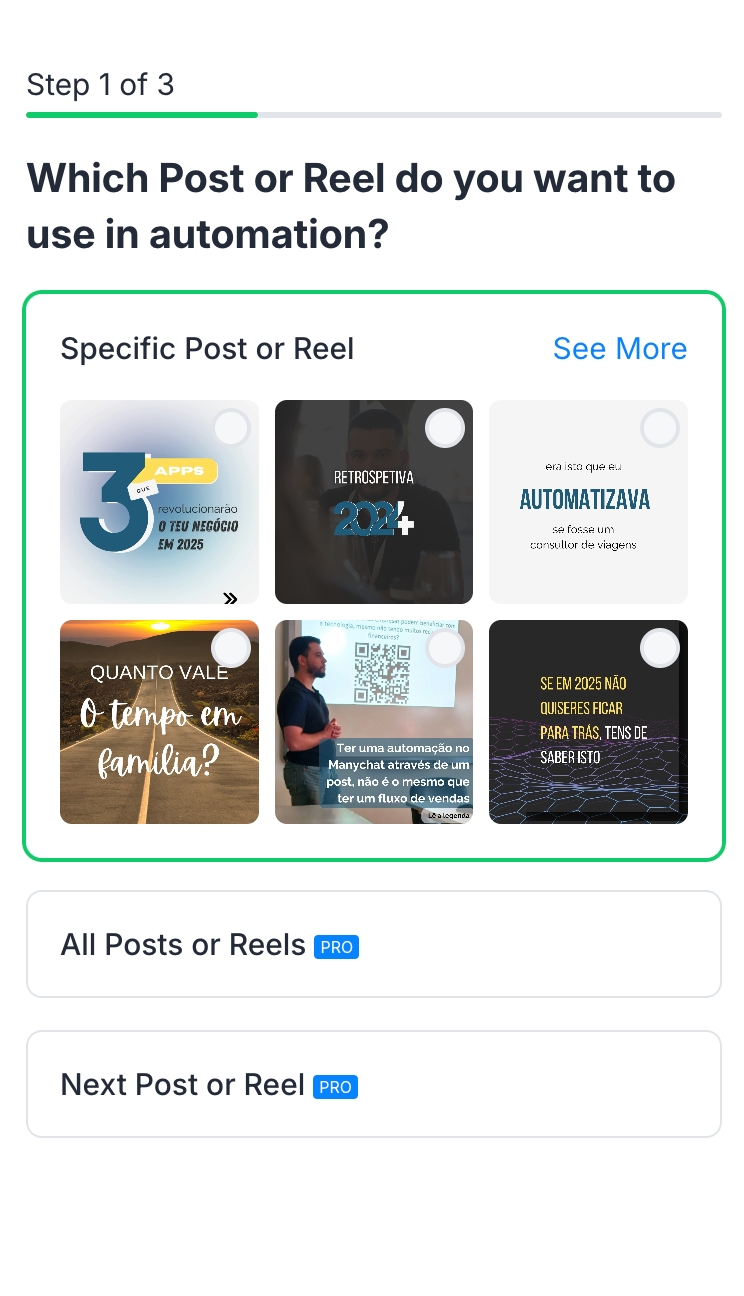
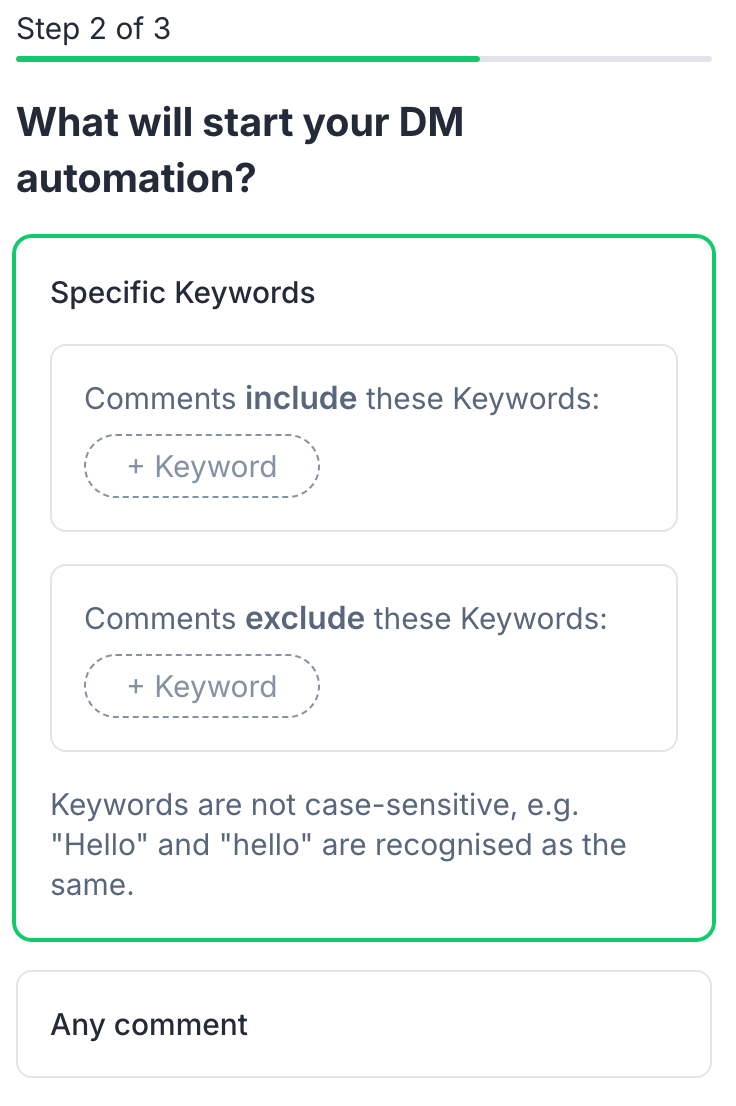
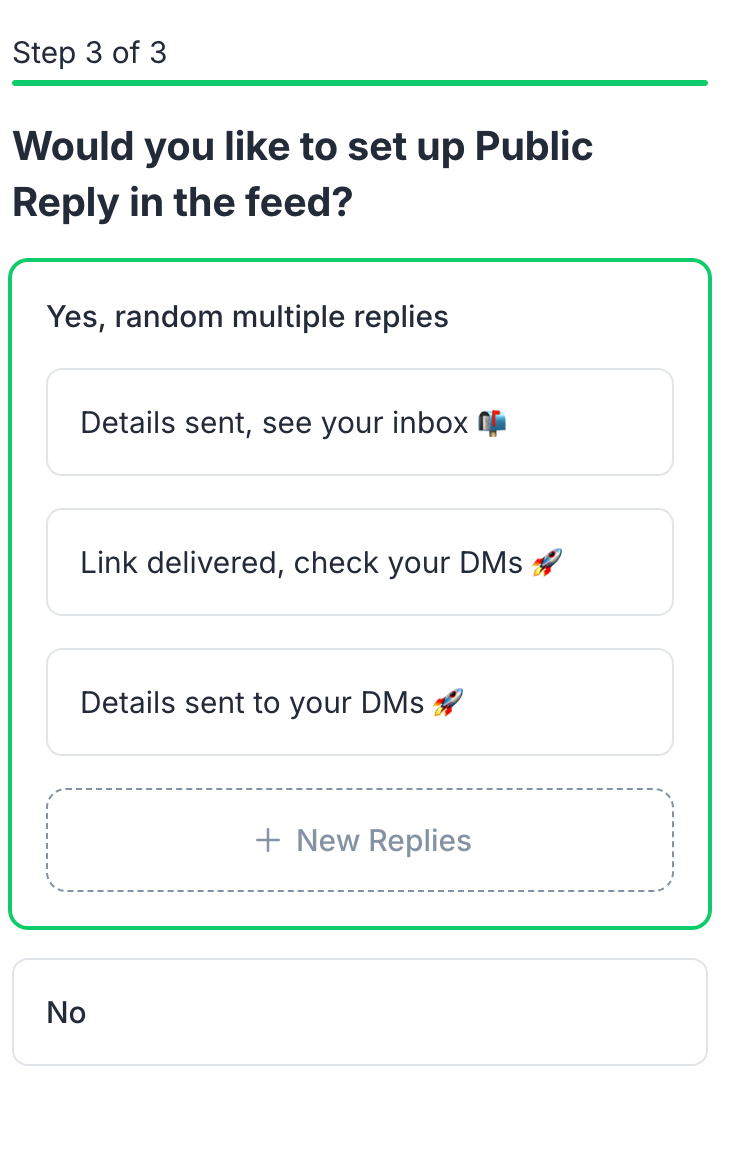
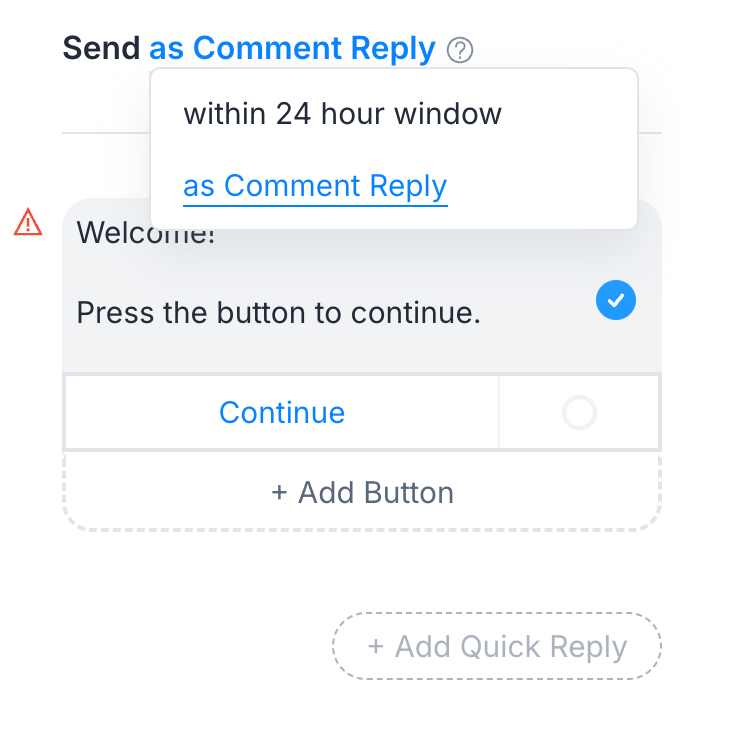
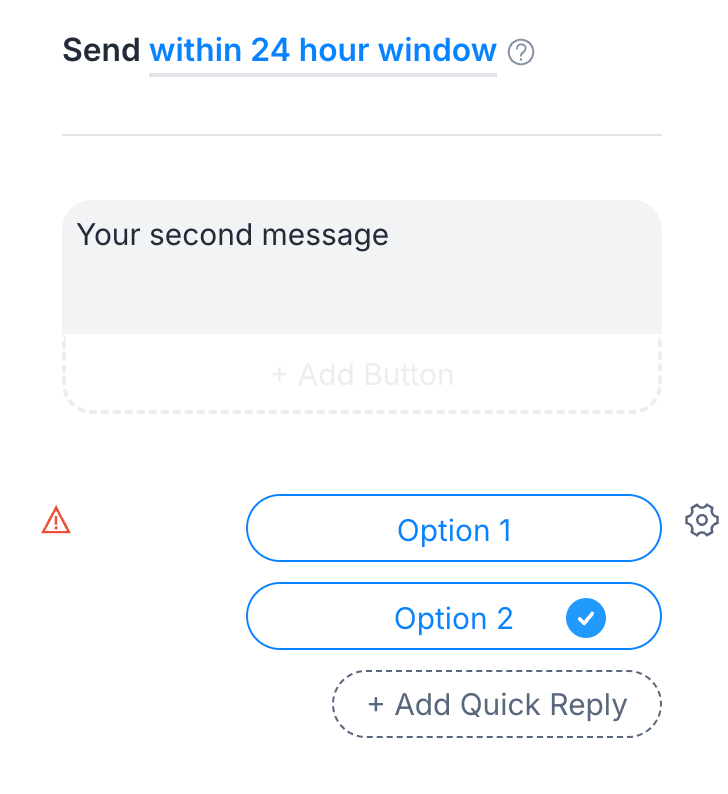
For this example, I choose the Flow Builder.
You can read all the information here: https://help.manychat.com/hc/en-us/articles/14281316989724-Instagram-Post-and-Reel-Comments-Trigger
If you want to learn with some video-courses, here’s the link: https://manychat.com/resources/video-course/how-to-use-instagram-automation-by-manychat/intro-to-instagram-automation-by-manychat
Let me know if this helped and welcome aboard 🙌🏼
Enter your E-mail address. We'll send you an e-mail with instructions to reset your password.