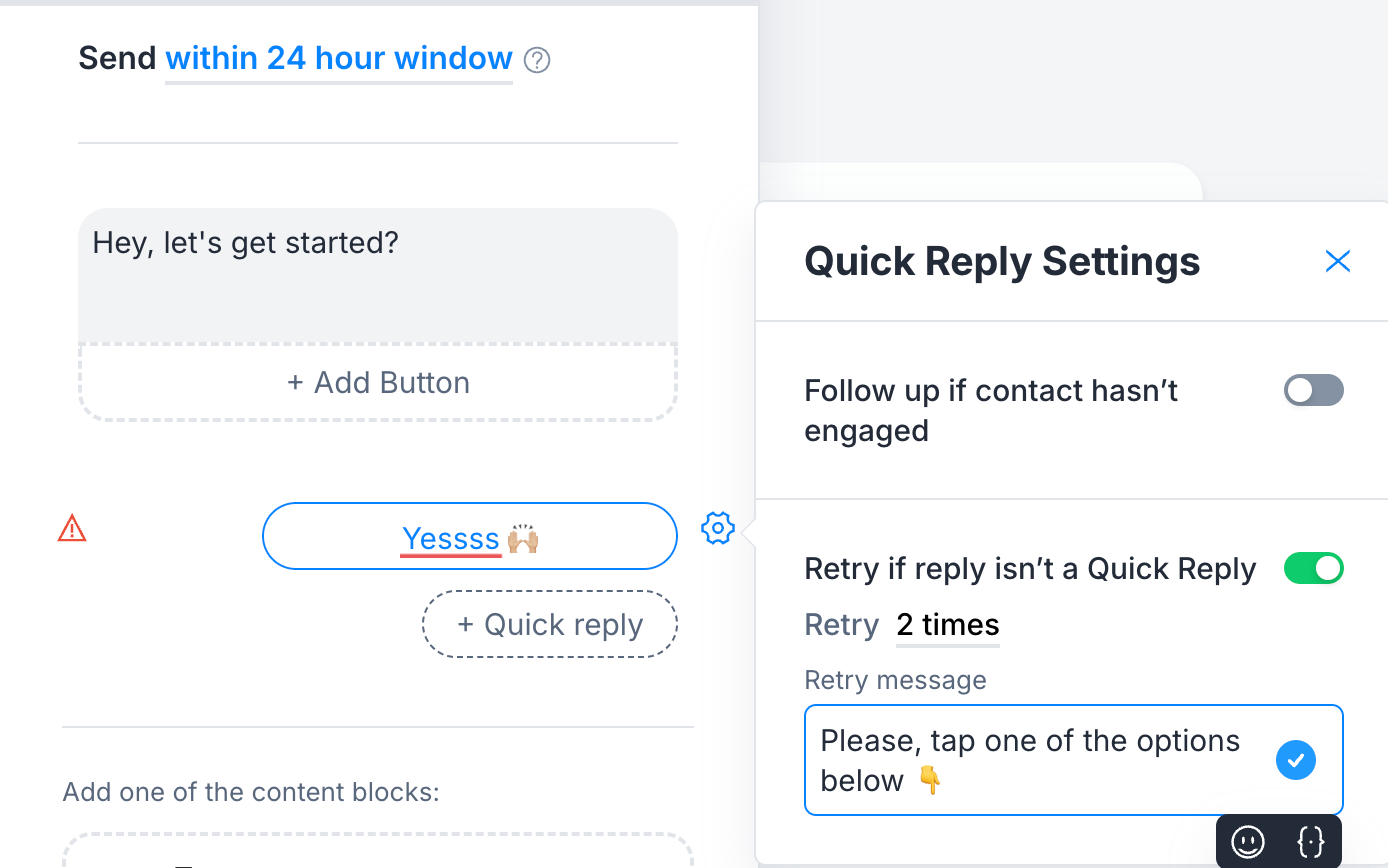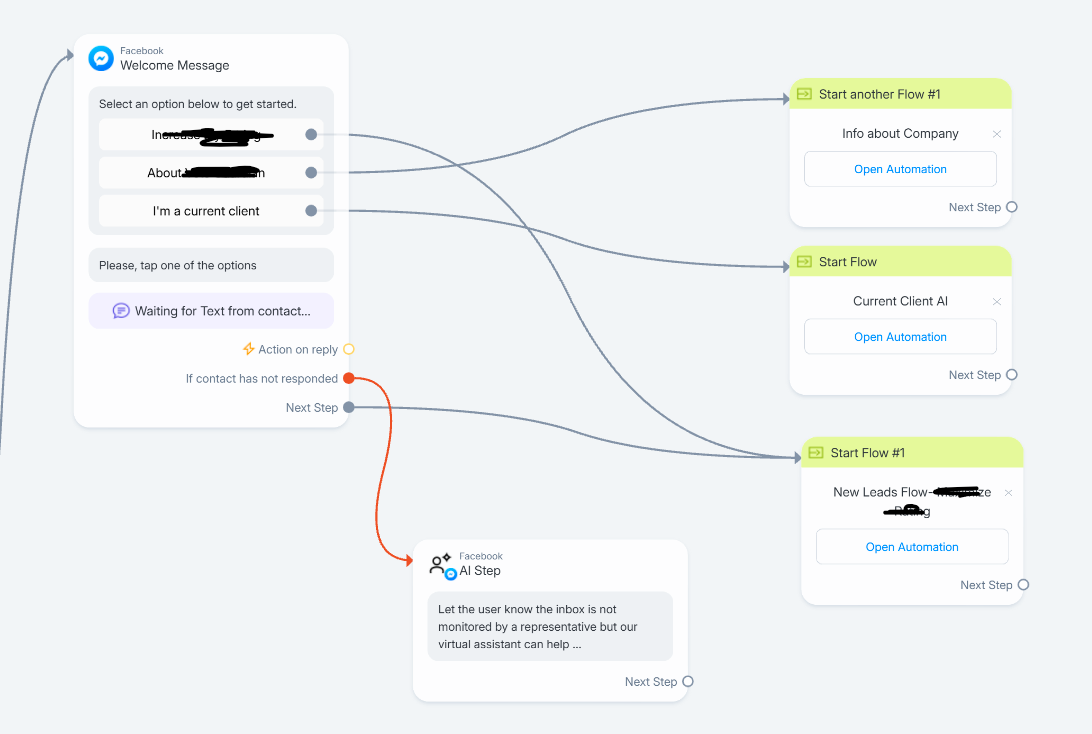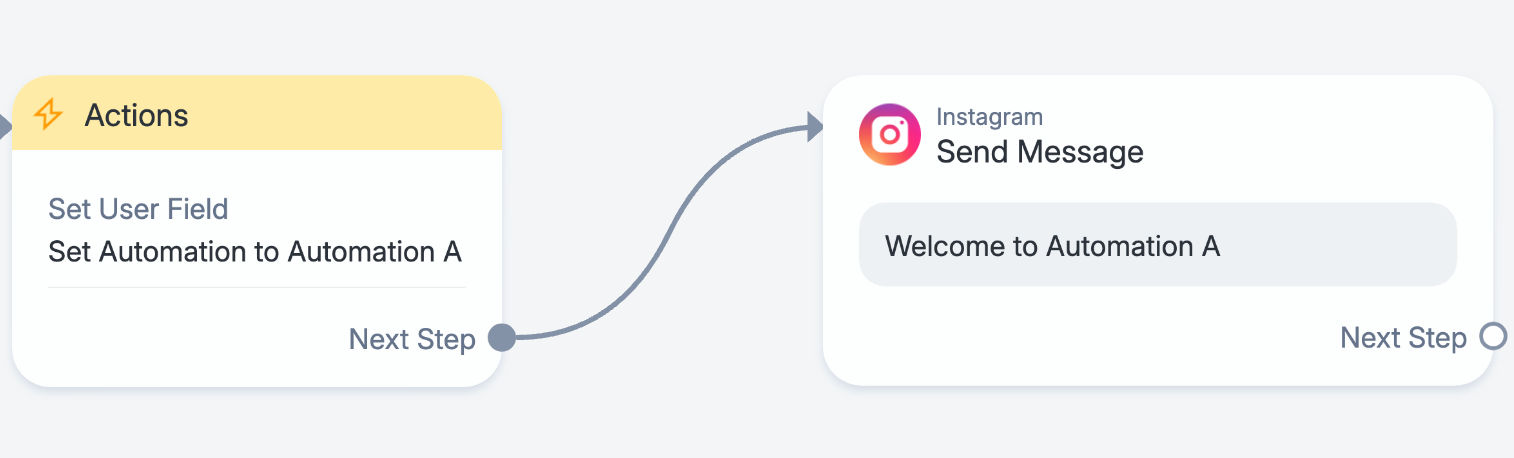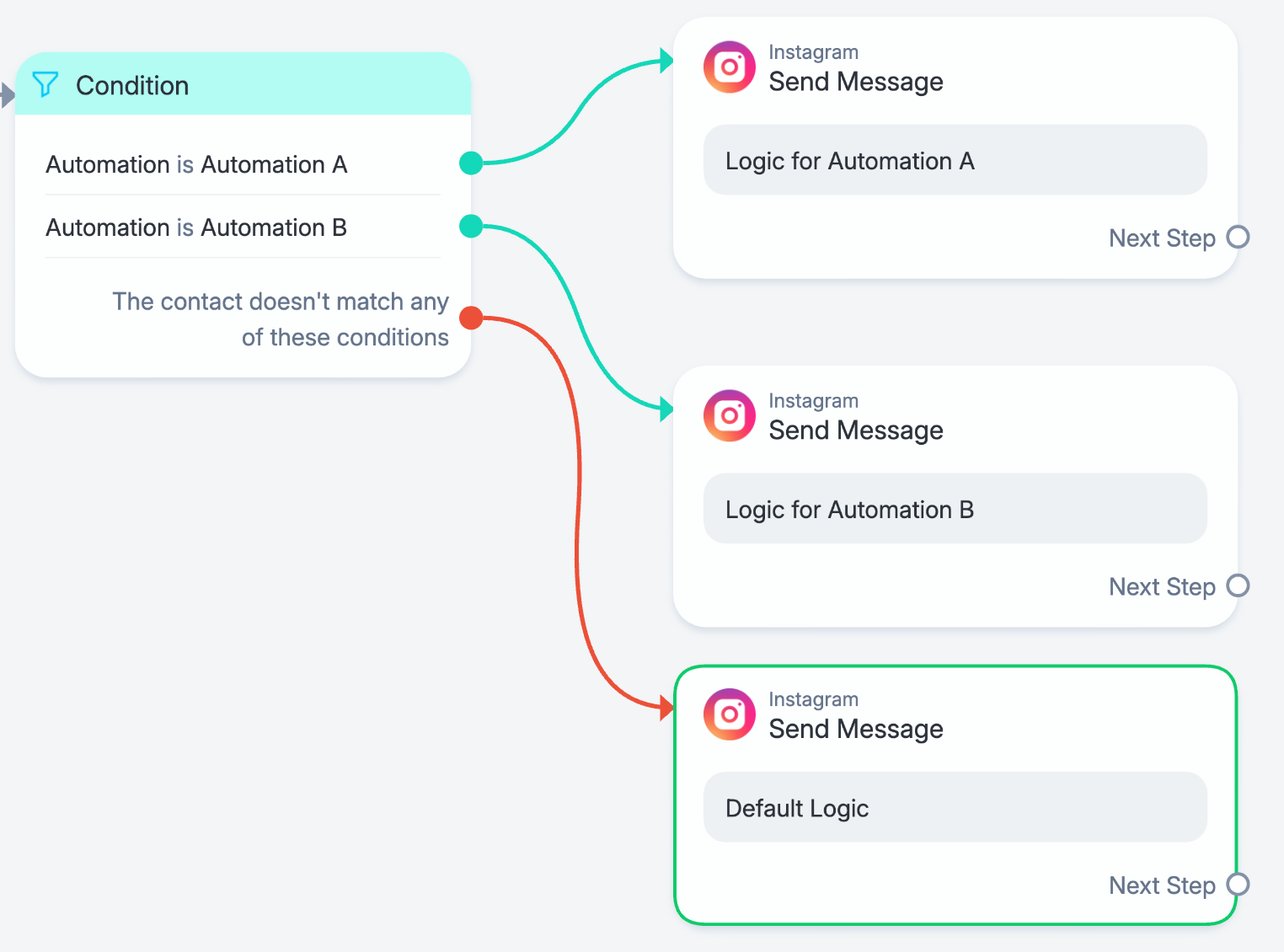I want my AI Step to kick in ONLY if someone ignores the buttons and types an answer in a specific flow - how do I do that?? The instructions I read said to use the User Input field but I can’t get that to work for this - I think they are outdated. I don’t need to save their answer but I want the AI to activate and help them get to the right place.
Can anyone share a visual of how this works or a video?? (this is for Facebook only)