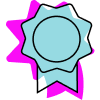I have some doubts about how to receive data from another tool into Manychat and create a lead in it. I want to send information from a lead who registered on my website and I want to create them inside Manychat to trigger messages via WhatsApp.
I find numerous tutorials explaining how to pass information from Manychat to other places, but I can't find how to do the reverse to create this lead inside Manychat and start them in a flow, etc.
Anyone can help? I’m trying to use Make to do this.