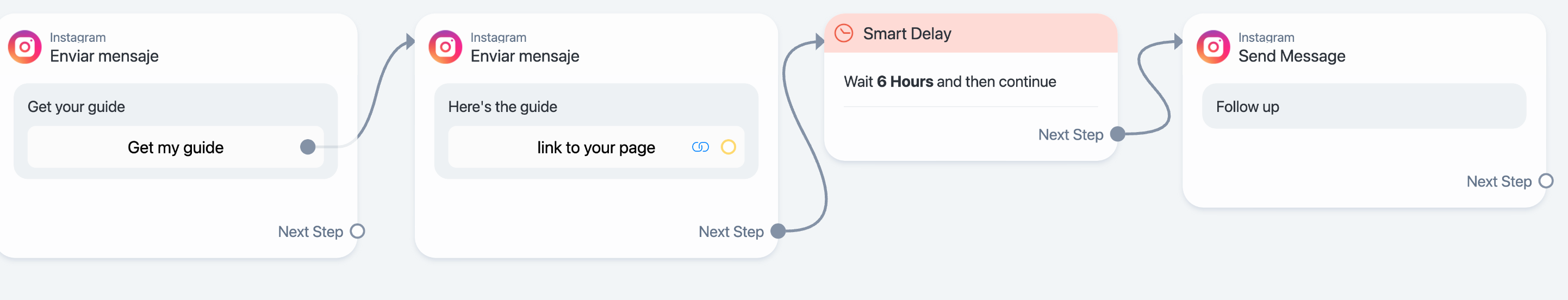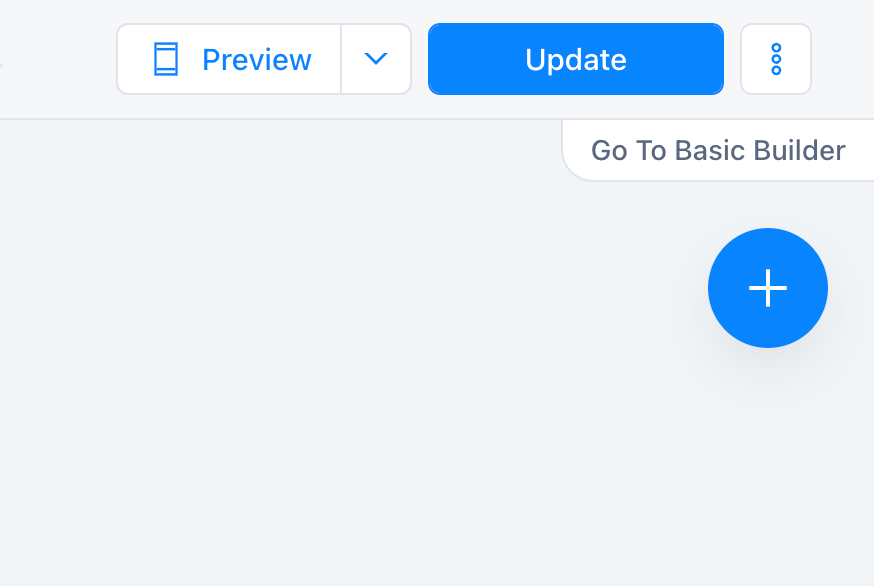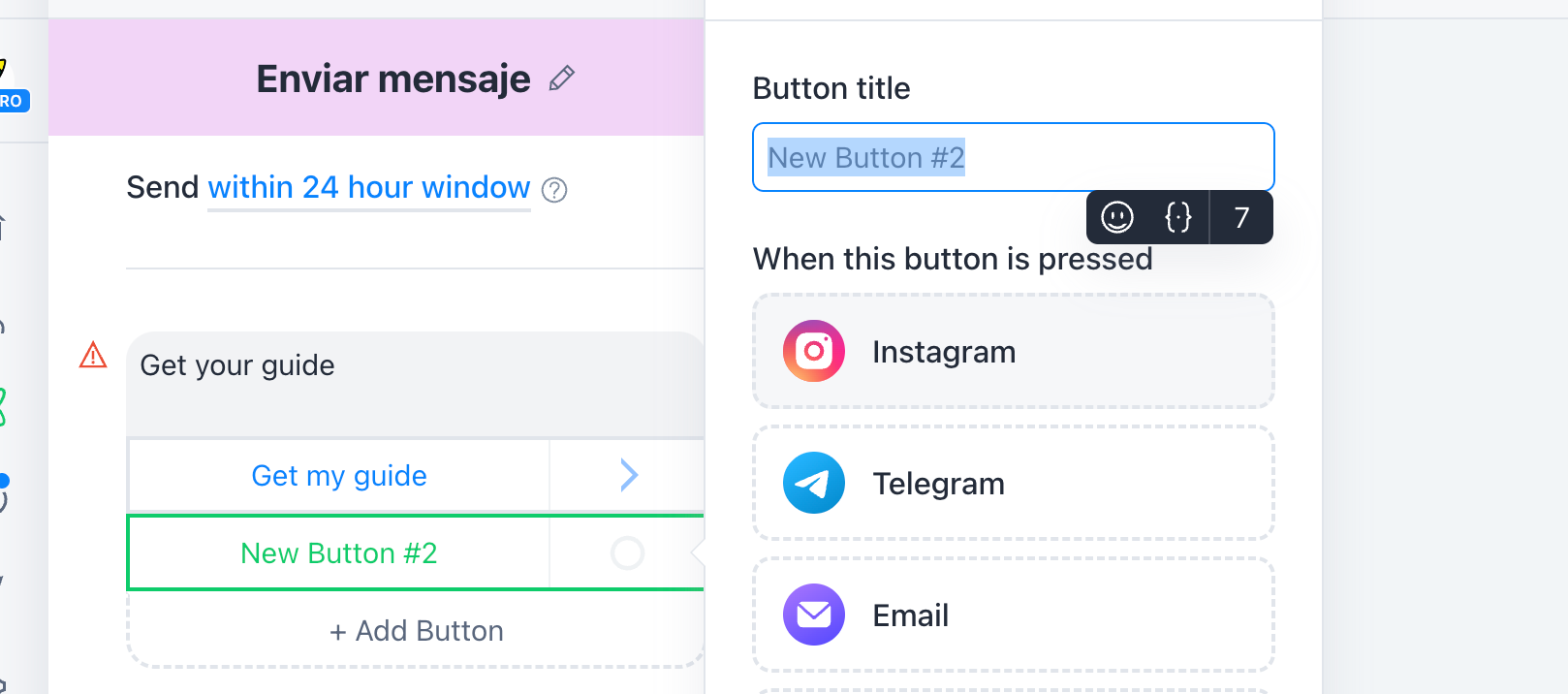I have an automation setup for when a user comments “Learn” on a Reel or Post, I send them an automated DM with a link to my free guide.
Is there a way within 24 hours to send another follow up DM with something like, “Did you get it? Is there anything I can answer for you re digital marketing?”
Thank you