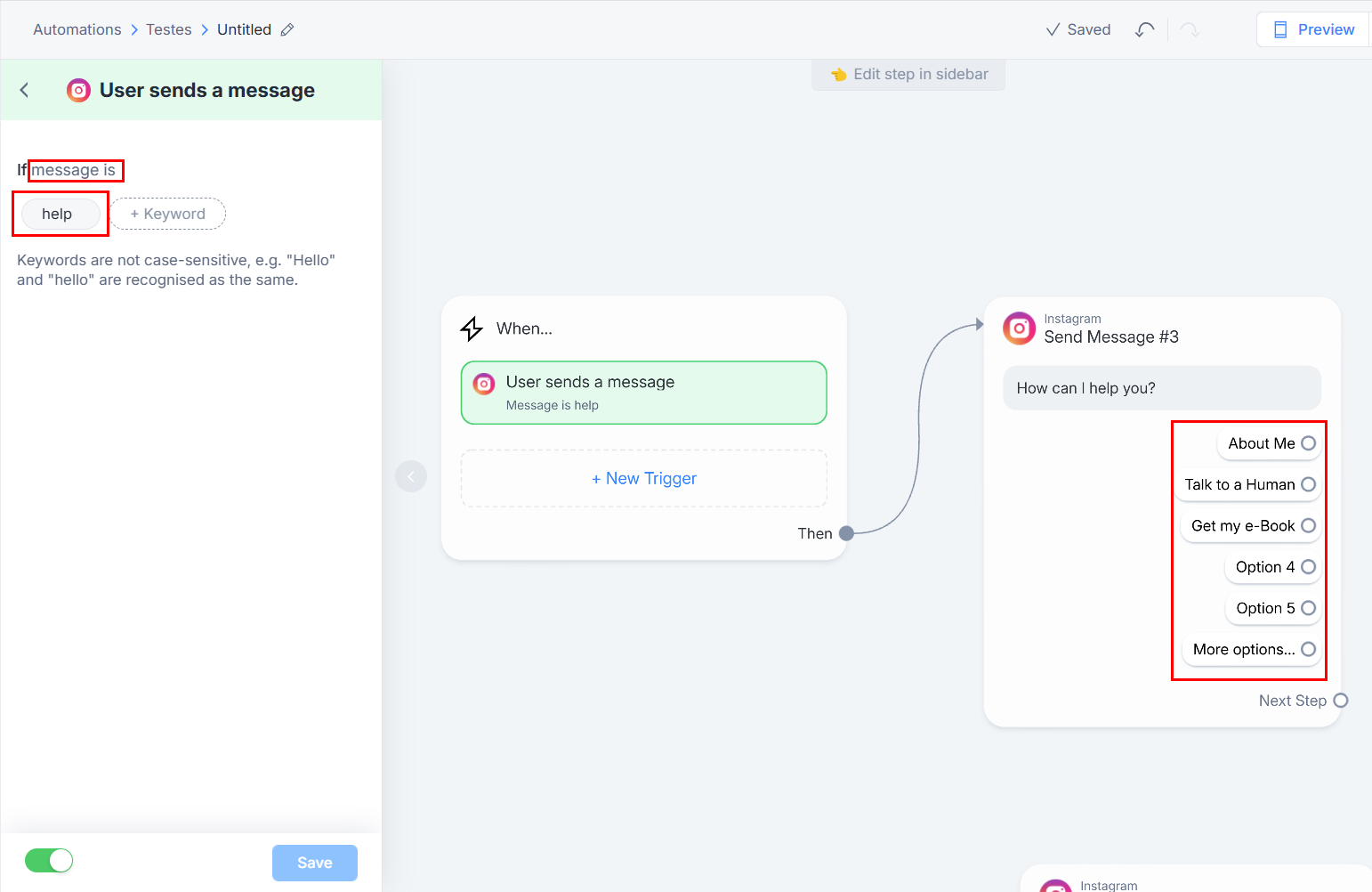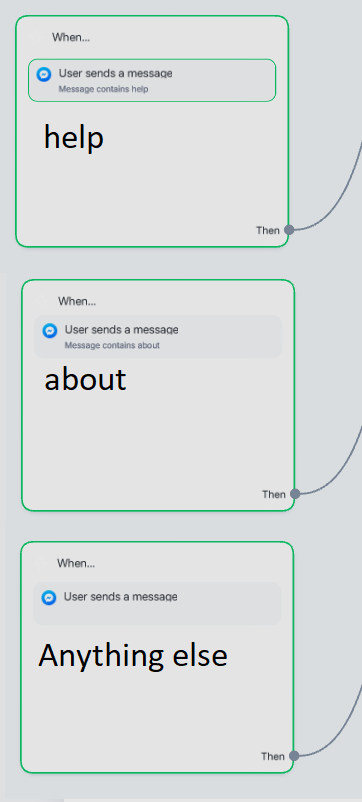I want to implement trigger words. If someone types “help” I want to list a short index of commands. That way at any point they can break from the flow that is setup if it’s not working for them. Then if they manually type “human”, “contact”, etc they can directly trigger the commands they’re looking for.
Enter your E-mail address. We'll send you an e-mail with instructions to reset your password.