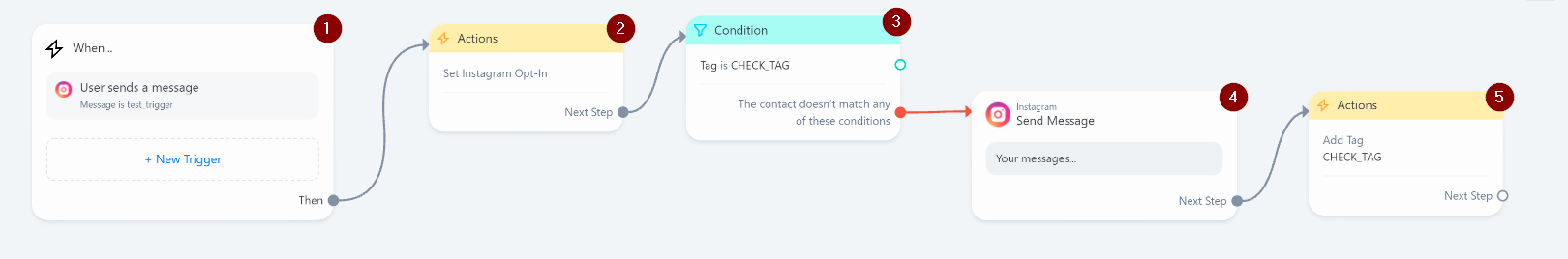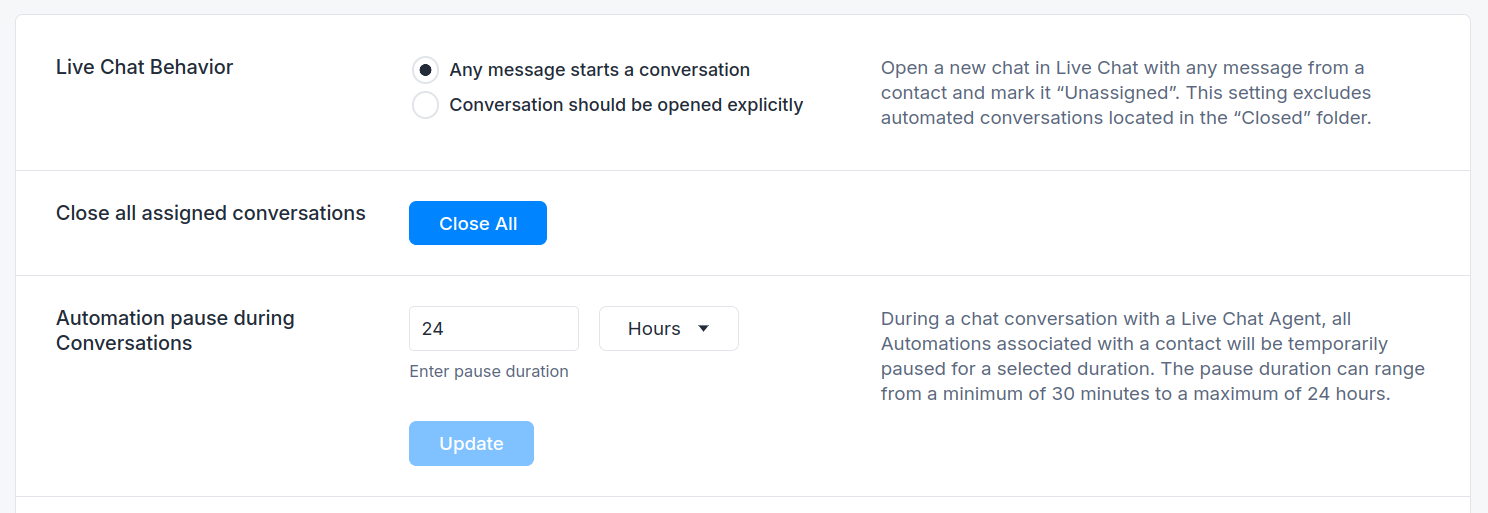Hi everyone,
I'm looking for a way to stop the automation after a customer replies to our bot. For example, if someone texts us and the bot sends an automatic reply, I want the bot to stop sending automatic replies if the customer texts again.
Is there a way to achieve this?