According to the ManyChat video tutorial, the "Import" tab should be visible, but in reality, it is not showing up in my ManyChat account.
How to import contact ?
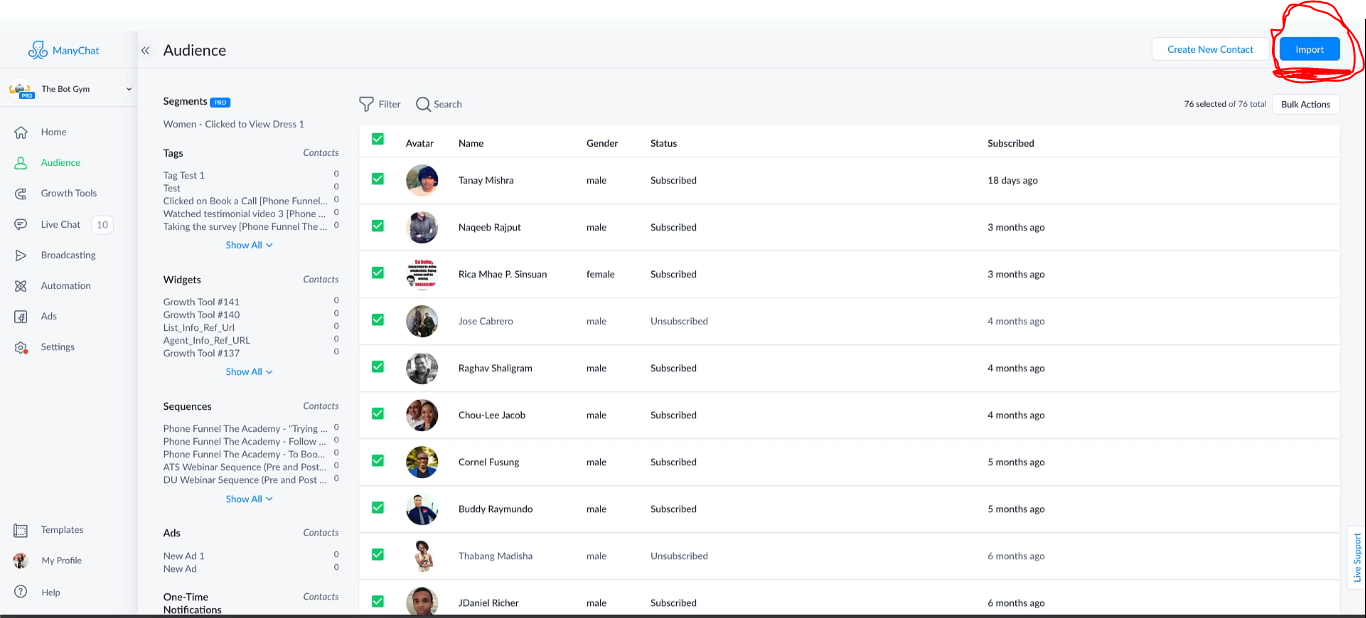
Enter your E-mail address. We'll send you an e-mail with instructions to reset your password.