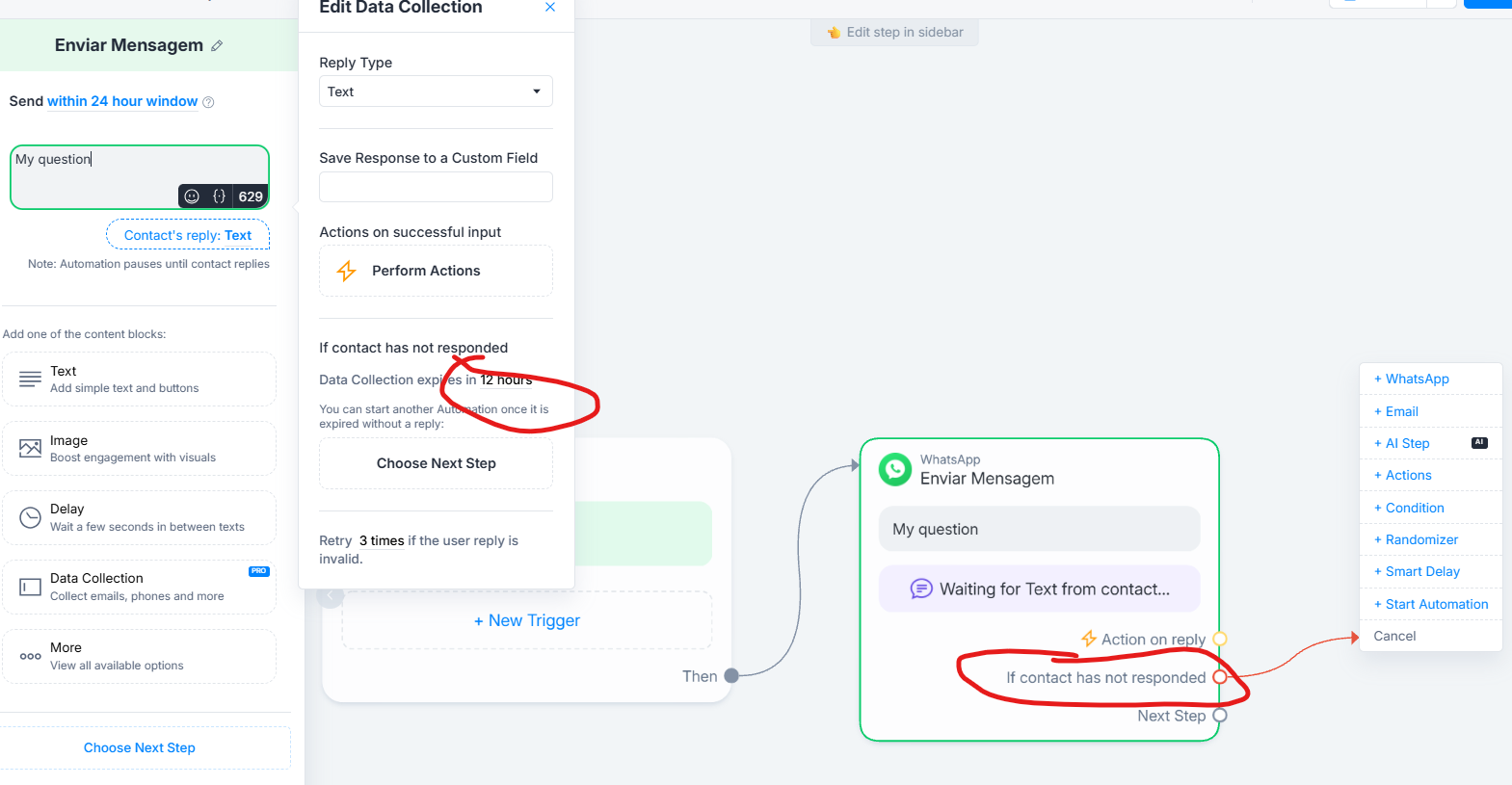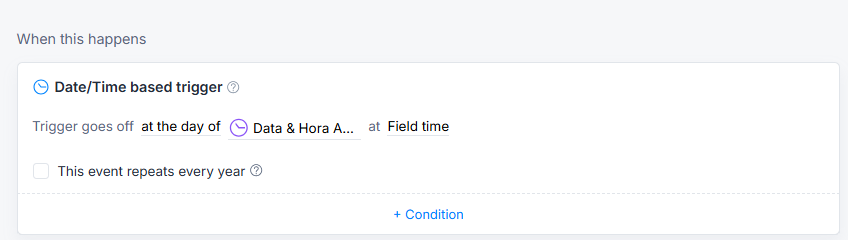I'm currently using WhatsApp automation and relying on the "last interaction" timestamp to trigger reminder messages. However, I've noticed inconsistent behavior with this parameter — sometimes it successfully triggers the reminder, and other times it doesn't, even when the conditions seem to be met.
I'm looking for a more reliable method to trigger reminder messages to customers on WhatsApp, based on the time since their last interaction/message.
Specifically, I want to:
-
Detect if a customer hasn't responded within a specific time window (e.g., 12 or 23 hours).
-
Automatically send a friendly follow-up/reminder message if no response was received.
-
Ensure it works consistently, regardless of whether the customer's last message was text, media, or quick reply.
Is there a best practice or alternative approach to reliably track last user activity in WhatsApp and trigger reminders accordingly (e.g., via session events, message logs, or contact activity flags)?