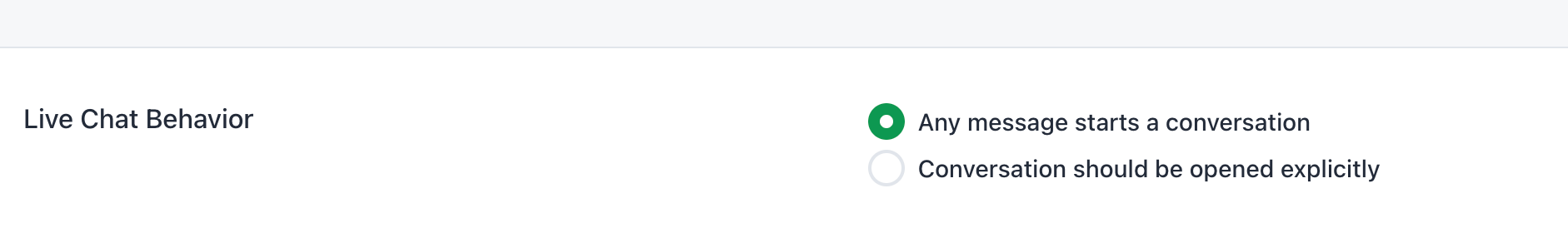Evening all! I hope you’re well this evening.
I have noticed recently that when designing flows that have an “Action” where you as the User is notified (if they have a question or with whatever) if they reach that “Action”, you, as the User, are STILL notified (through the Manychat app on the phone) the moment they send a DM that contains your trigger keyword. How do I turn that off? Ideally, I would like to not be aware that they are going through my flow *unless* they hit an Action in the flow that I have set up to notify me specifically. If I could turn this off, it would drastically reduce the consistent, unending notifications that my phone rings off with lol