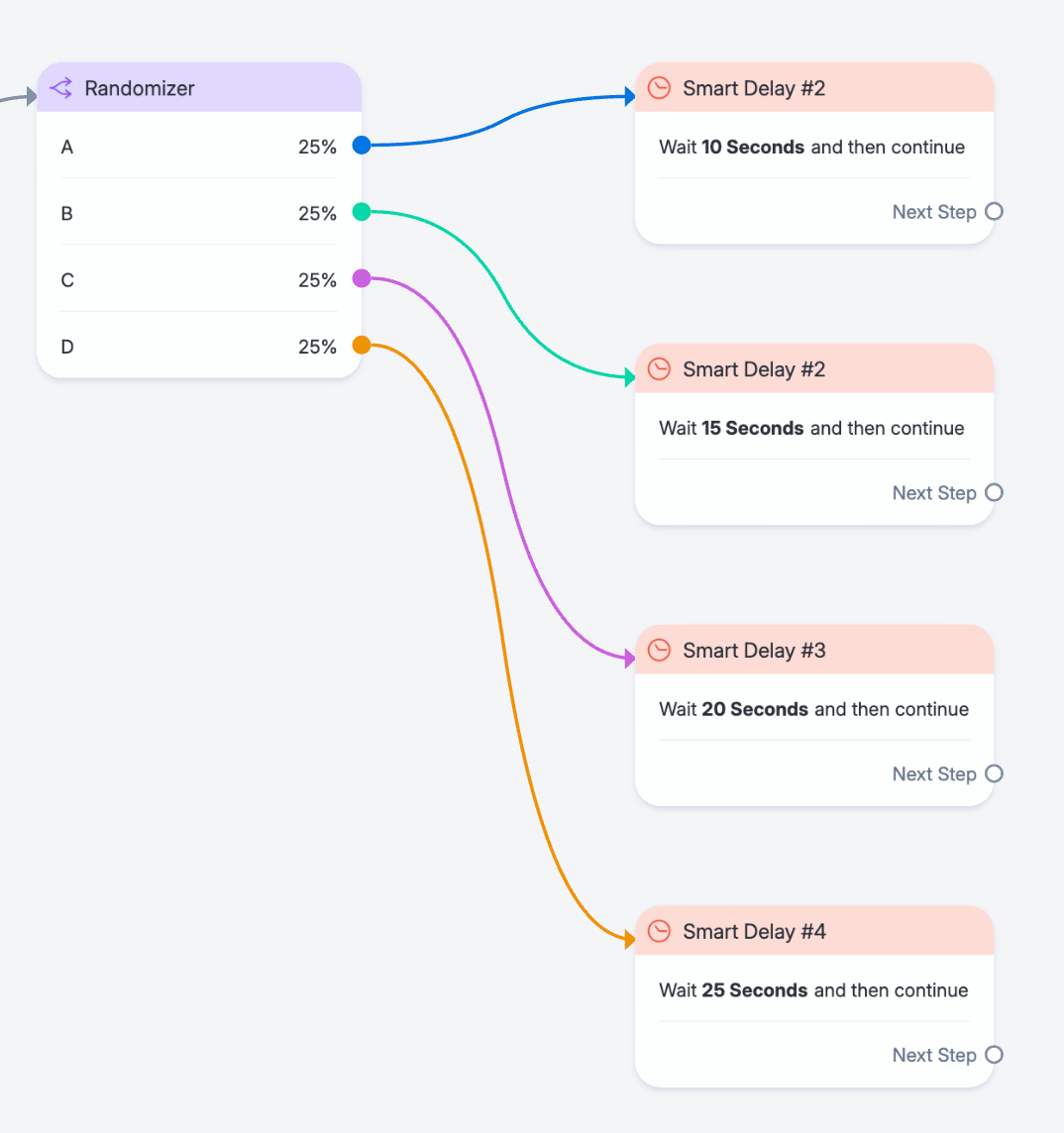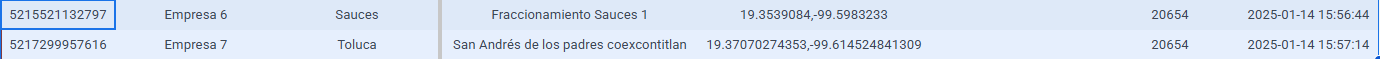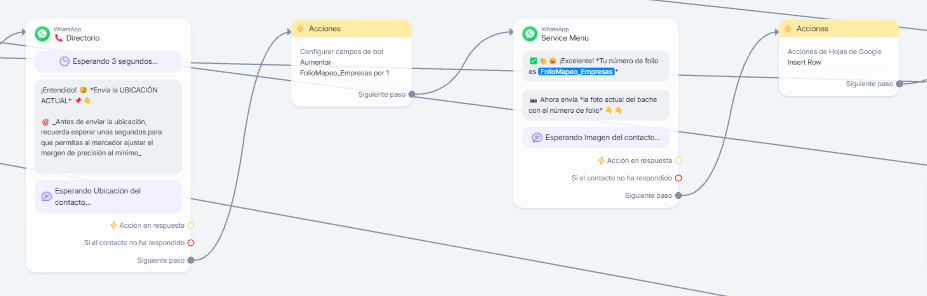Hi, I’m working on a ManyChat automation where users input some data, and at the end, they receive a unique reference number (folio). However, I’ve noticed that when two entries are submitted almost simultaneously (e.g., within one second), the generated reference numbers saved in Google Sheets end up being the same.
How could I fix this. Thanks in advance