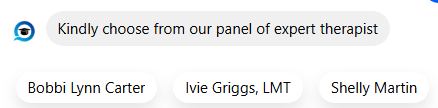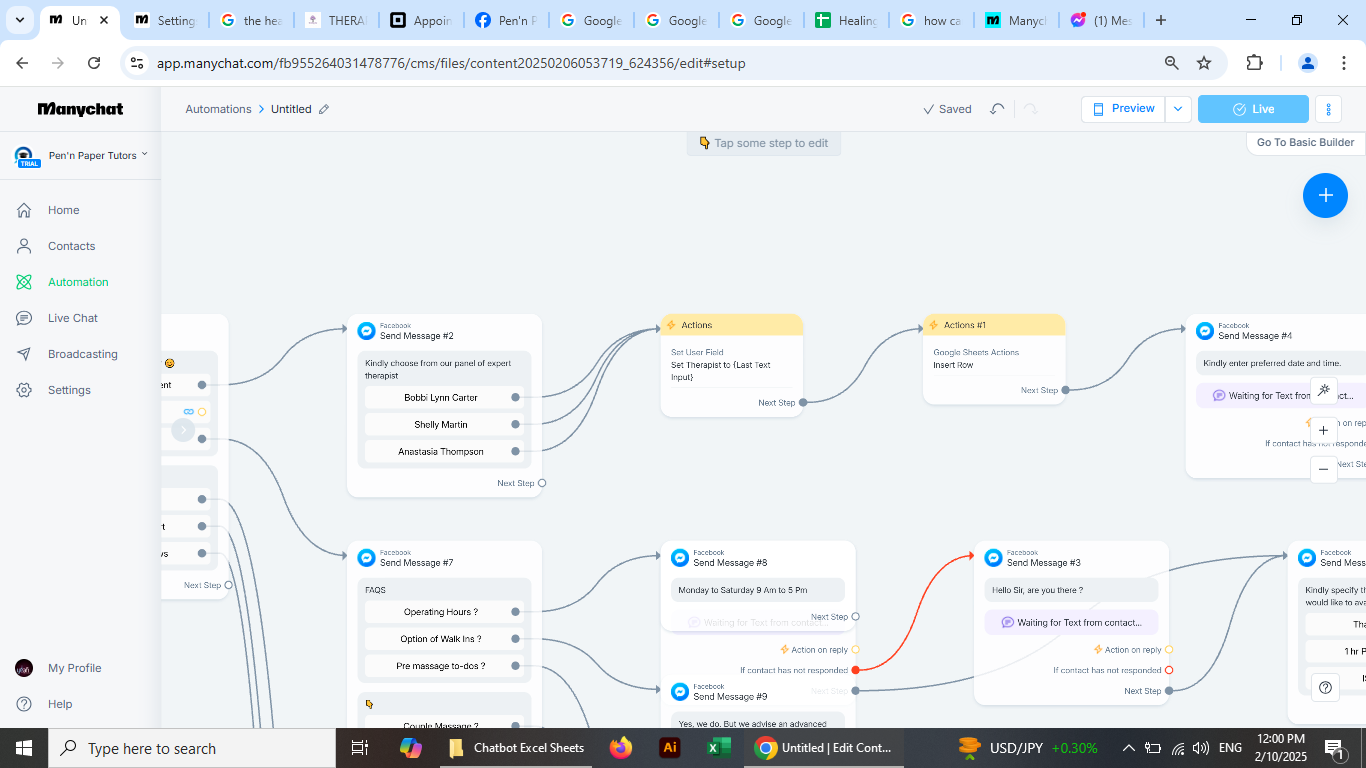
Hello Everyone. I am having issue with google sheet integration. I want to save the information regarding button pressed by a user. For example, If a user selects from any of the three therapist name, I want their name to be exported to my google sheet that I have already integrated. Currently when I execute this, I am not getting the names in the sheet rather some distorted alphabets. Can any body help me in this regard? Thank you in advance.