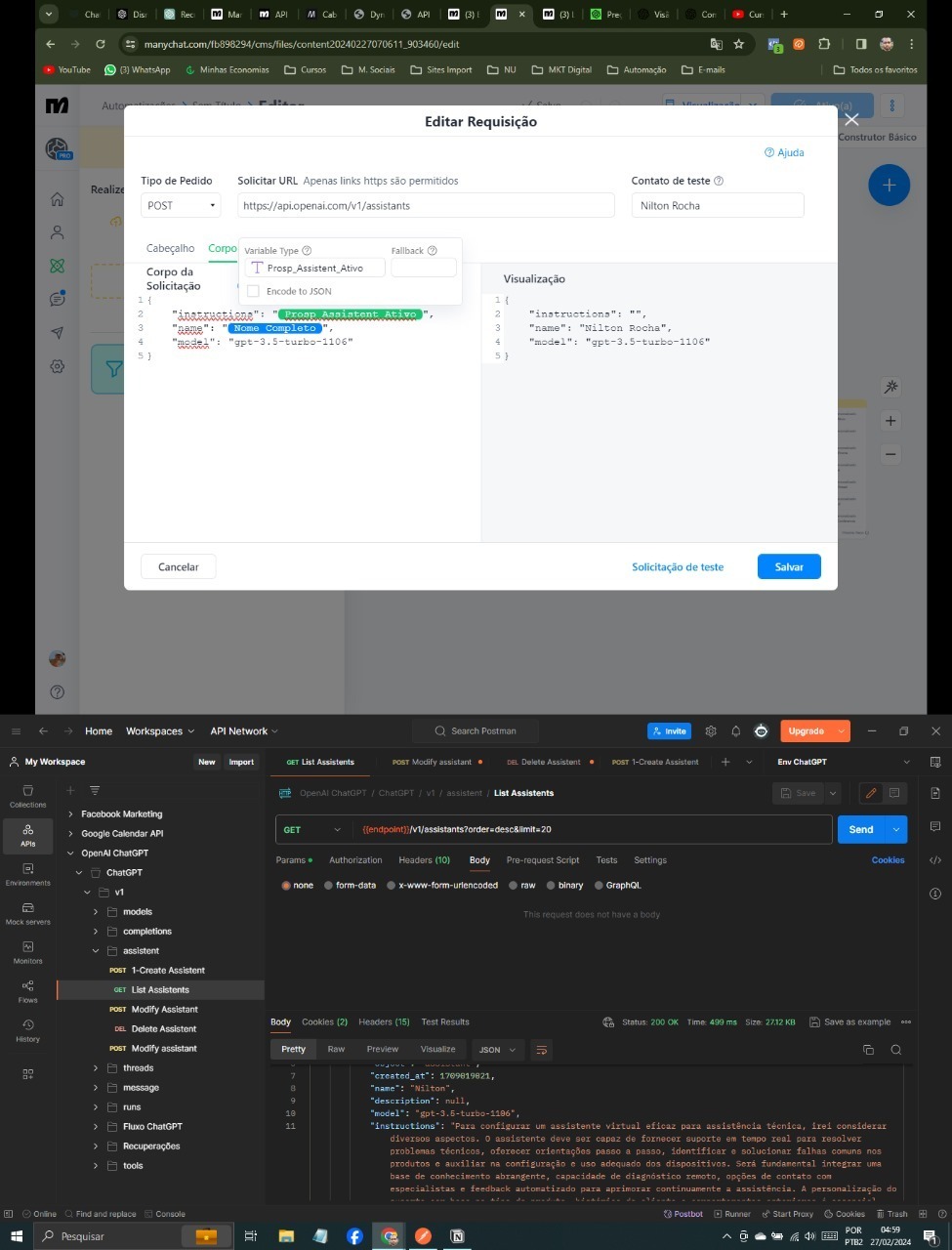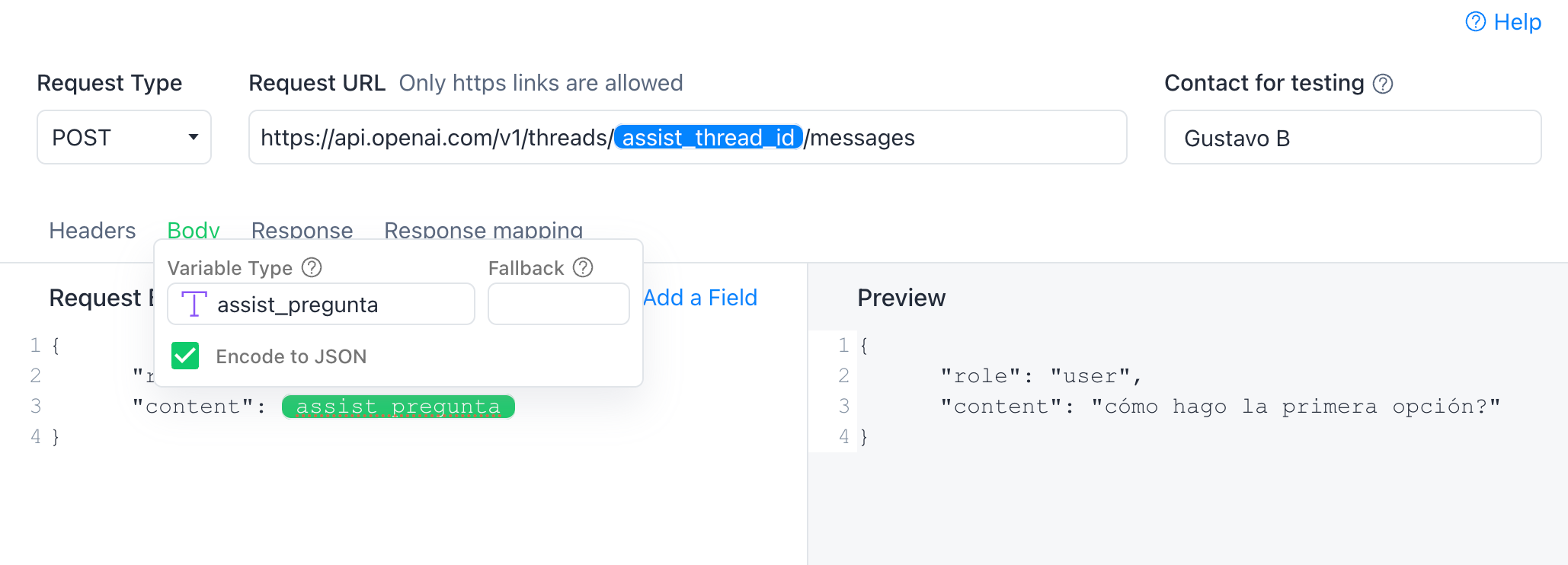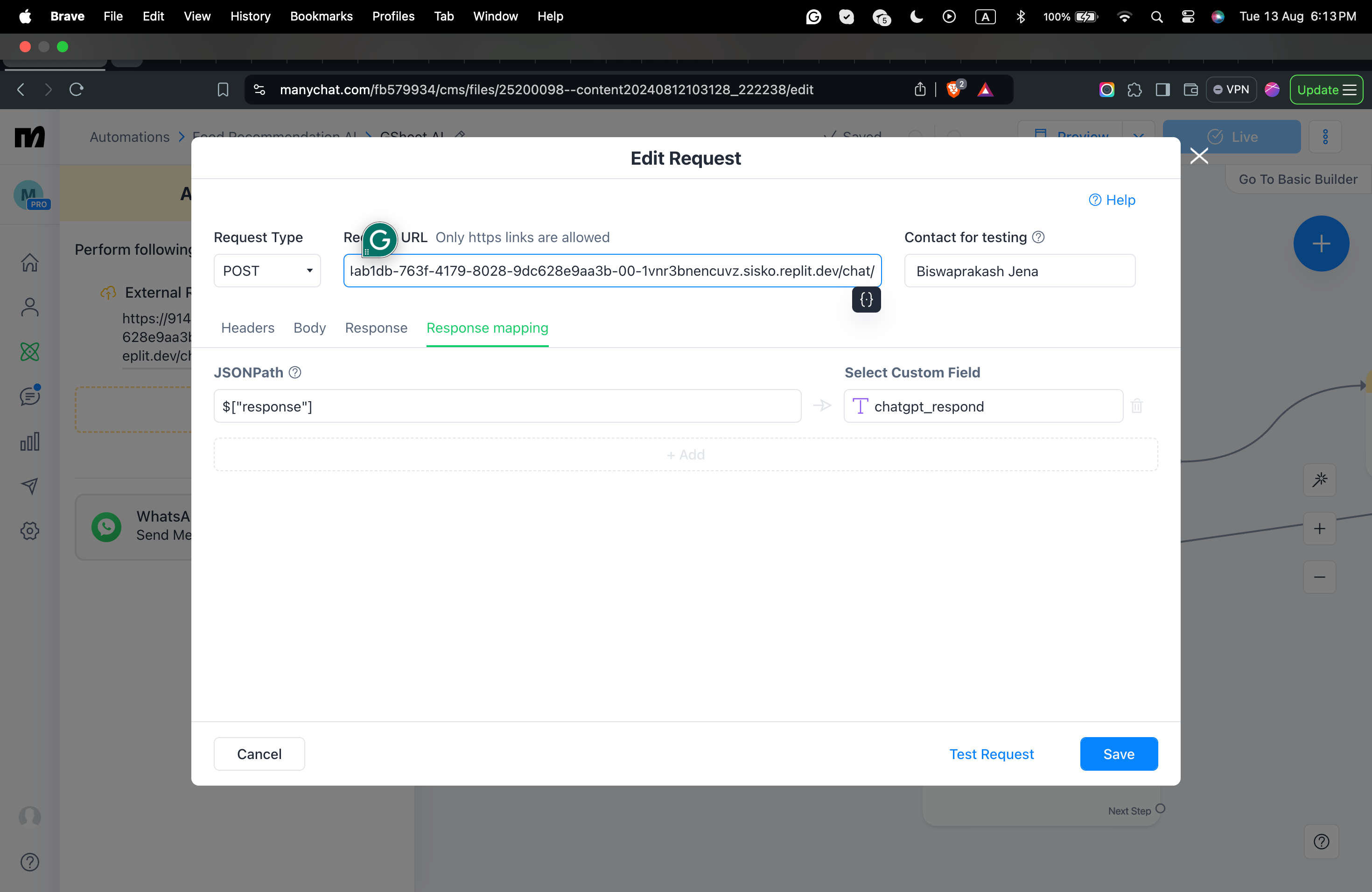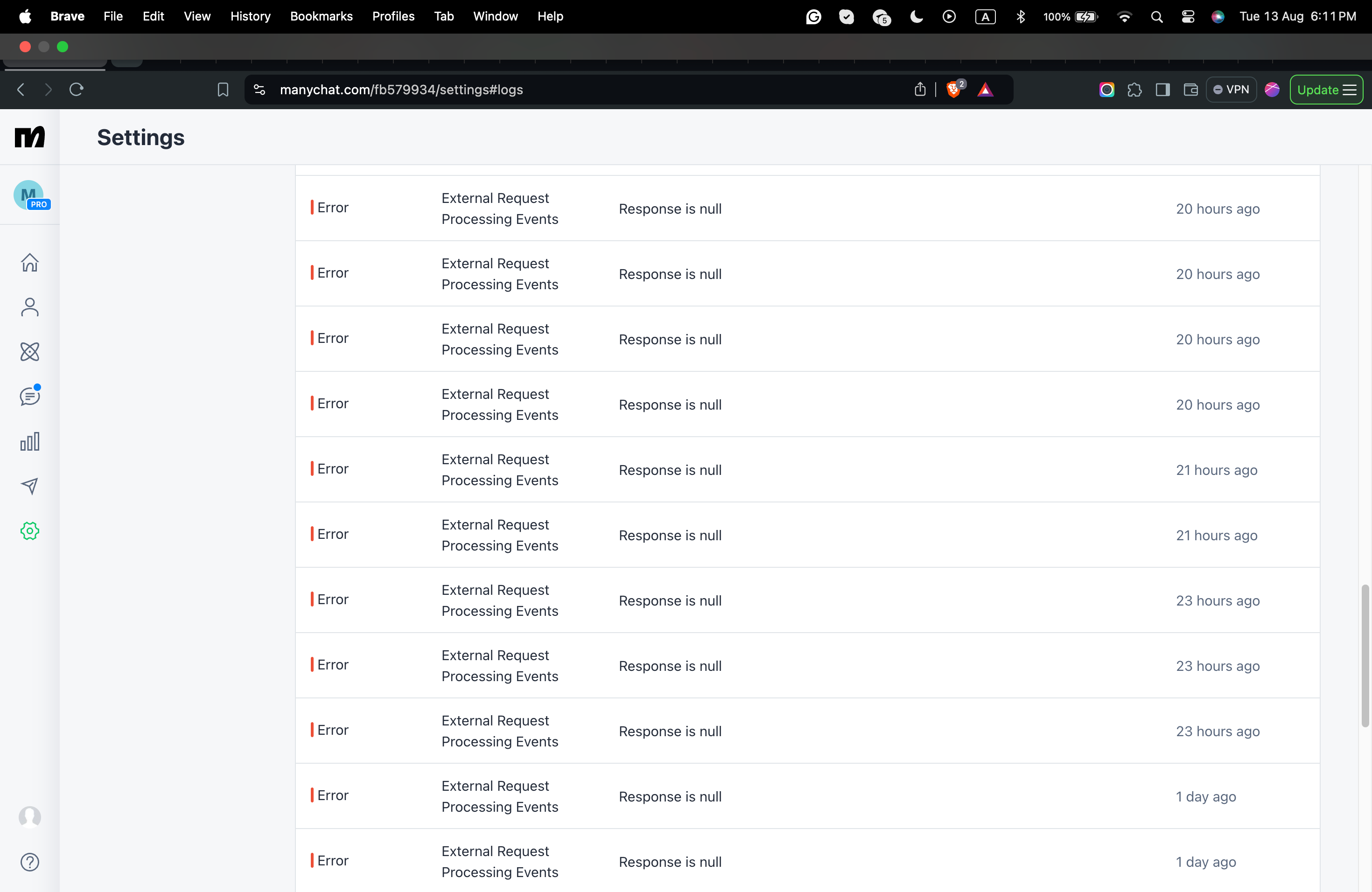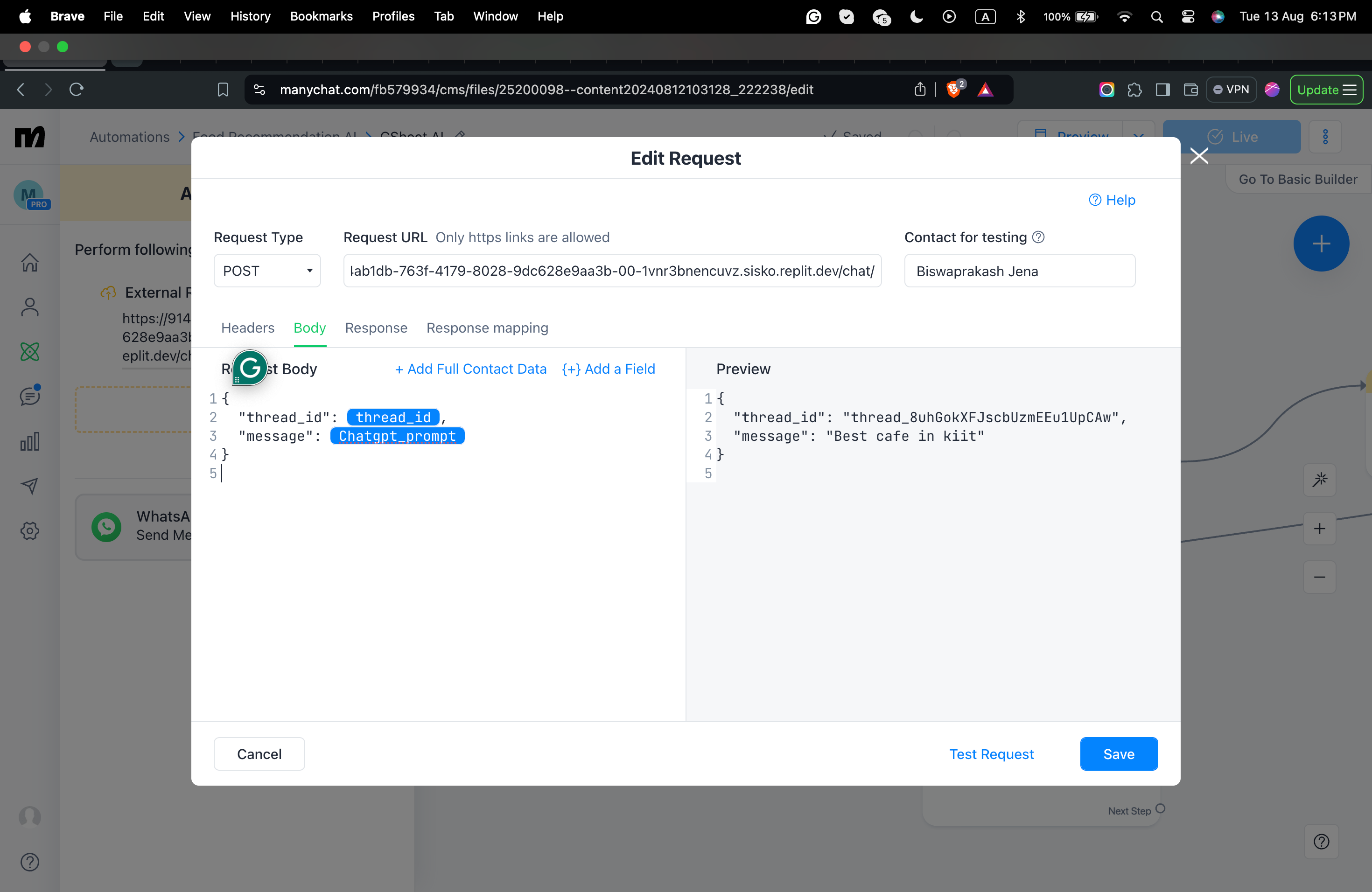I am developing an integration between ManyChat and the OpenAI API to create an interactive chat experience, personalizing a virtual assistant based on user inputs. The process involves capturing a description provided by the user, storing it in a Custom User Field (CUF) in ManyChat, and using this variable in an HTTP request to the OpenAI API.
I have encountered difficulties in getting the variable containing the user's description to be recognized and properly processed in the JSON structure of the HTTP request body. The "Send External Request" action is configured with all necessary details, including the OpenAI API URL, POST method, and header (Content-Type: application/json), but the CUF variable does not seem to be transmitted properly.
Furthermore, after several hours of attempting, the functionality sometimes starts working as expected, only to stop working again without any changes on my part. This leads me to question whether there might be a call limit or similar restriction that could be affecting the integration intermittently.
I need guidance on how to ensure the correct insertion of the ManyChat variable into the JSON call for the OpenAI API and to understand if there are call limits or other restrictions that might be causing this intermittent behavior.
I appreciate any insight you can provide on these issues in advance!