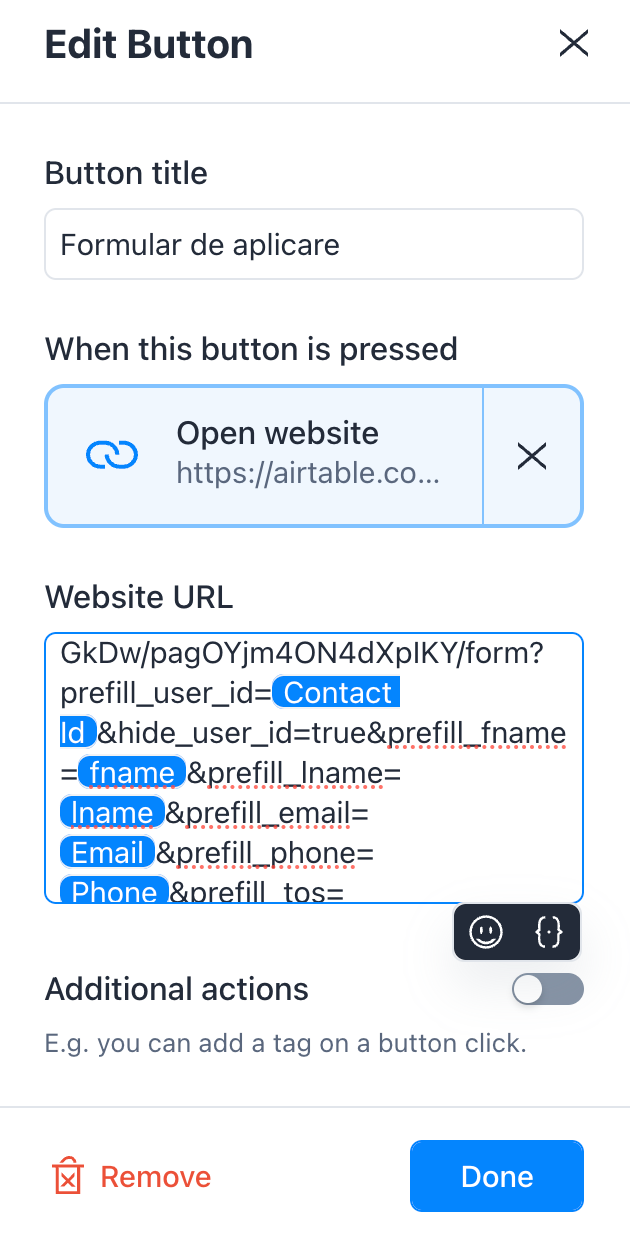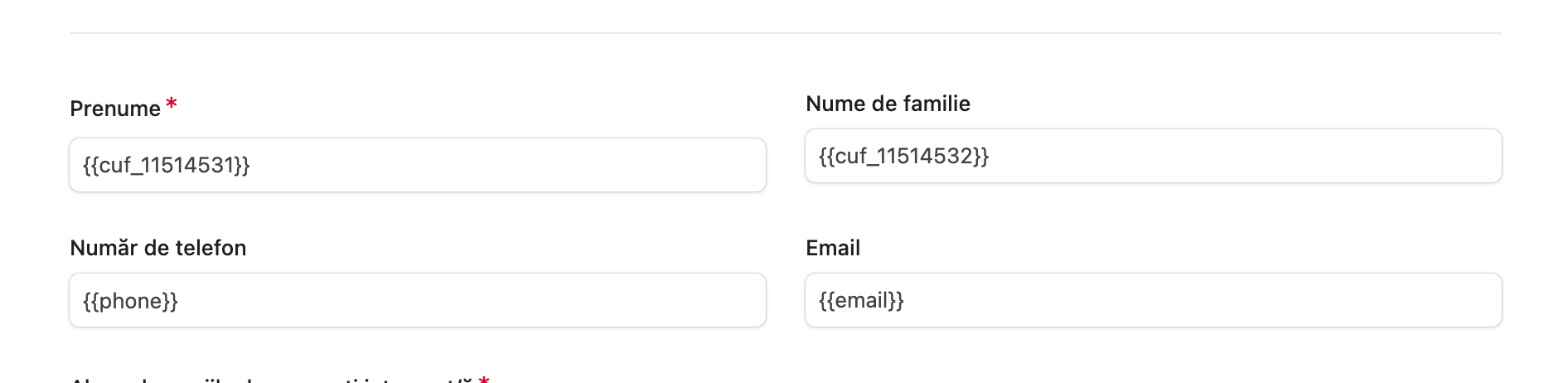Hello!
I use an Airtable form to capture data from users. I want to send data from the bot to the form using URL parameters that allow me to prefill the form fields. If the Custom Fields are empty, the form fields should also be empty. However, ManyChat sends the Custom Fields' IDs as values in the URL parameters.
How to figure this out?