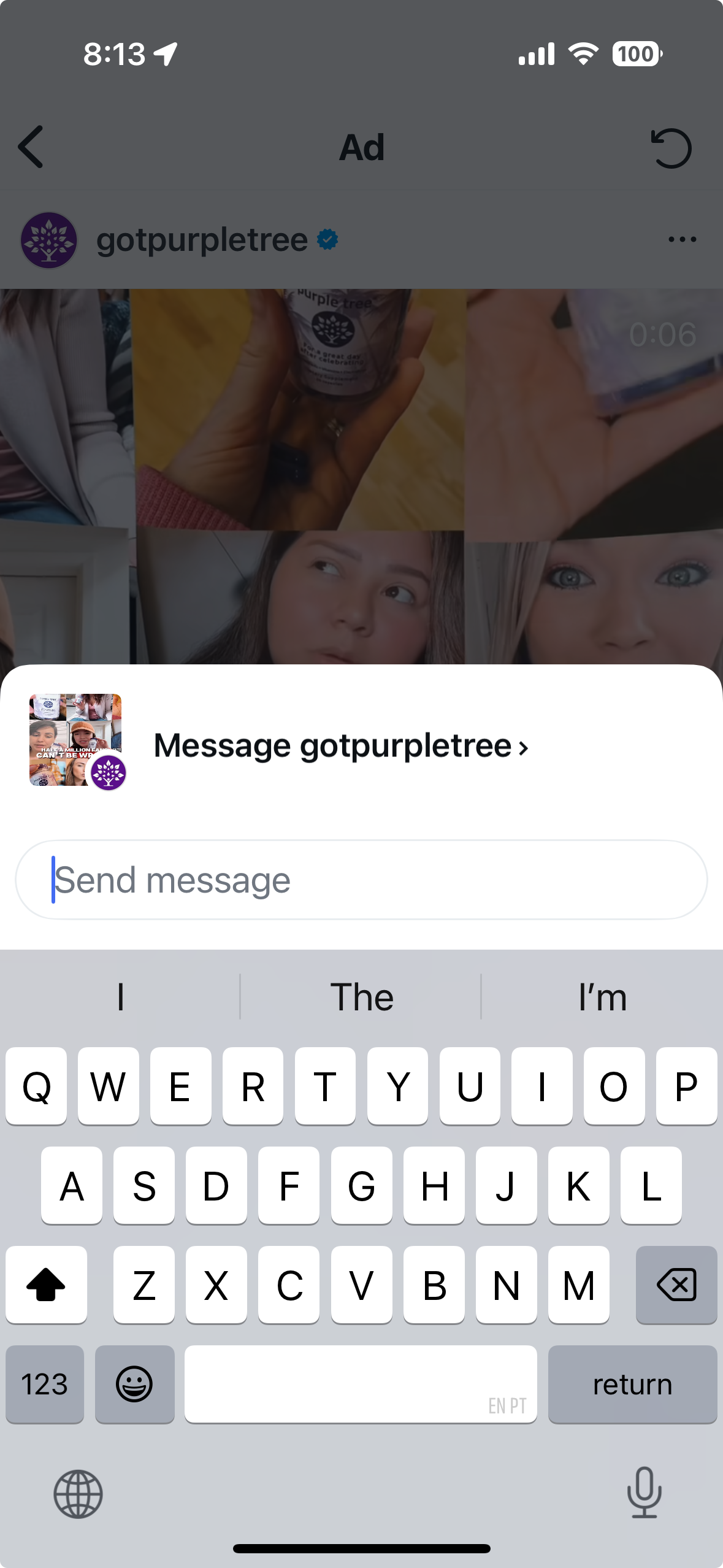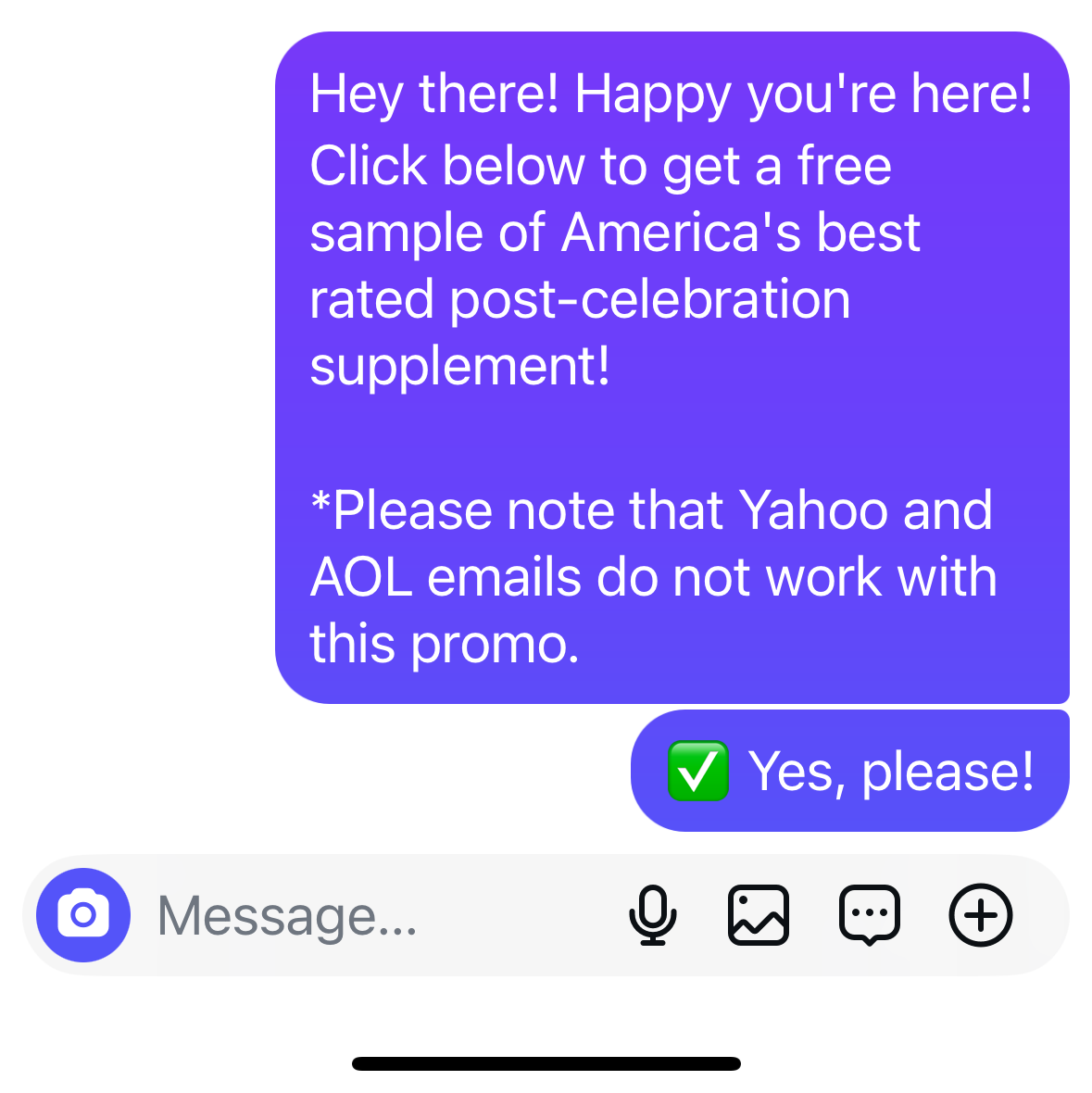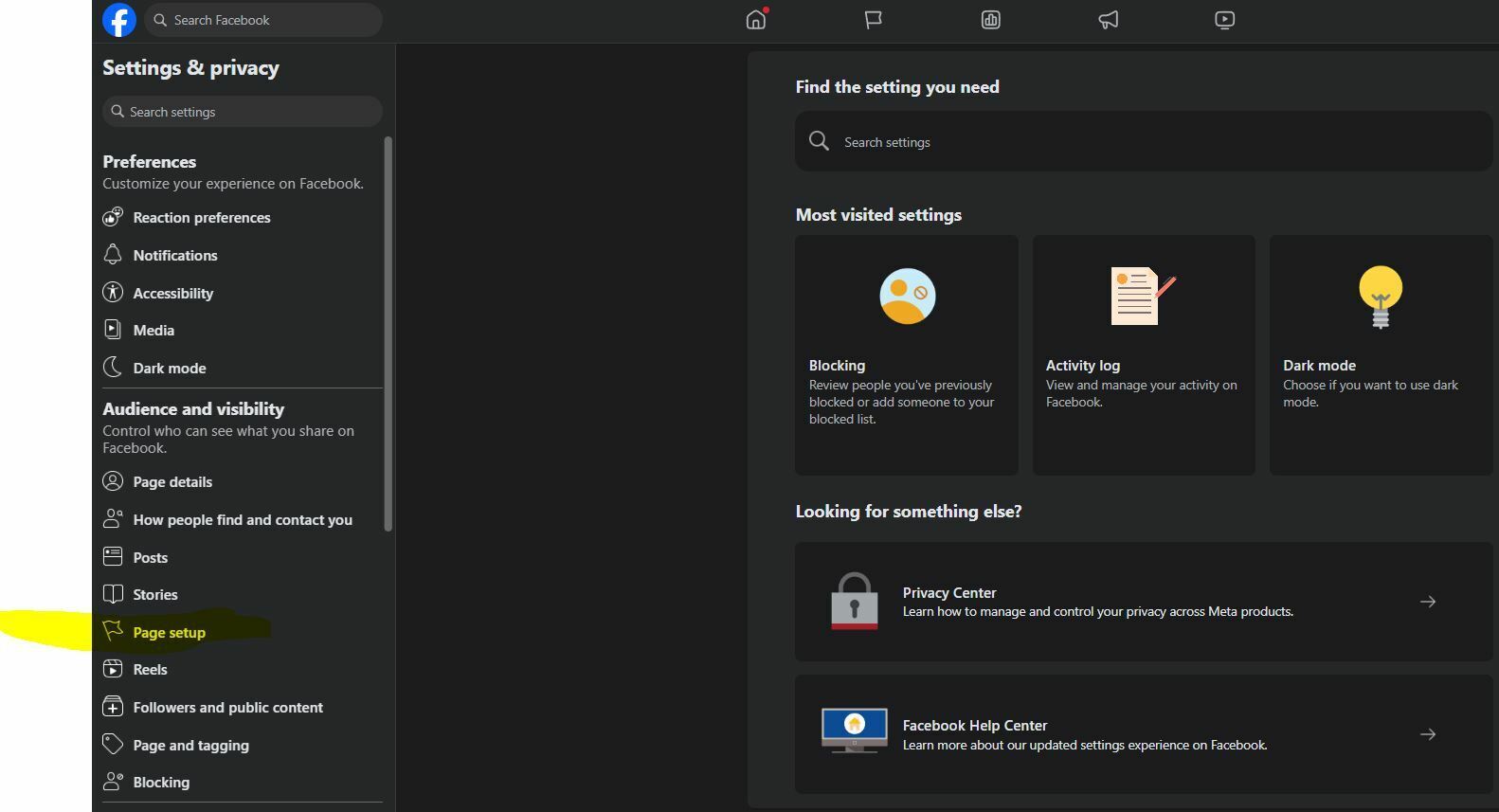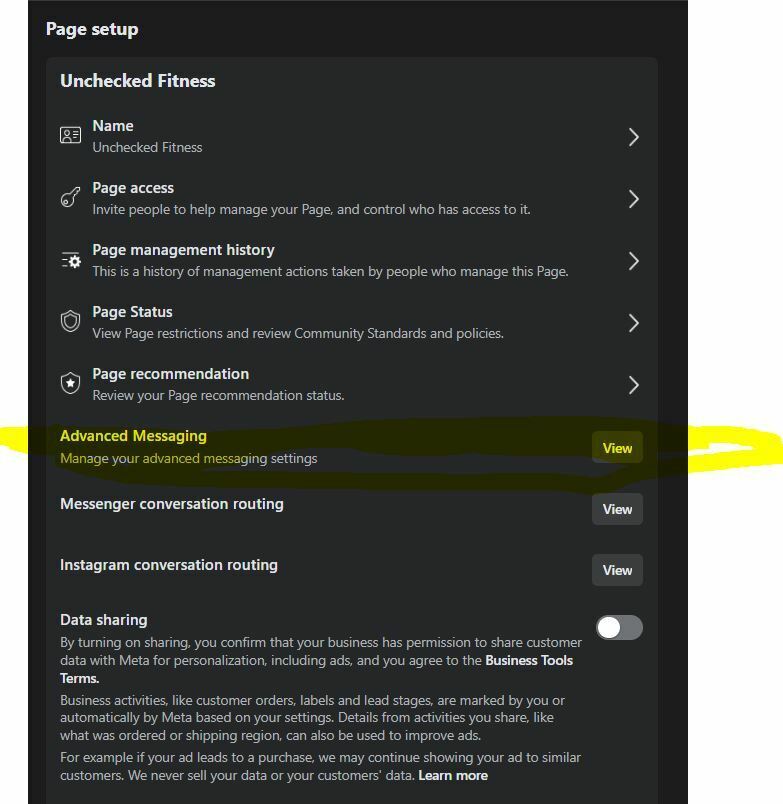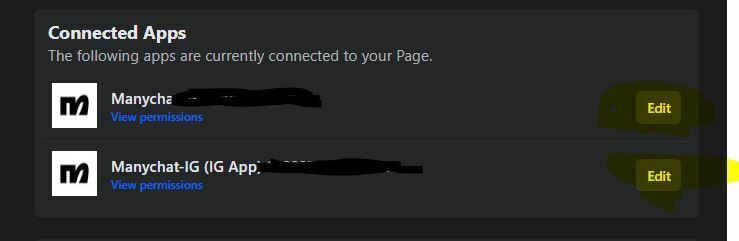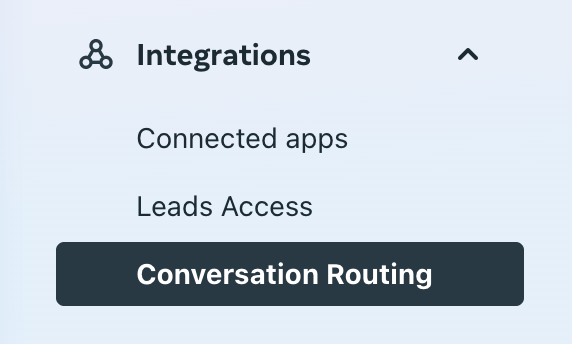Hello,
I’ve set up an Instagram automation using the Instagram Ads Trigger, and created a campaign through Meta following this tutorial:
The campaign shows a lot of engagement, and my Instagram inbox shows that some users have been served the first message in the flow, after which they tapped the Quick Reply button, but no further messages were sent to them from the flow.
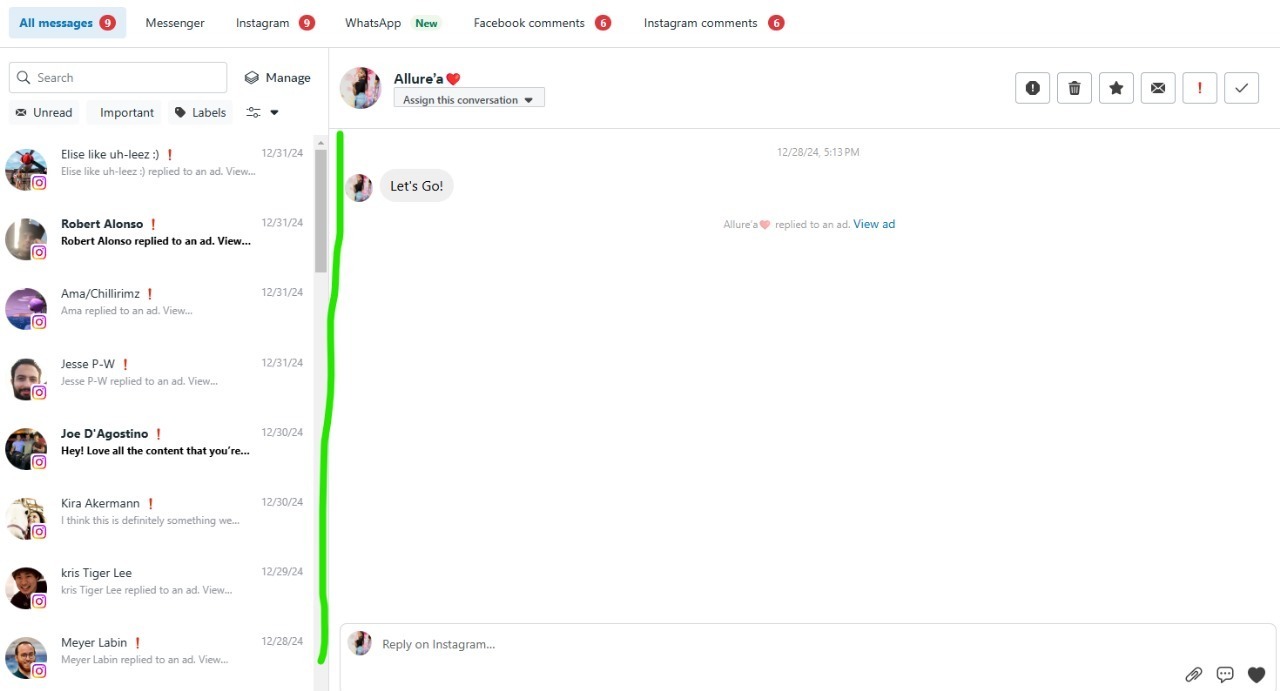
My Manychat inbox shows none of these conversations, which seems strange to me, as I can clearly see the conversation in Instagram.
I’ve double checked all the settings, and the preview within Manychat works perfectly. I’ve spent over $200 on this campaign, but can’t show my client any results, which is concerning.
Any suggestions as to why this isn’t working?
TIA,
Wayne