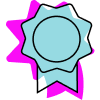Here is the message that I’m getting:
Messenger channel lost connection with this account. This happens if you have changed settings on the Meta side or logged out of its platform.
It's easy to fix by clicking on the “Refresh Permissions”. Go through the steps and grant channel permissions to Manychat:
I’ve tried numerous times and the same message comes up. I am the admin for my client and this just happened when I tried to preview on my FB page.
I also have these notices as well: