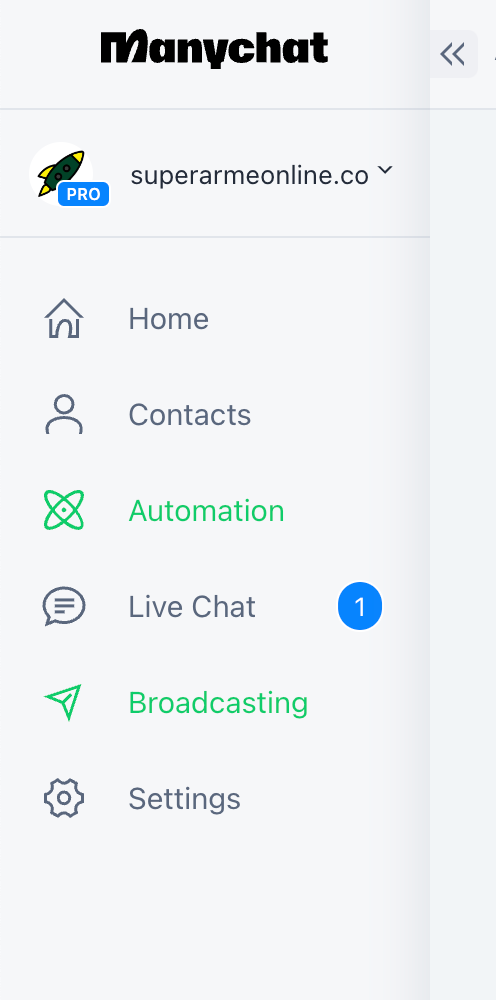Hi Community,
I have my Many Chats account connected to Wix Contacts through Pabbly Connect. There’s a webhook between the two that’s supposed to create a new contact every time someone sends and email through Instagram. The connection isn’t working and I’m wondering if there’s an easier way to collect emails. I noticed that exporting the list doesn’t work. Does anyone have a solution for this?
Thank you!