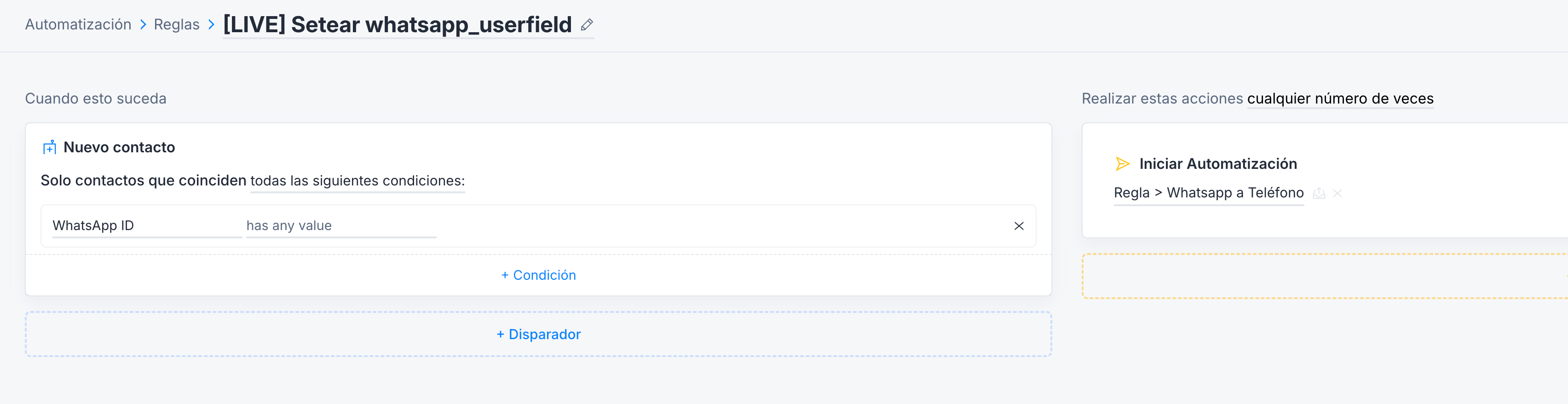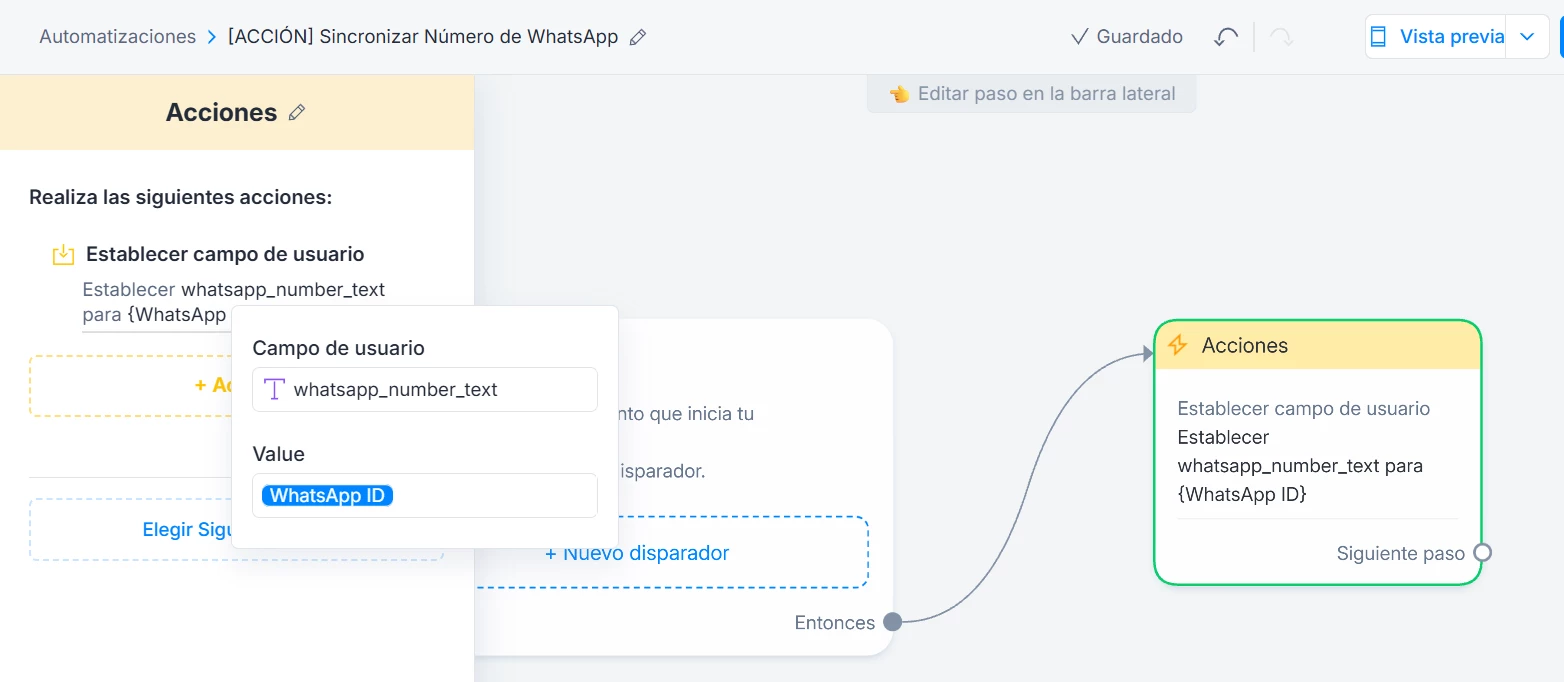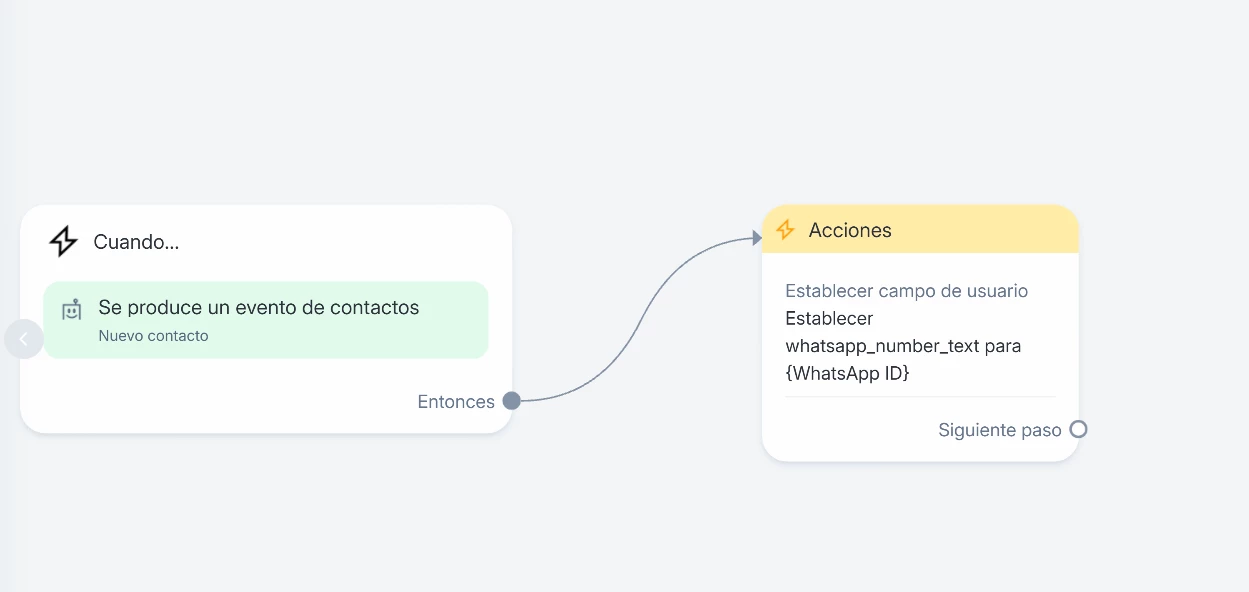Hello ManyChat Community!
I'm encountering a peculiar issue with the ManyChat API and I'm wondering if anyone else has experienced this or has any ideas on how to resolve it.
Scenario:
- When trying to create a new contact via API, I receive the error: 'This WhatsApp ID already exists: 5554999999999'
- However, when using the API Swagger to search for this contact (using the /fb/subscriber/findBySystemField endpoint), I receive:
{
"status": "success",
"data": []
}
This creates an impossible loop: I can't create the contact because it already exists, but I can't update it because the API says it doesn't exist!
Additional details:
- The contact was originally imported into ManyChat.
- I've tried searching using both email and phone number, with the same result.
- I've checked the API token permissions, and they appear to be correct.
Questions:
- Has anyone faced a similar issue?
- Is there any known difference in how imported contacts are handled versus natively created ones?
- Is there an alternative method for finding or updating contacts that aren't being found by the standard API methods?
Any insights or suggestions would be greatly appreciated. Thank you in advance for your help!