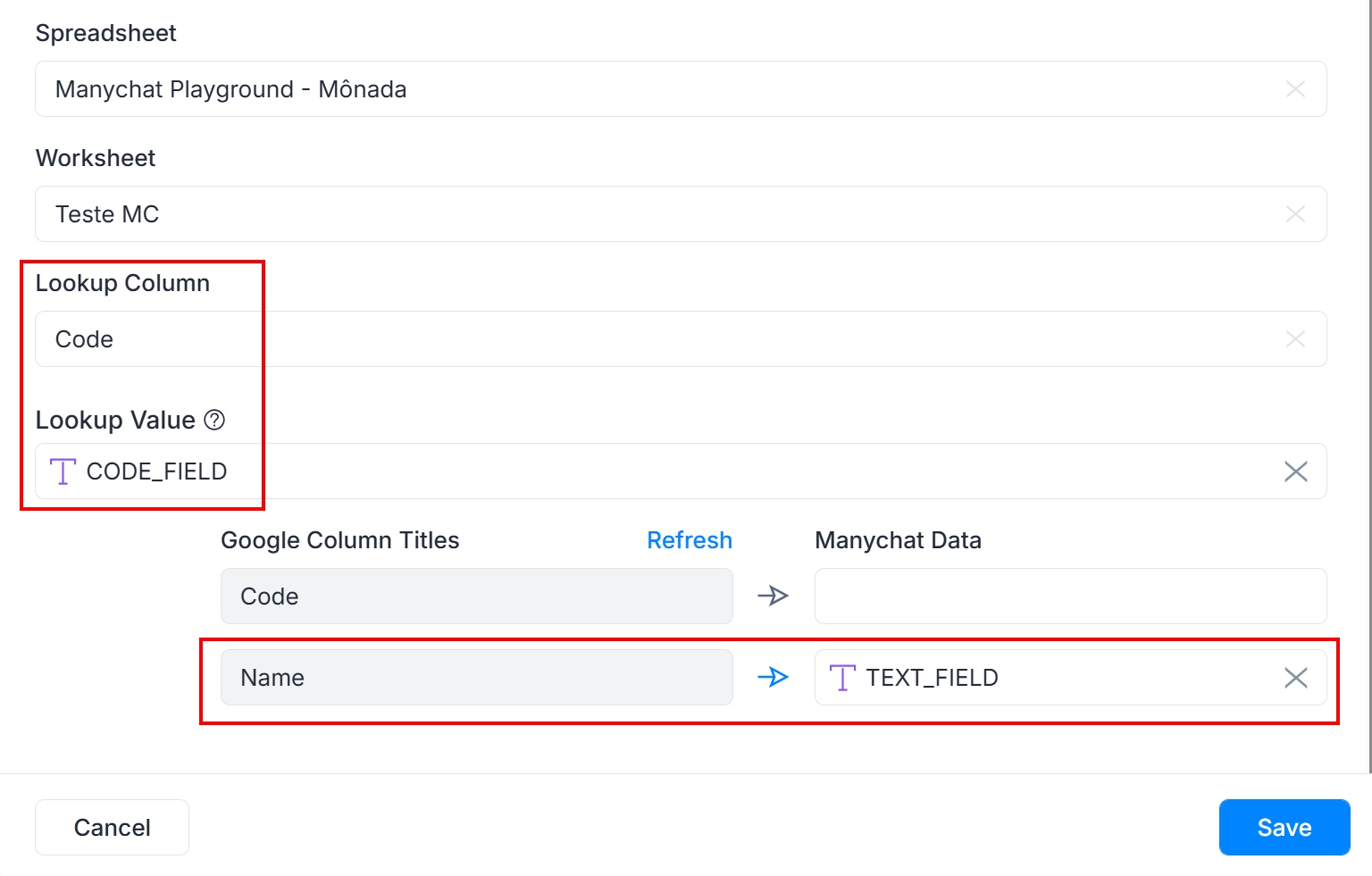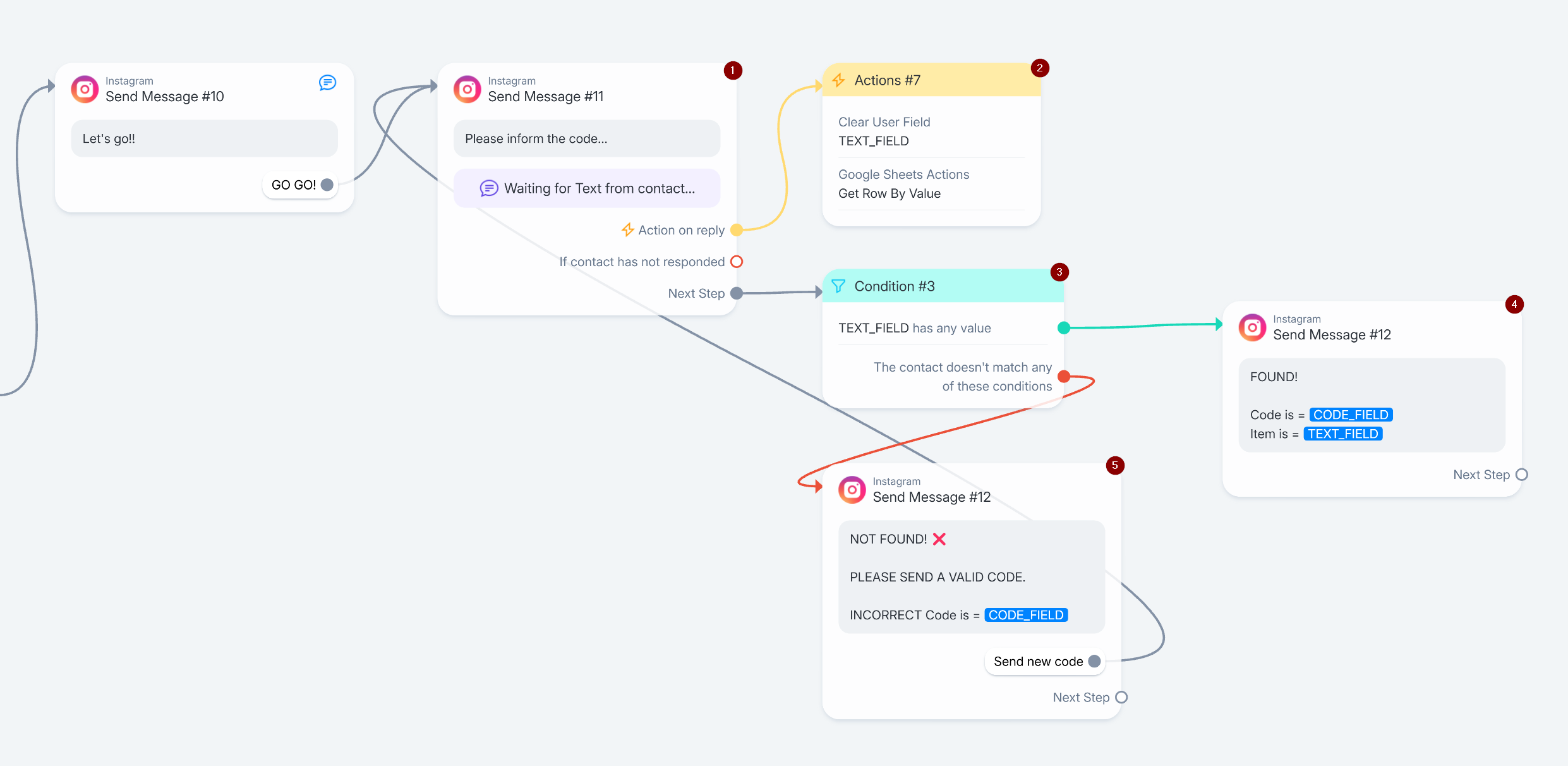PLEASE HELP!
I’m working on a Google Sheet integration with ManyChat where I want to collect a user input in ManyChat, compare it with a particular lookup column in the sheet, and return a value from another column in the sheet if the input IS EXACTLY SAME, OR ALMOST CLOSE to any value in the lookup column.
The ‘exactly same’ part works smoothly but I also want it to check for the closest results (to cater to typing errors or incomplete inputs) as the input and lookup data is supposed to be a multiple words input. Now for the sake of my life, I can’t figure out a way to check for similar values and return the closest one - I’ve tried the integration via zapier with its filters and formatter, but even though the logic looks correct, it still only works for the ‘exactly same’ input. I even tried it within Google sheets by using accurate formulas to insert the input in a cell and then compare it with the lookup column (all within the sheet) but that still doesn’t work. I’m now thinking that it’s a Google Sheet limitation itself that it only returns TRUE for the very exact entries, but still believe there’s a way around this.
Does any of the fellow experts have any idea of how to achieve this or have worked around a similar setup in the past? I’d appreciate a simple, no-code workaround if there’s any. Or if there are suggestions to use something else for this usecase instead of Google Sheets (we’re talking about 400+ rows and counting), please suggest that as well. I’m open to using any other platform or a third party app if needed, even MC AI Step if there’s a way out there (already tried though).
Please help from experience and expertise. TIA!