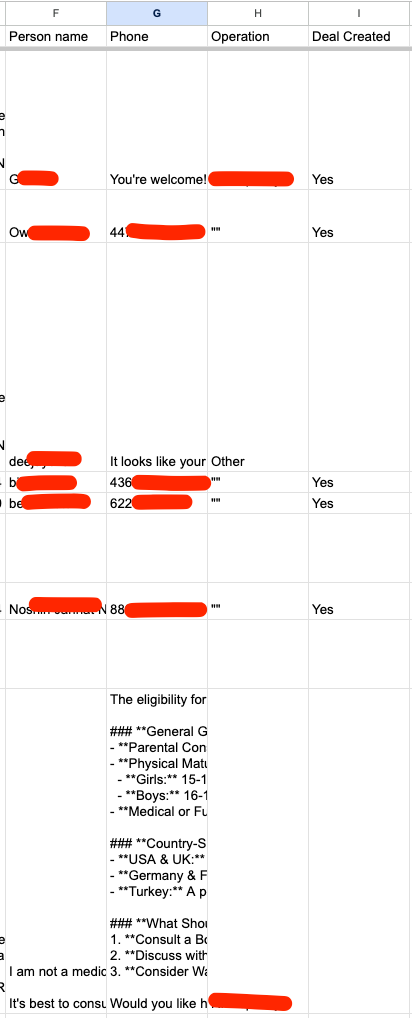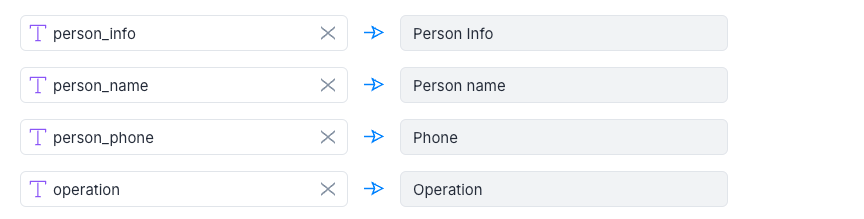Hello everyone, I am using Google Sheet Integration with Instagram automations. I am collecting some information on Instagram and inserting or updating columns in Google Sheet. Sometimes related columns are totally mixing up by ManyChat integration. I am looking-up the row by Contact Id which is given by the ManyChat system field, I think it should just work fine. I am waiting for some help on this, thanks.
As you can see from the screenshot below that some text are written in the Phone section, which is not how its setted.