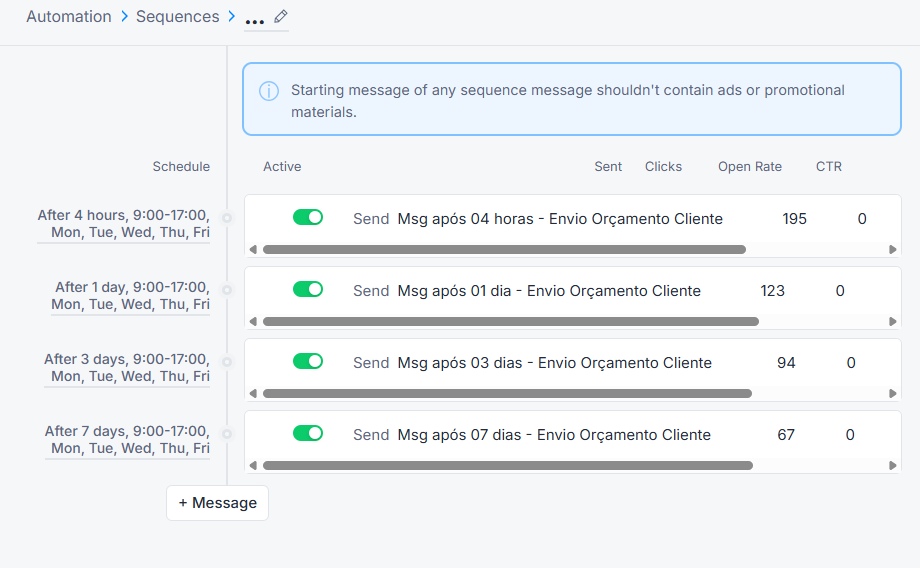Hi! I am setting up a sequence however due to it requiring me to create a “flow” for every message I am having troubles on what trigger to choose.
I can’t choose “subscribed to sequence” because this causes a double firing in messages.
Anyone know how I go about this?