Hi, my customers are sending me WhatsApp messages but they are not getting replies from the ManyChat flow. When I check my mailbox, I don’t see any new incoming messages either. I’ve also emailed support but haven’t received a response yet. Has anyone else experienced this issue or know what might be causing it?
Hello
Go to the settings menu, click on the WhatsApp channel, and then click on "Refresh Data" to check if any restriction message appears. Since no messages are coming through, it is possible that there is a restriction from Meta:
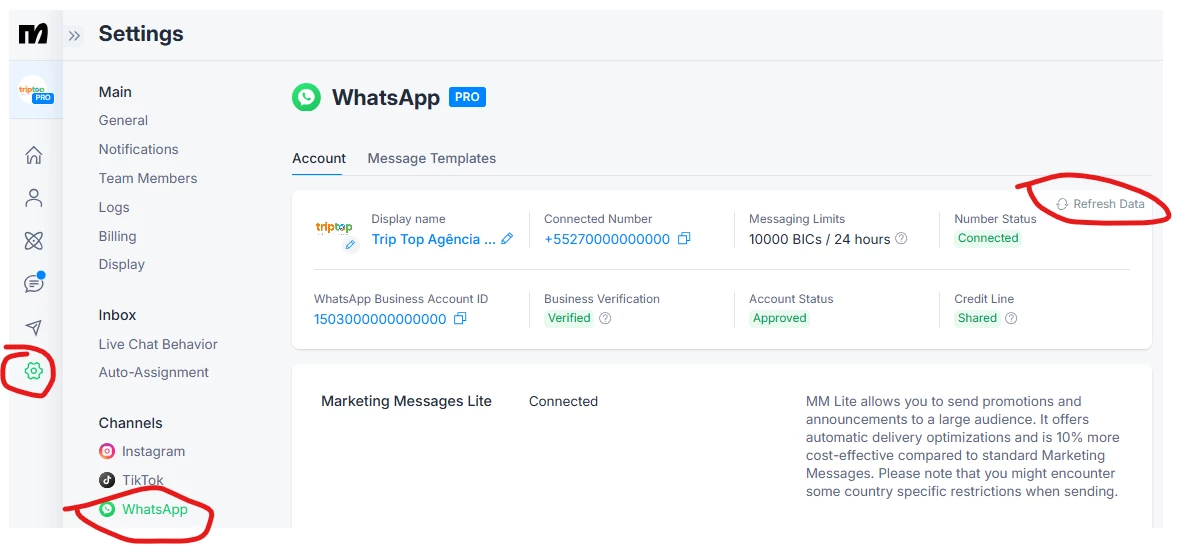
You can also access the WhatsApp Manager on Facebook to check if the status is connected or if any restriction is shown. Here is the link:
https://business.facebook.com/wa/manage/phone-numbers
If everything is connected, no restrictions are shown, and you are using the Coexistence connection method, which is still in Beta, you can try disconnecting and reconnecting your number. Or, since you have already contacted support, you may wait for their response.
Hi, how do i disconnect and reconnect my number ?
Hello
Go to the settings menu, click on the WhatsApp channel, and then click on "Refresh Data" to check if any restriction message appears. Since no messages are coming through, it is possible that there is a restriction from Meta:
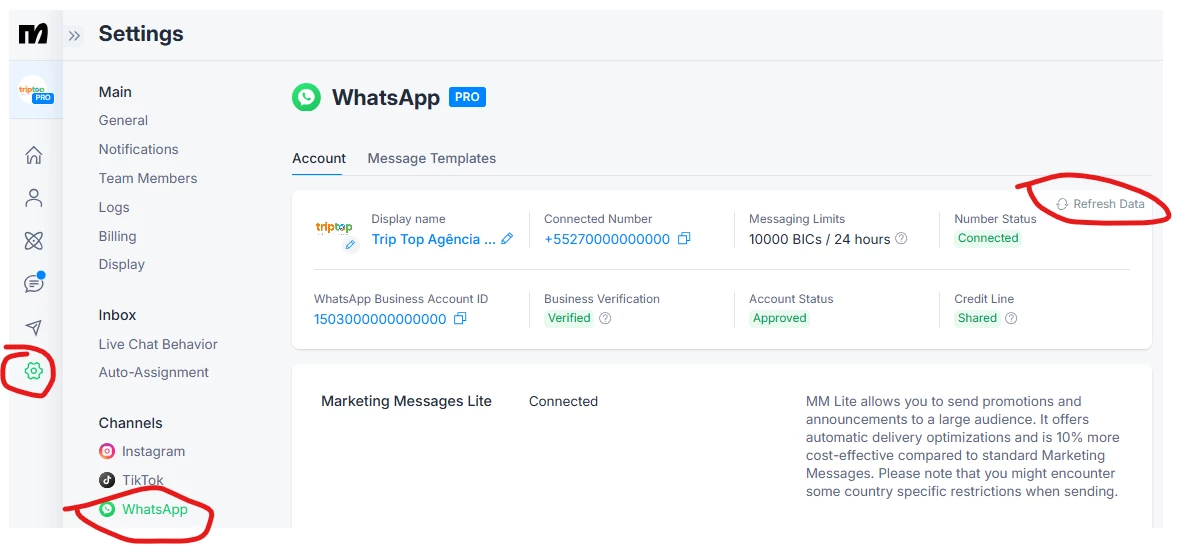
You can also access the WhatsApp Manager on Facebook to check if the status is connected or if any restriction is shown. Here is the link:
https://business.facebook.com/wa/manage/phone-numbers
If everything is connected, no restrictions are shown, and you are using the Coexistence connection method, which is still in Beta, you can try disconnecting and reconnecting your number. Or, since you have already contacted support, you may wait for their response.
To disconnect it, you will need to remove it and then connect it again. The article below provides a step-by-step guide on how to do this:
https://help.manychat.com/hc/en-us/articles/21611097151260-Common-issues-during-WhatsApp-sign-up-and-how-to-fix-them#h_01K22HX97EZRKPYPY1Z7A87SFV
After removing it, repeat the same process you followed initially to connect it.
Reply
Enter your E-mail address. We'll send you an e-mail with instructions to reset your password.

