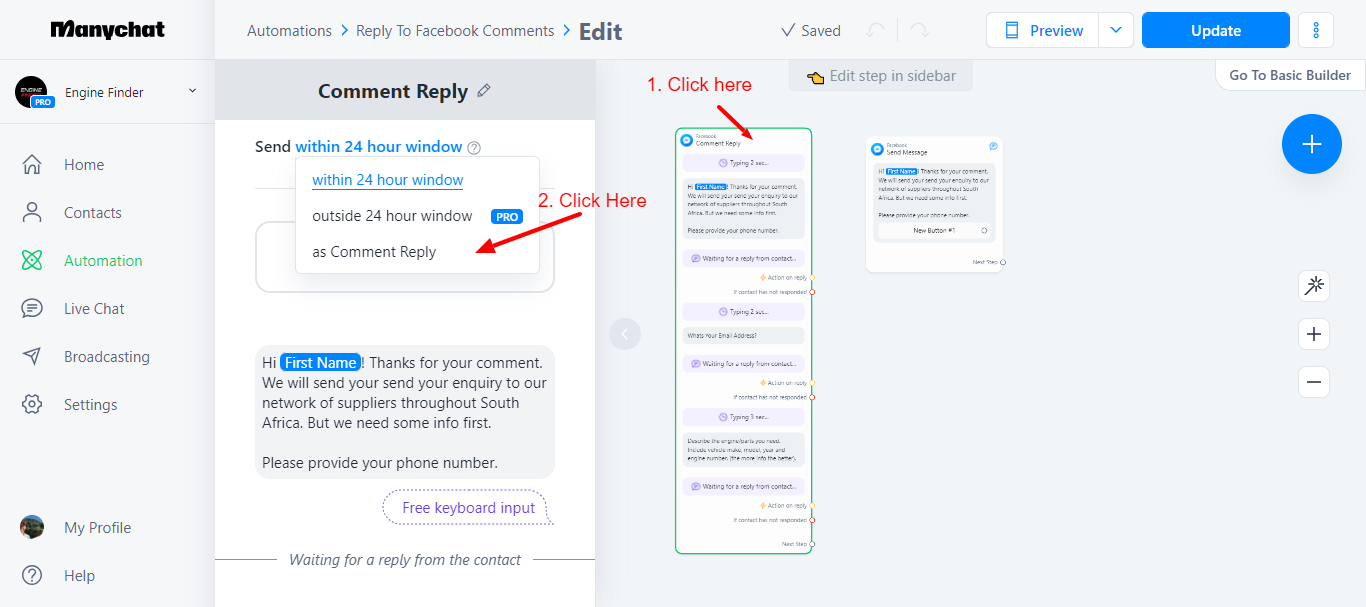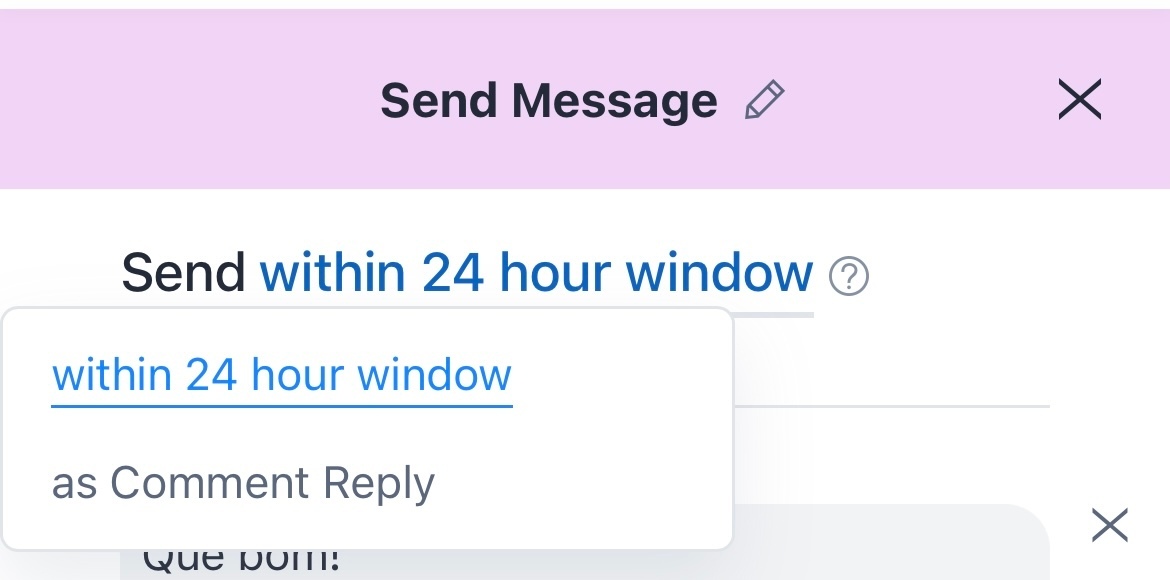Hi there,
New to Manychat and trying to send up automation to collect email and send freebie. Did this successfully via DMs but everyone seemed to be adding keywords to comments instead of DMs so tried to add an additional trigger to the same automation to pick up comments also. However, it will not allow me to enable the additional trigger and I receive the message “Mark this message as a "Comment Reply" if you want to send it as a reply to a post or reel comment.” I have no idea what this means or where I am meant to mark message as comment reply. Please help!
Thanks in advance.