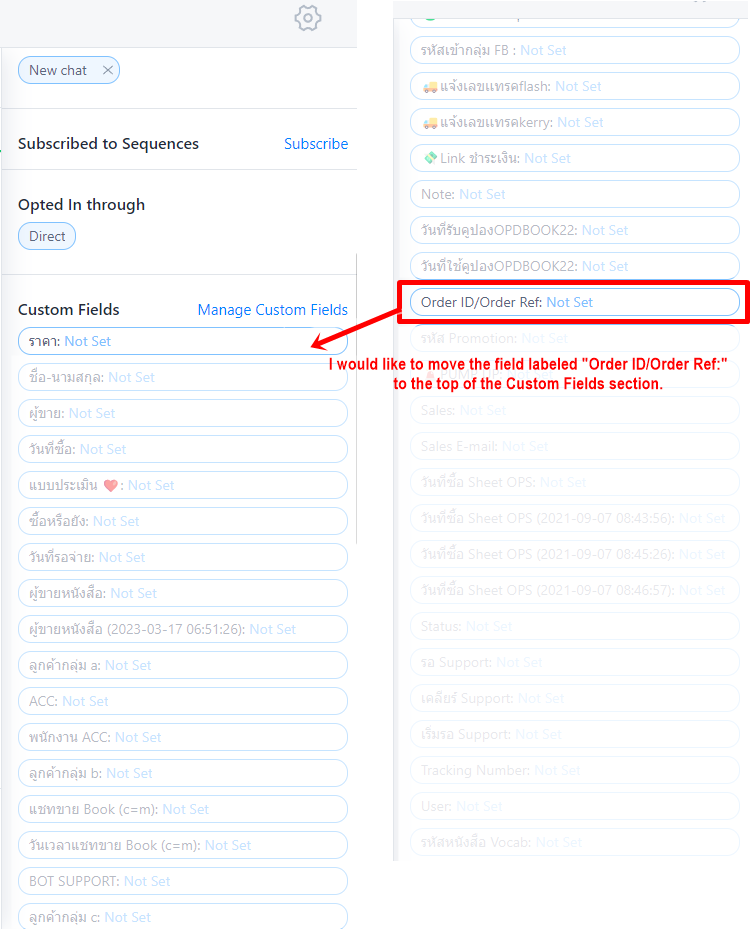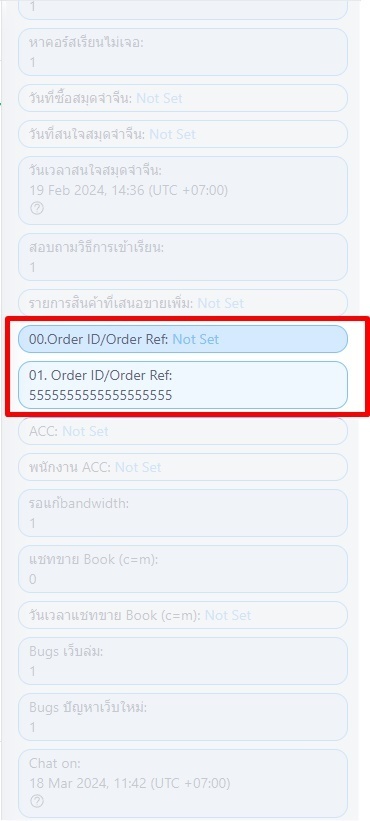Hi there,
I would like to know if it is possible to move custom fields freely in ManyChat.
For example, I have 5 custom fields in the following order:
- A
- B
- C
- D
- E
I would like to move E from position 5 to position 1, so the order becomes:
- E
- A
- B
- C
- D
I would appreciate any information or guidance you can provide on this matter.
Thank you in advance for your help.