I automatically have messenger opening up after a form lead is submitted. The contact is saved in Manychat. I can’t figure out how to get the Whatsapp number into the contact on Manychat. anyone have an idea?
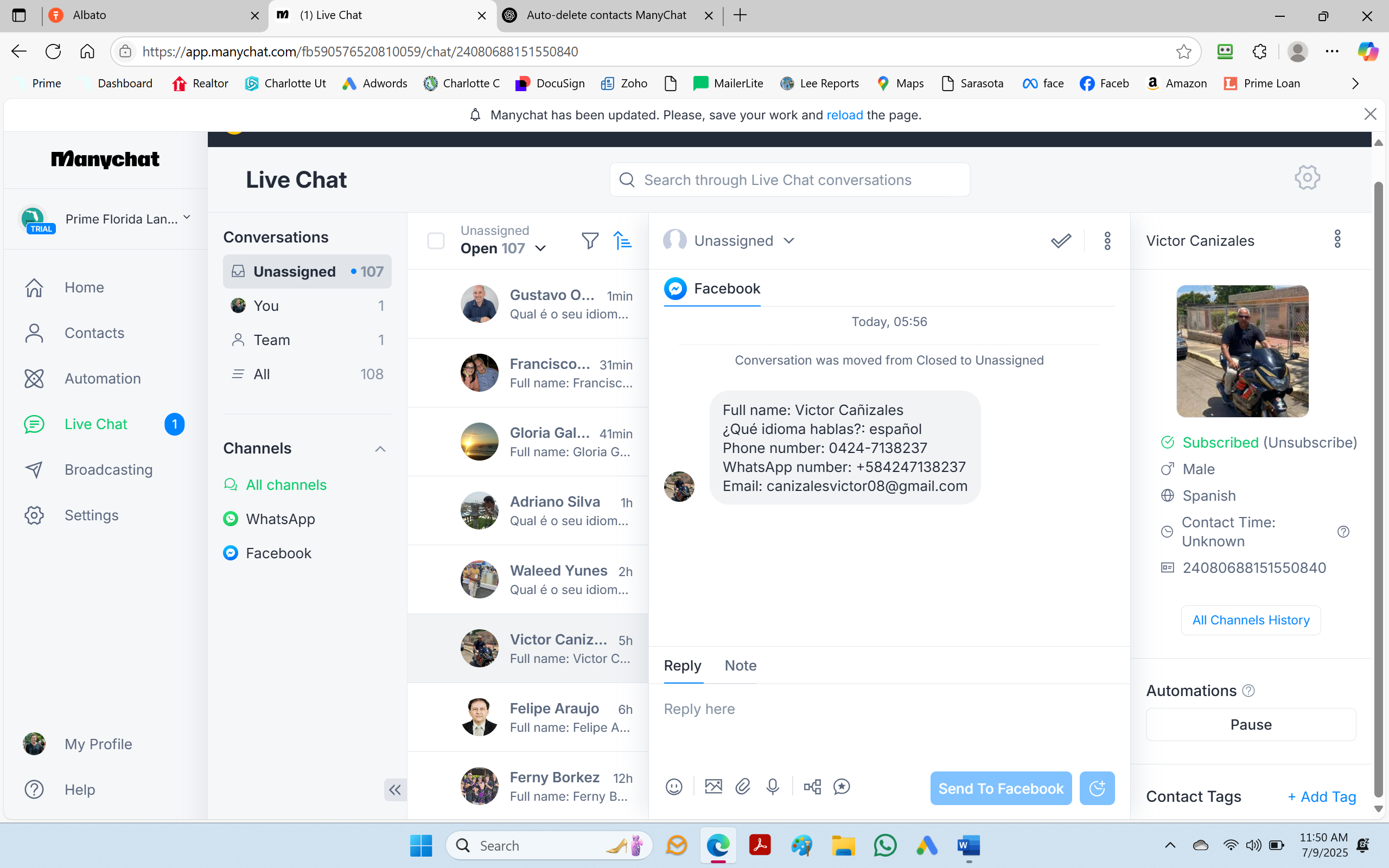
I automatically have messenger opening up after a form lead is submitted. The contact is saved in Manychat. I can’t figure out how to get the Whatsapp number into the contact on Manychat. anyone have an idea?
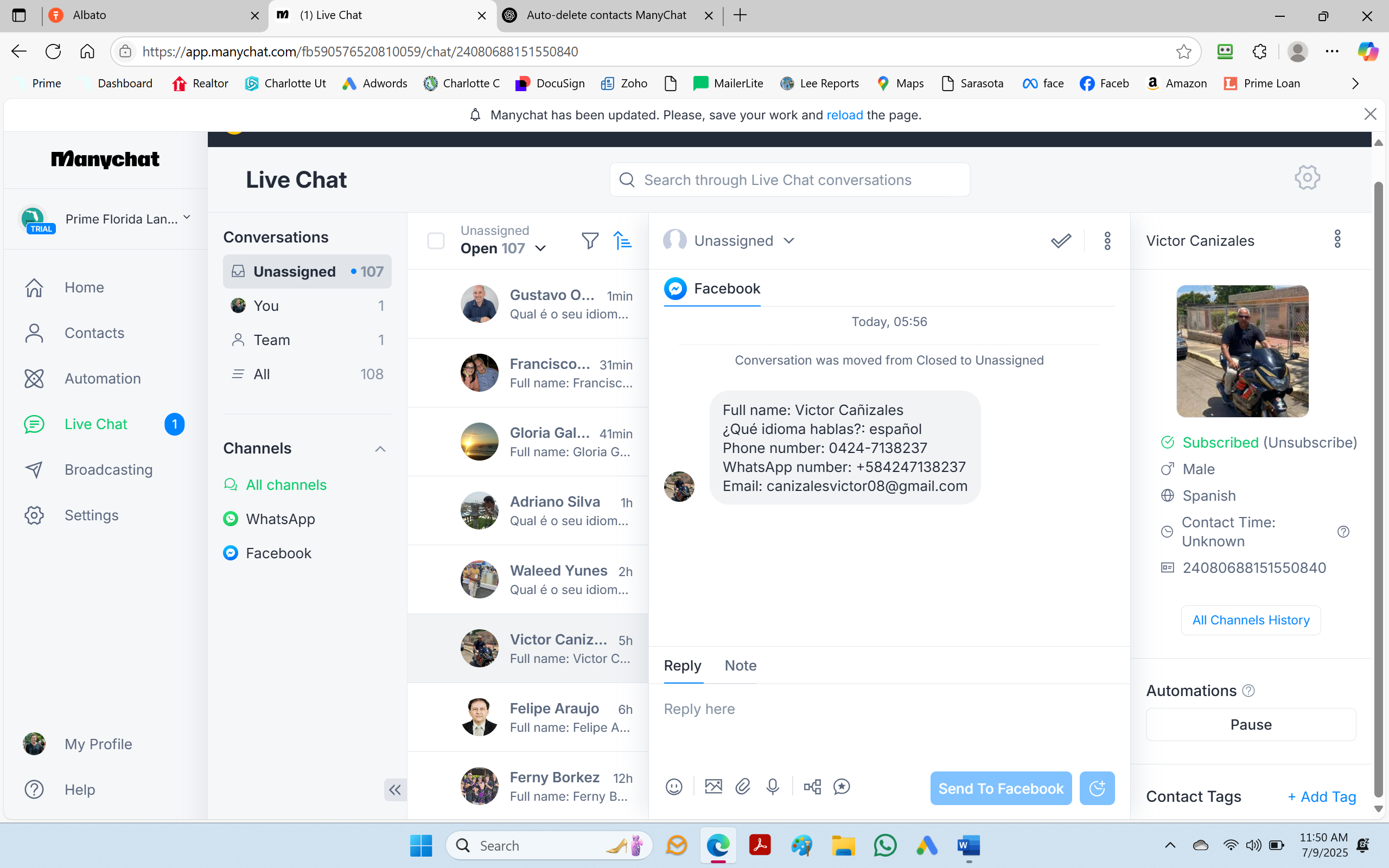
Best answer by rogerioaraujo
In ManyChat, there's no issue with keeping two separate contact records. However, keep in mind that the subscription pricing is based on the number of contacts. So, maintaining two records for the same person can cause you to reach higher pricing tiers more quickly.
Are you planning to add the Messenger contacts to a broadcast list? If not, it might make sense to simply delete the Messenger contact and keep only the new one that contains the WhatsApp number.
As for your question about sending messages only to the new WhatsApp contact, that’s perfectly possible. You’ll just need to include the contact creation step, retrieve the new contact ID, and then send the flow that contains the template message.
Enter your E-mail address. We'll send you an e-mail with instructions to reset your password.