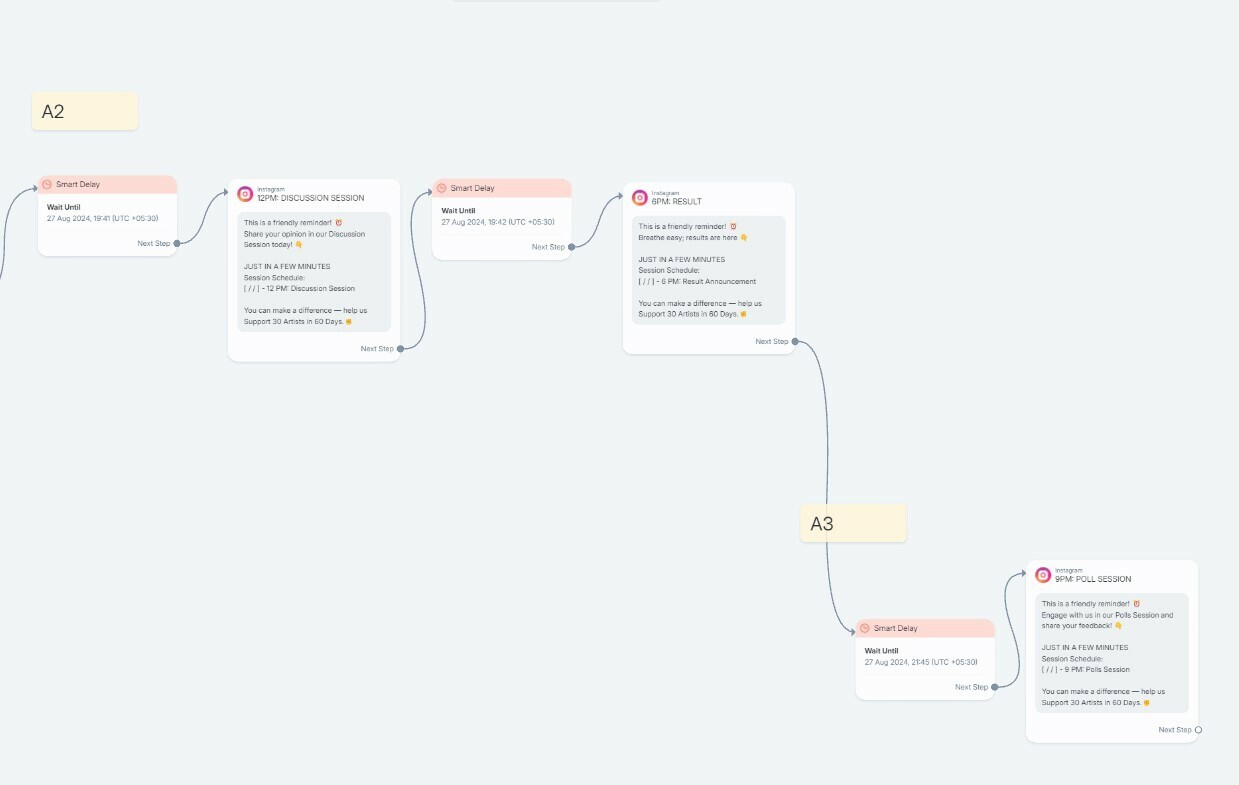If a contact enters the automation after a Smart Delay has expired, it is clear that the message associated with that expired Smart Delay will not be sent. However, my question is: why doesn't the automation move on to the next Smart Delay that hasn't expired, instead of stopping at the expired one? Is there a solution for this?