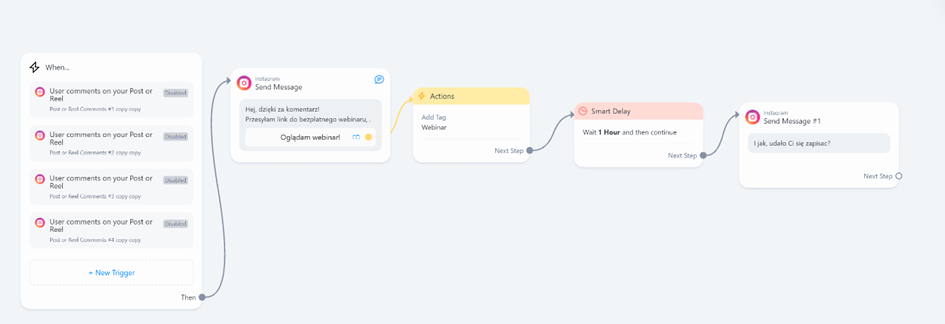Hi, I am trying to add a smart delay after an Instagram Message before another message. It wont’t let me connect it… Please help!
Solved
Not being able to connect Smart Delay
Best answer by Gustavo Boregio
Do you have a screenshot of it?
You may be trying to connect it after a comments reply for example, and these have limitations…
Reply
Enter your E-mail address. We'll send you an e-mail with instructions to reset your password.