My Instagram DM messages are only showing the first two lines of the message as well as the button. It was working before but just stopped out of the blue. Anybody know how to fix this issue?
Not showing full message
Best answer by Hannah_DFF
Heard back from Manychat after filing a ticket and they provided a solution that worked super well! Basically, you just add the URL to the message portion instead of creating a button. The result is a DM that includes the full message plus a thumbnail of the website you pasted in the message.
Here’s Manychat’s full response for additional context:
“Due to a Meta bug, some Instagram messages with buttons are displayed only partially to your contacts.
We have already reported this to Meta via Direct Support directly, and we expect it to be fixed as soon as possible.
We sincerely apologize for the inconvenience and appreciate your understanding.
In the meantime, please add the URL (instead of a Button) to your message”
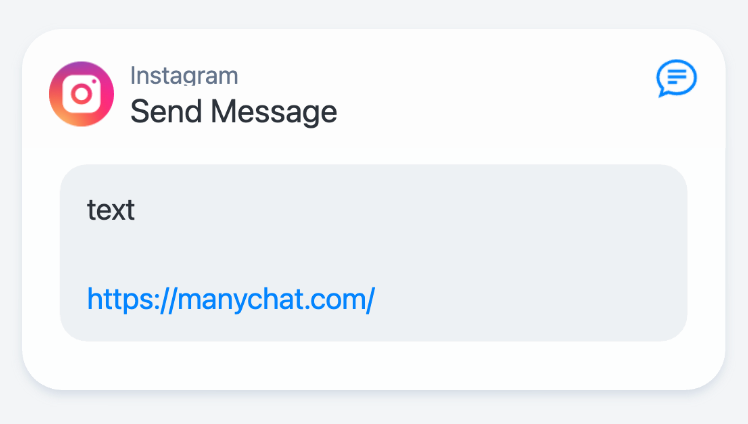
Enter your E-mail address. We'll send you an e-mail with instructions to reset your password.
