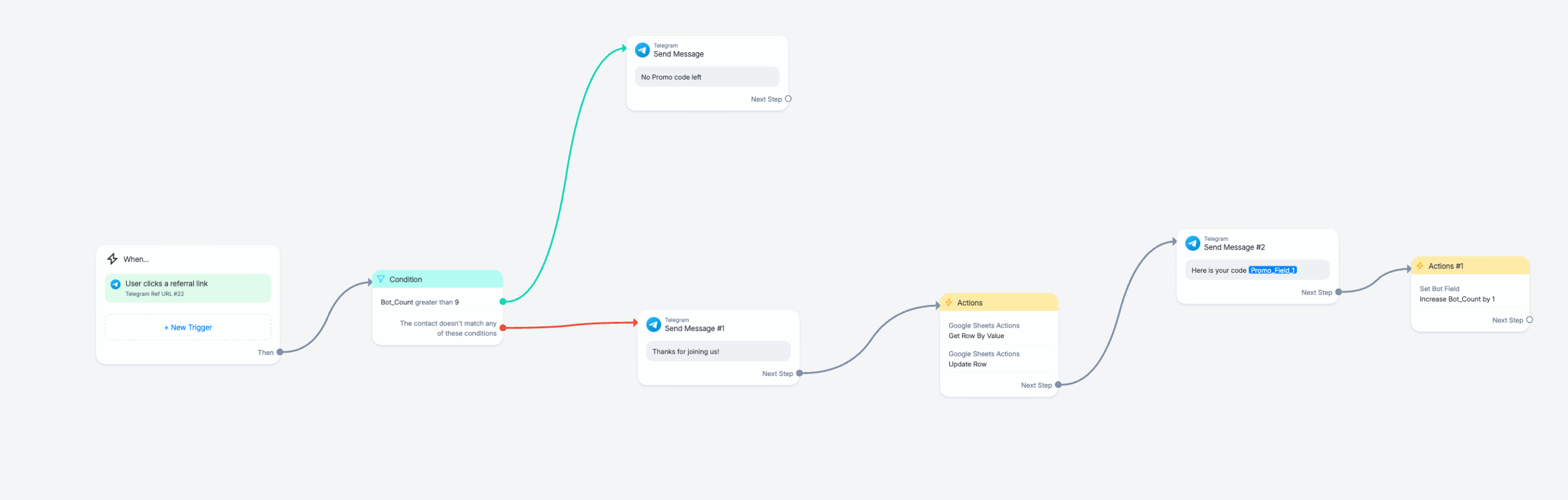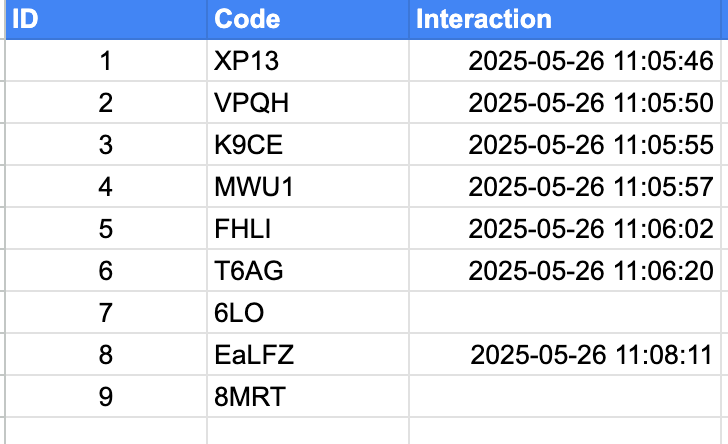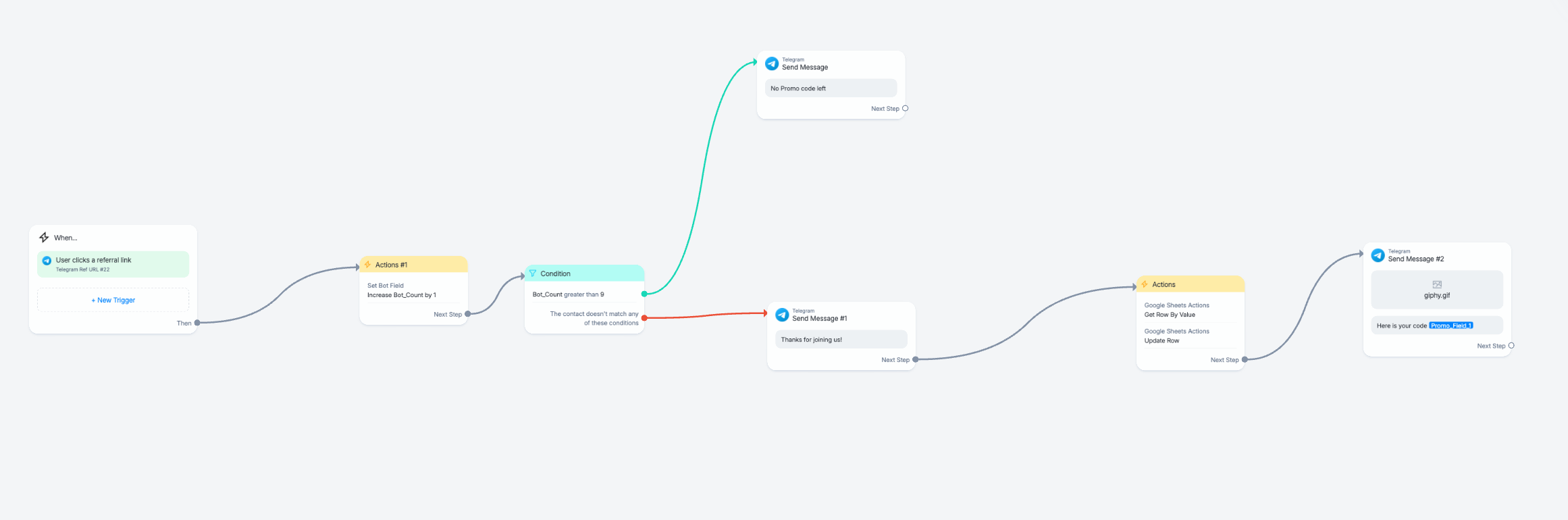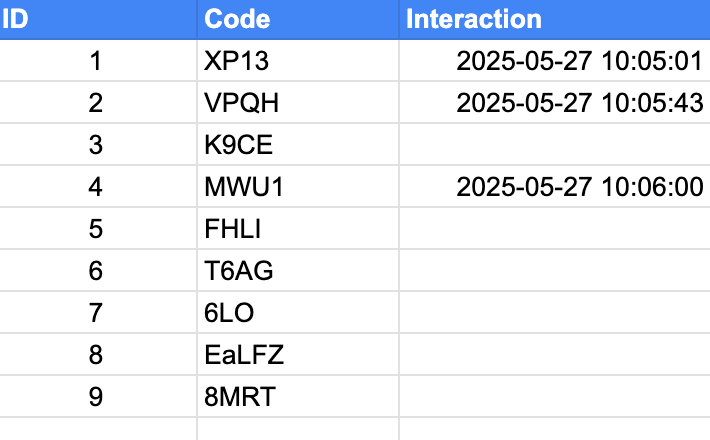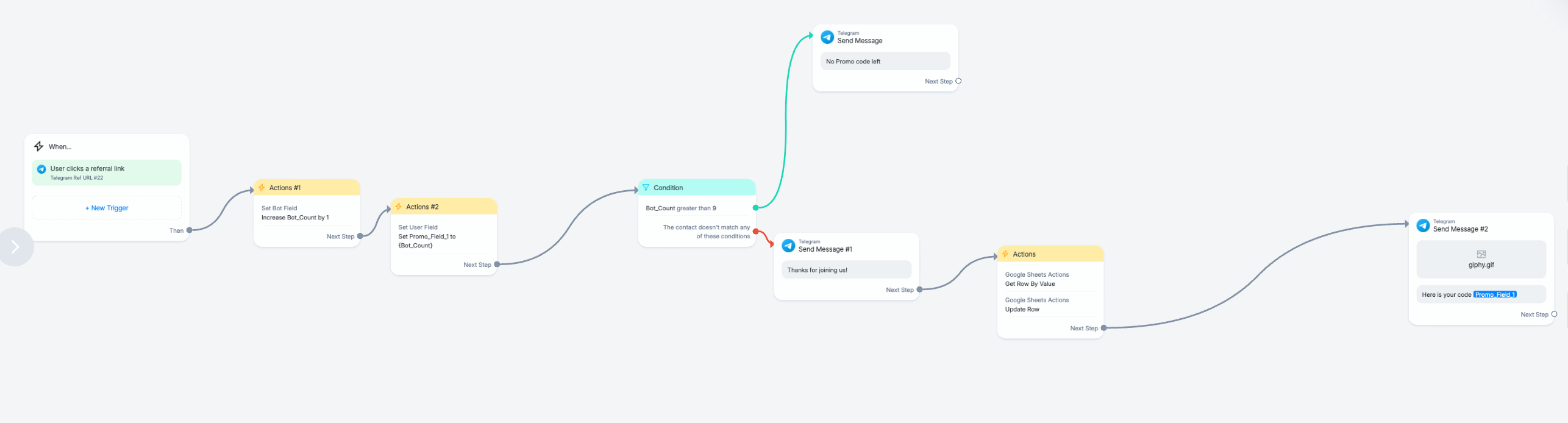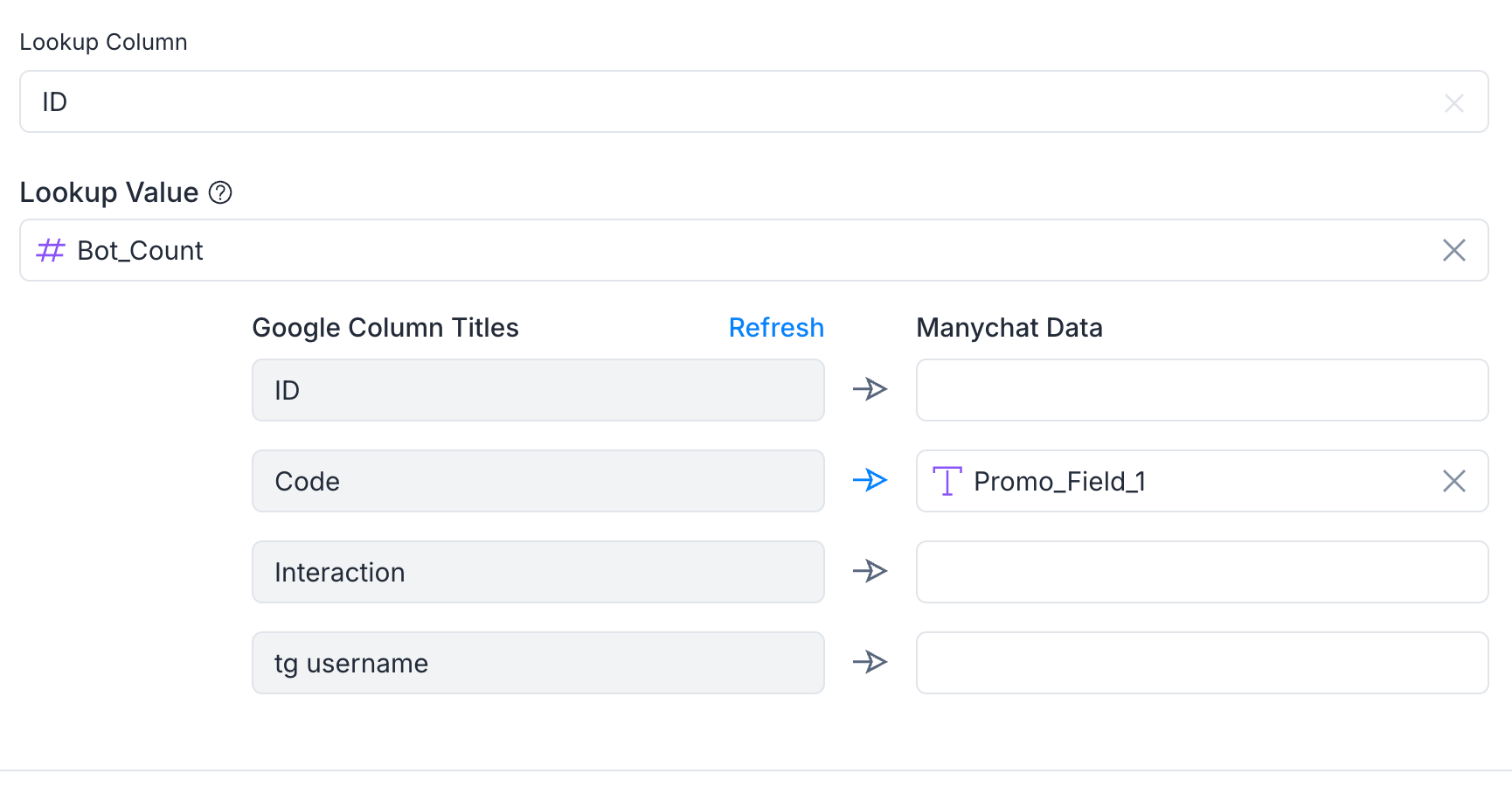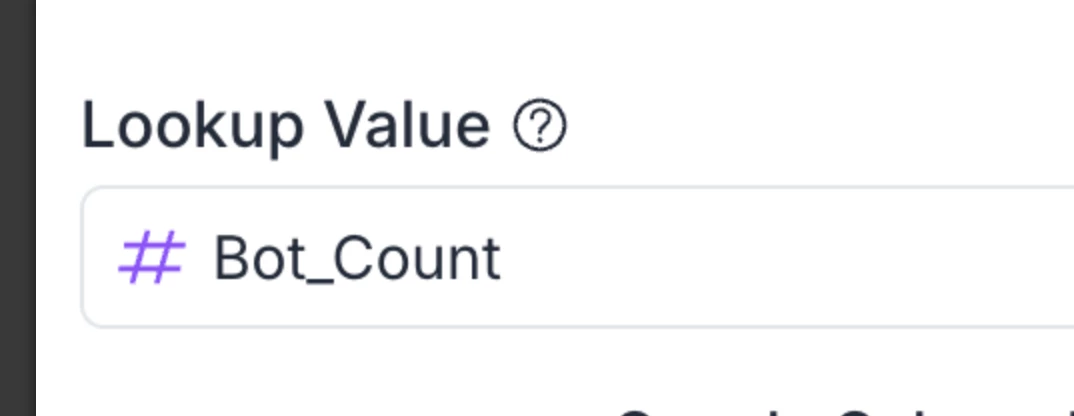Hey everyone,
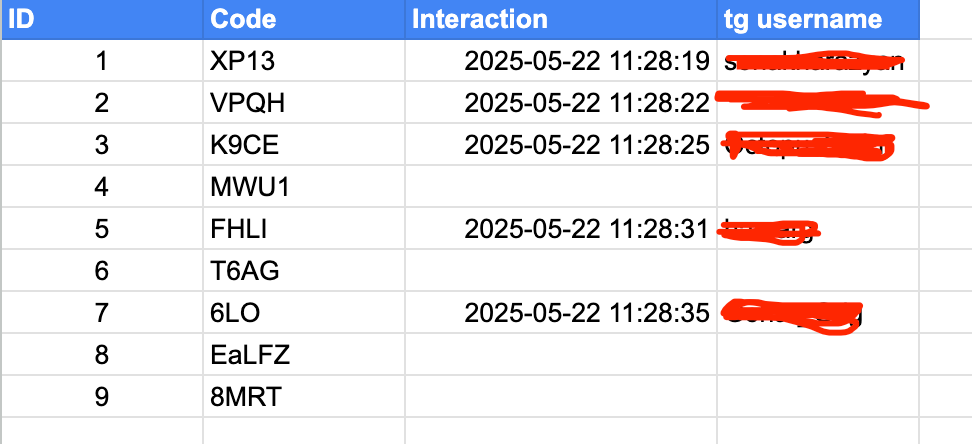
I created a promo code randomizer that works well—until multiple users click the button at the same time. In that case, the bot sends the same promo code to two different users. Then, in the Google Sheet, it updates the username incorrectly. As a result, when the next person clicks the button, the bot skips a column and sends the following promo code instead.
For example, at 11:24, if two users click the "Get Promo" button at the same time, both will receive promo code #4. Then, at 11:25, when another user clicks the button, they’ll receive promo code #6 instead of #5.
You can see the issue in the attached screenshot. I've also attached the bot flow for reference.