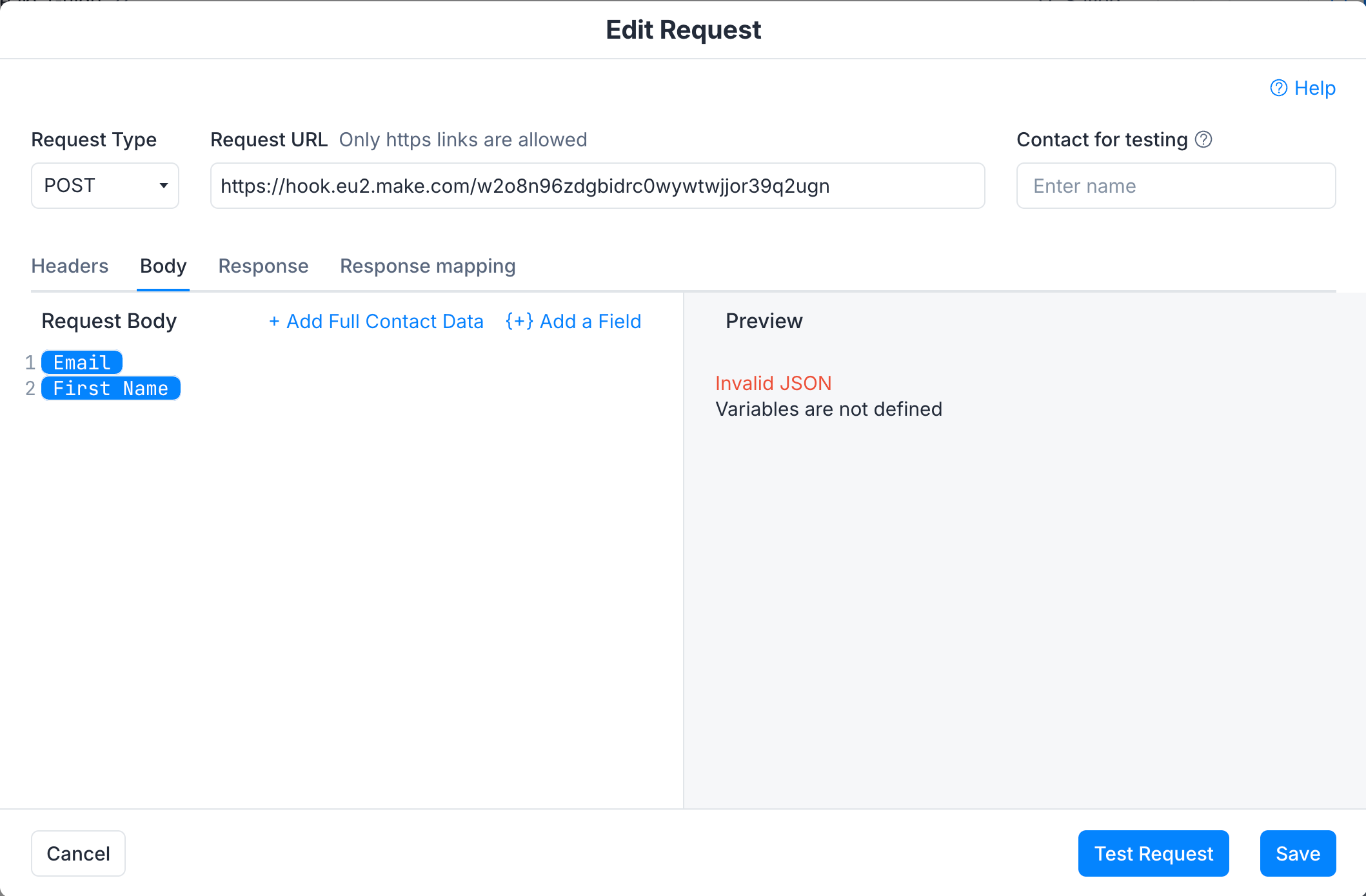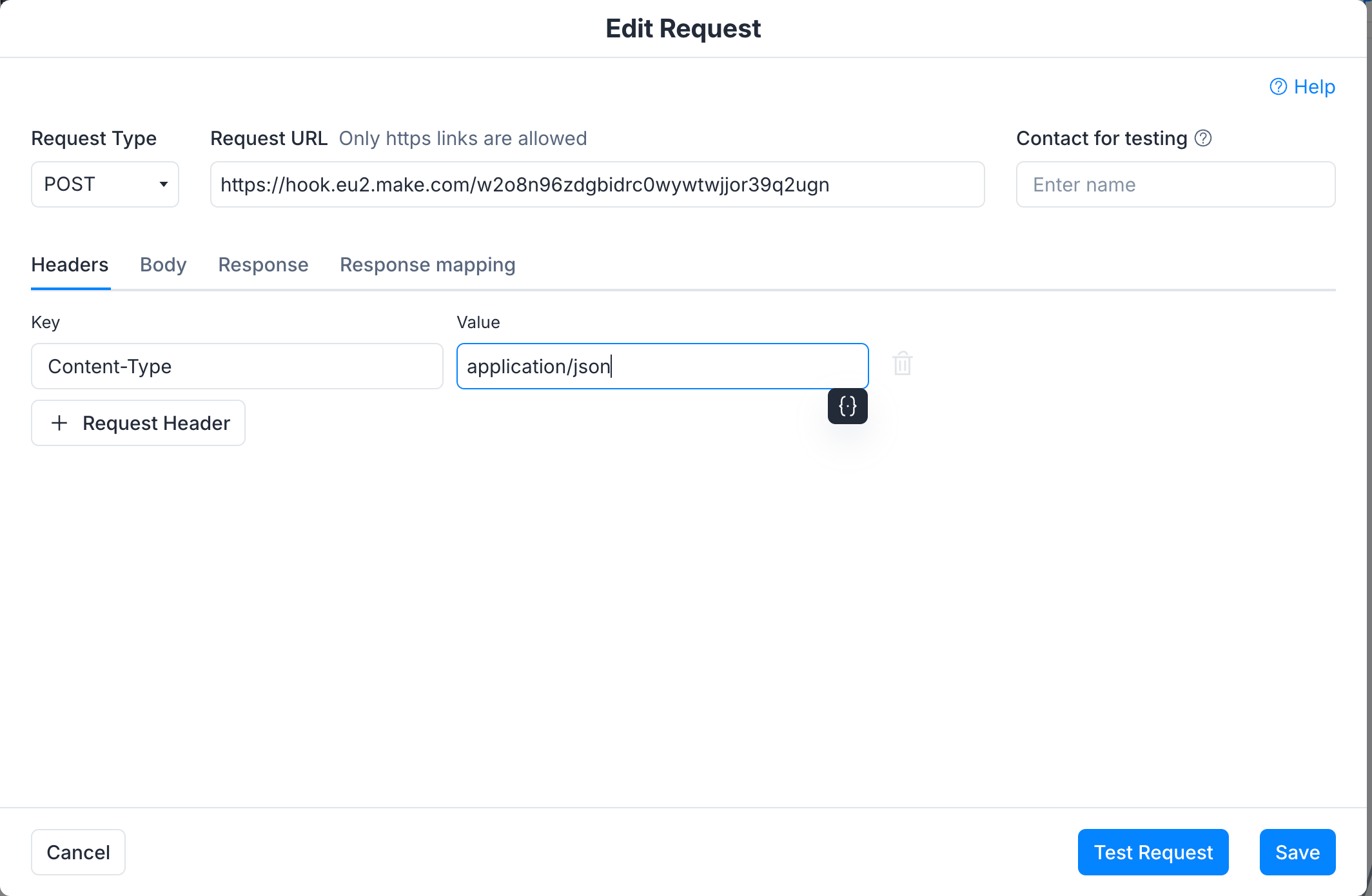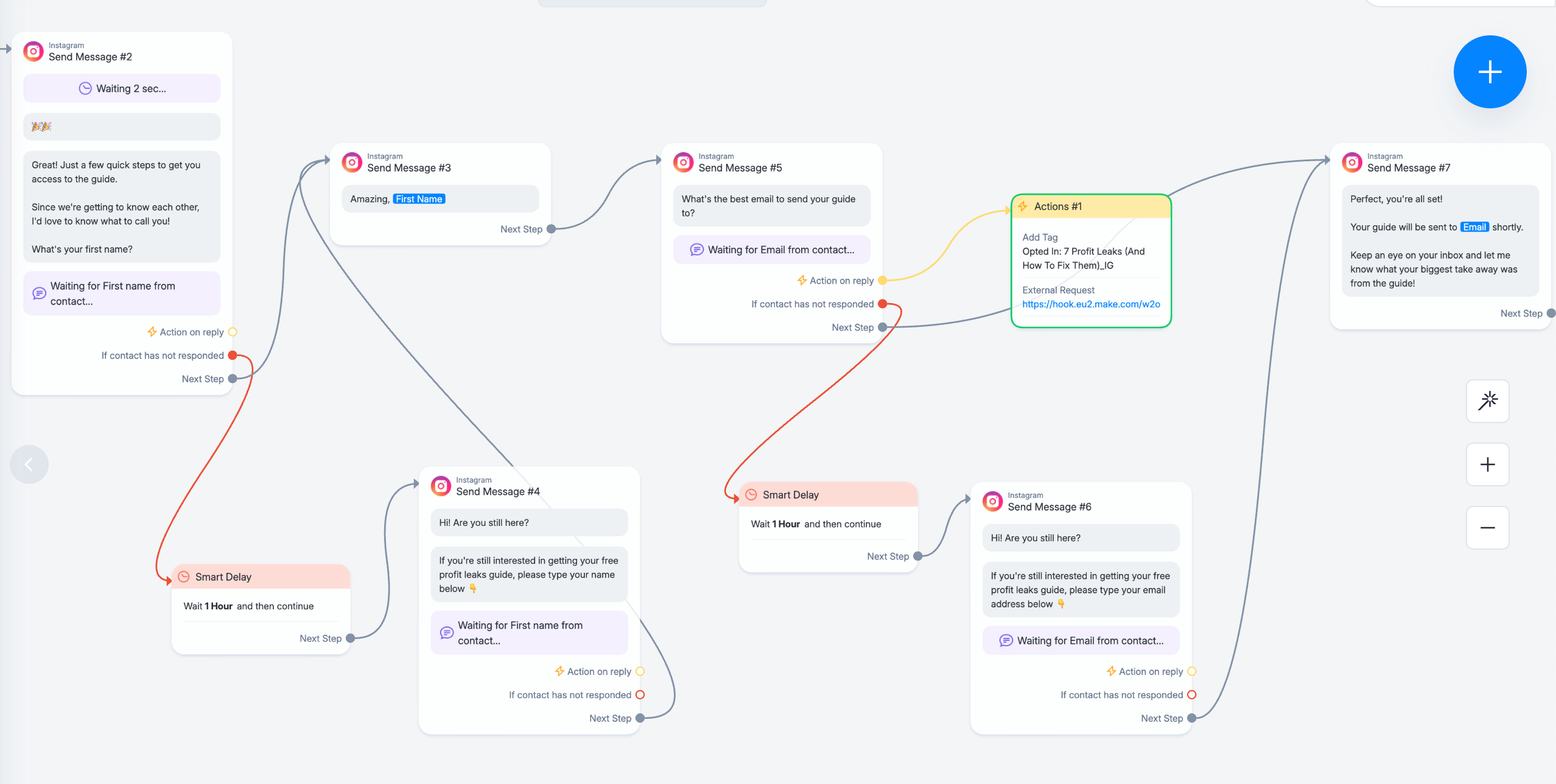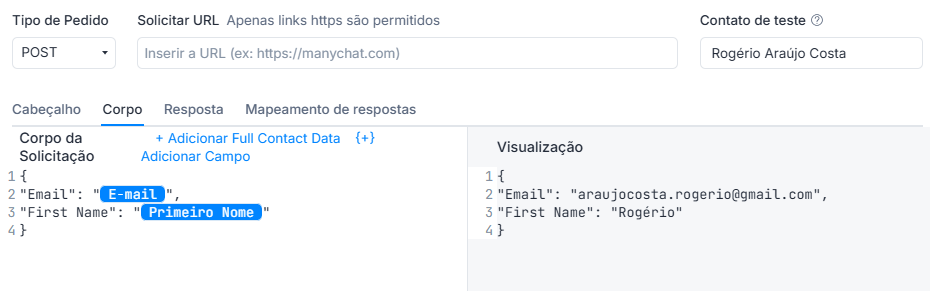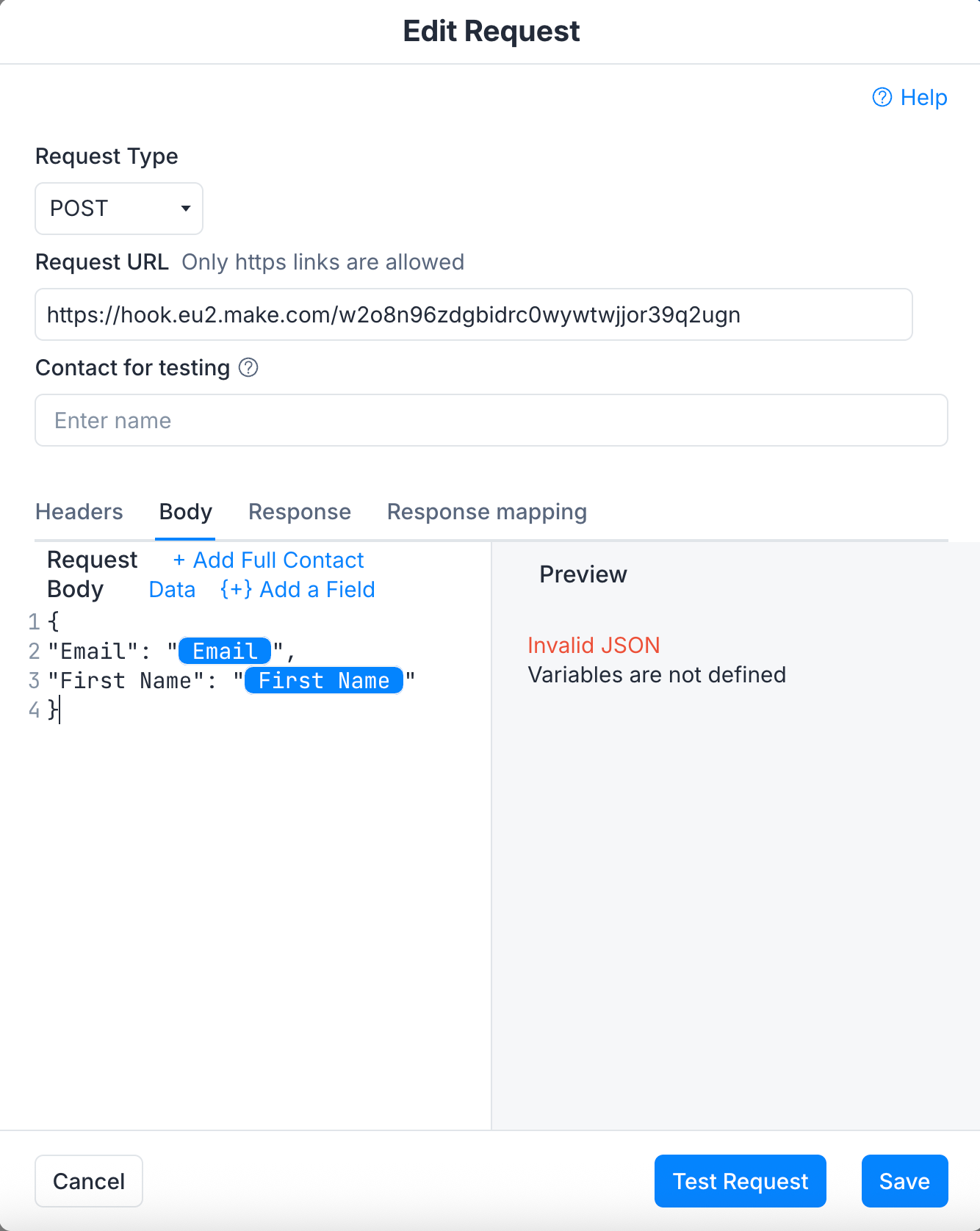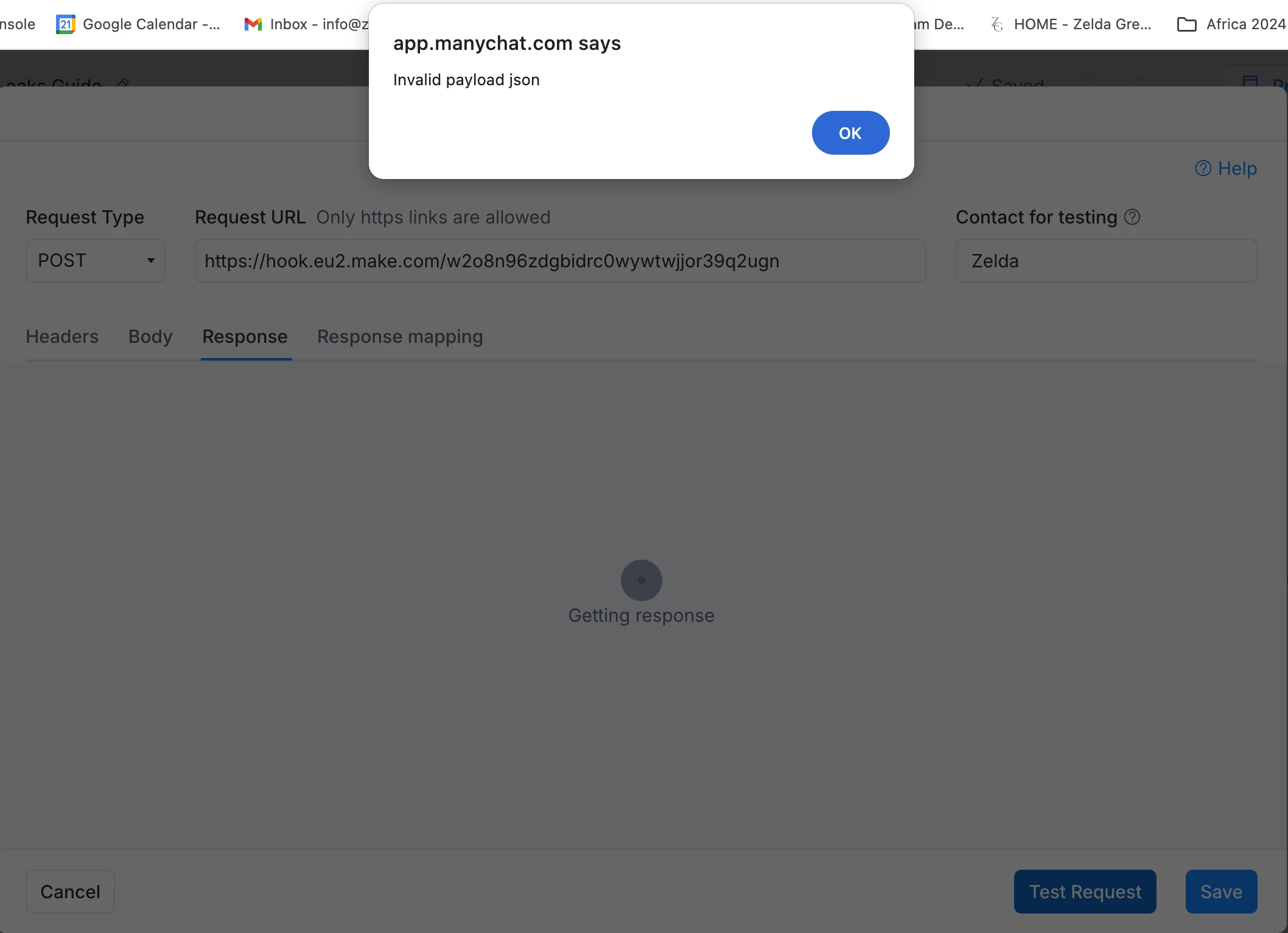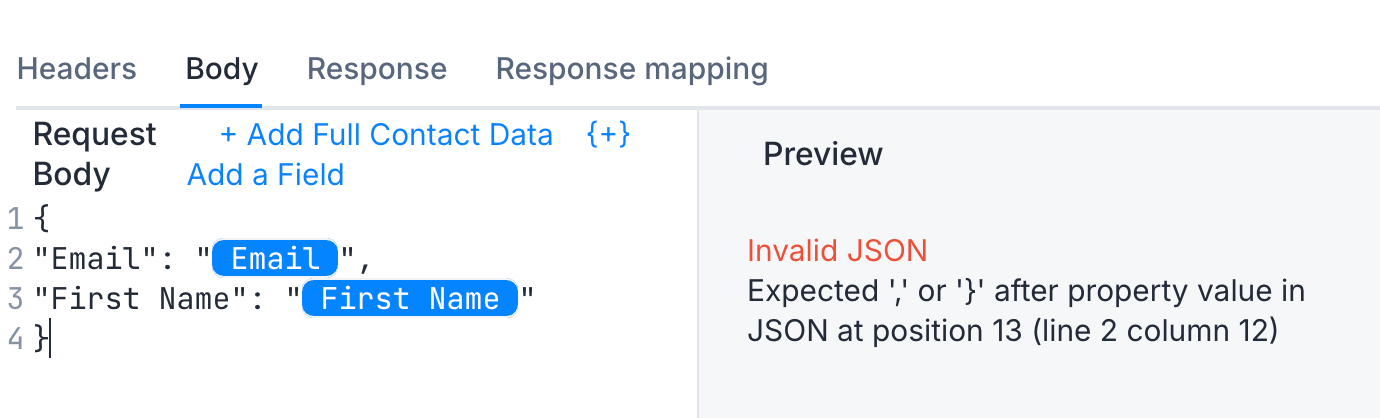Hey there,
I’m trying to setup a Make webhook in Manychat to send emails and first names to my Kajabi email list.
I am running into an issue in Manychat with ‘invalid JSON’. I’ve spent HOURS trying to resolve this and am getting nowhere. Please see screenshots of the Action setup.
I would be so grateful if someone could please help me fix this error.
Thank you!
Zelda